The Axxess Home Care mobile application now features updated navigation that gives users quick and easy access to all areas of the app.
The three-line menu in the top-left corner of the app has been replaced with a new navigation bar across the bottom of the screen, where users can select Home, Clients, Schedule, Messages and Menu.
These enhancements help users save time and streamline mobile documentation processes.
On the Home screen, select SEE UPDATES to see the latest updates to the app. Select Electronic ID Badge to open your electronic ID badge.
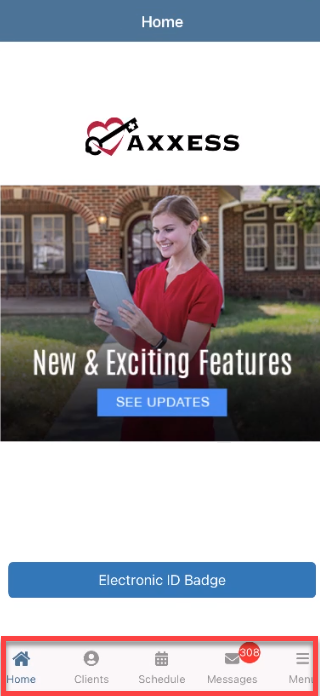
The Messages tab displays the total number of unread messages currently in your inbox. Select this tab to view your messages.
Select the Clients tab to access the Client Center.
Select the Schedule tab to view your schedule.
Select the Menu tab to document an employee COVID-19 screening or incident log, access your app settings, switch organizations, log out or download your visits for the day to prepare for offline documentation.
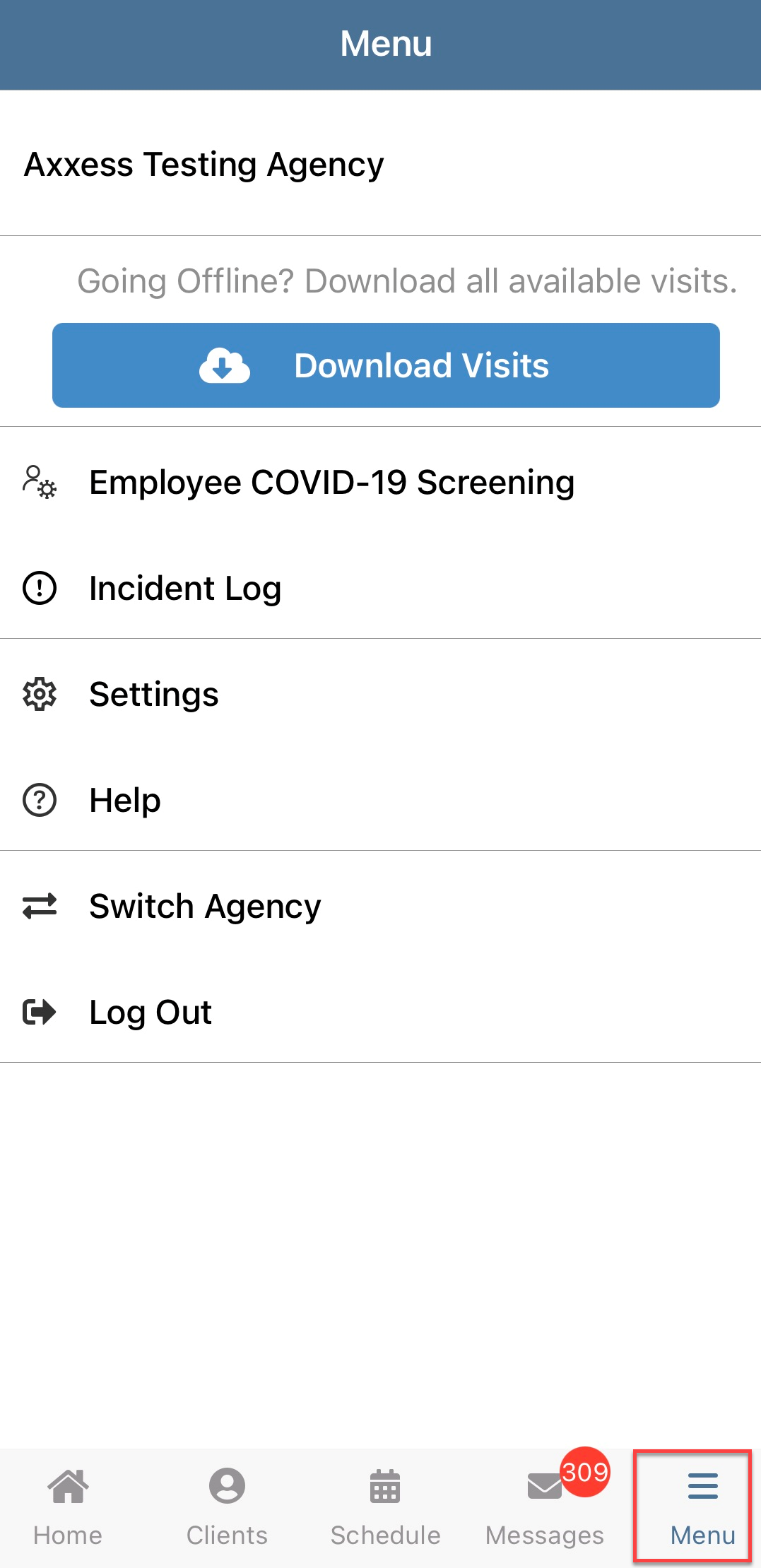
Updated on 10/18/2023
No related posts.
