The Task Details screen in the Axxess Home Care mobile app now provides a visit timer, comment visibility and new buttons for easier navigation.
The new visit timer enables users to monitor time elapsed since clocking in to the visit. Users can view comments under the new Visit Comments and Care Period Comments sections. Using the new buttons at the top of the Task Details screen, caregivers can navigate directly to the client chart, visit note and orders screens from the task details.
These enhancements optimize ease of use and enable caregivers to easily access multiple areas of the app from the Task Details screen.
The new visit timer begins once the caregiver has clocked in to the visit. This feature enables caregivers to easily view how long they have been performing each visit.
Once the caregiver clocks in, the visit timer becomes visible from the Task Details screen and Visit Note screen if applicable.
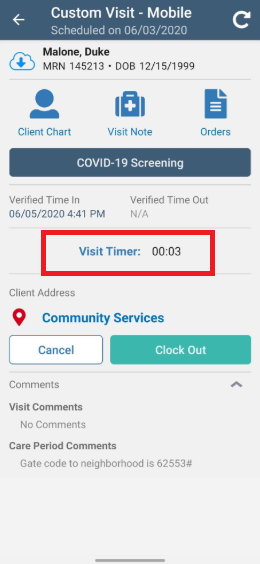
Caregivers can also view the Clock In time from the visit note.
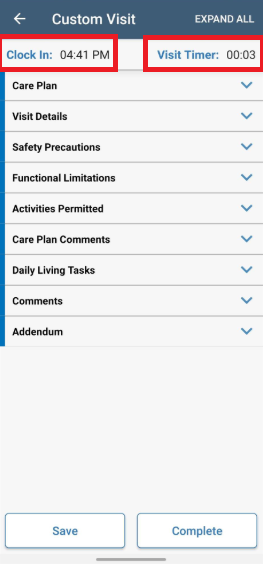
Caregivers can now view comments under the new Visit Comments and Care Period Comments sections on the Task Details screen.
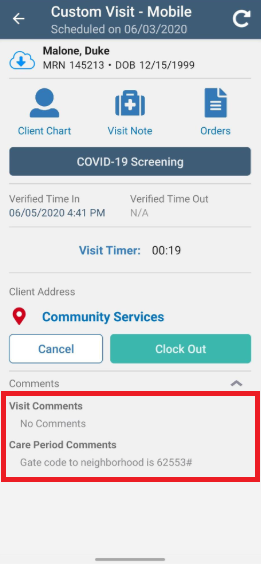
Using the new buttons at the top of the Task Details screen, caregivers can navigate to the client chart, visit note and orders screens.
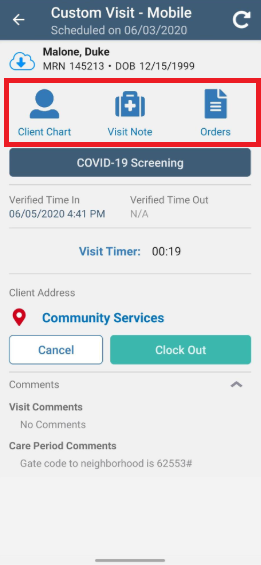
Updated on 6/16/2020