Axxess Home Care now enables users to document wounds through the Axxess Home Care mobile application. This enhancement enables users to document wounds from a mobile device, which can save time and improve client outcomes.
When documenting a note through the Axxess Home Care mobile application, navigate to the Addendum tab and select Wound Care Flowsheet to view the patient’s wound list. The Wound Care Flowsheet button will only appear if Record Wounds has been selected for the note on the Document Management tab in Company Setup.
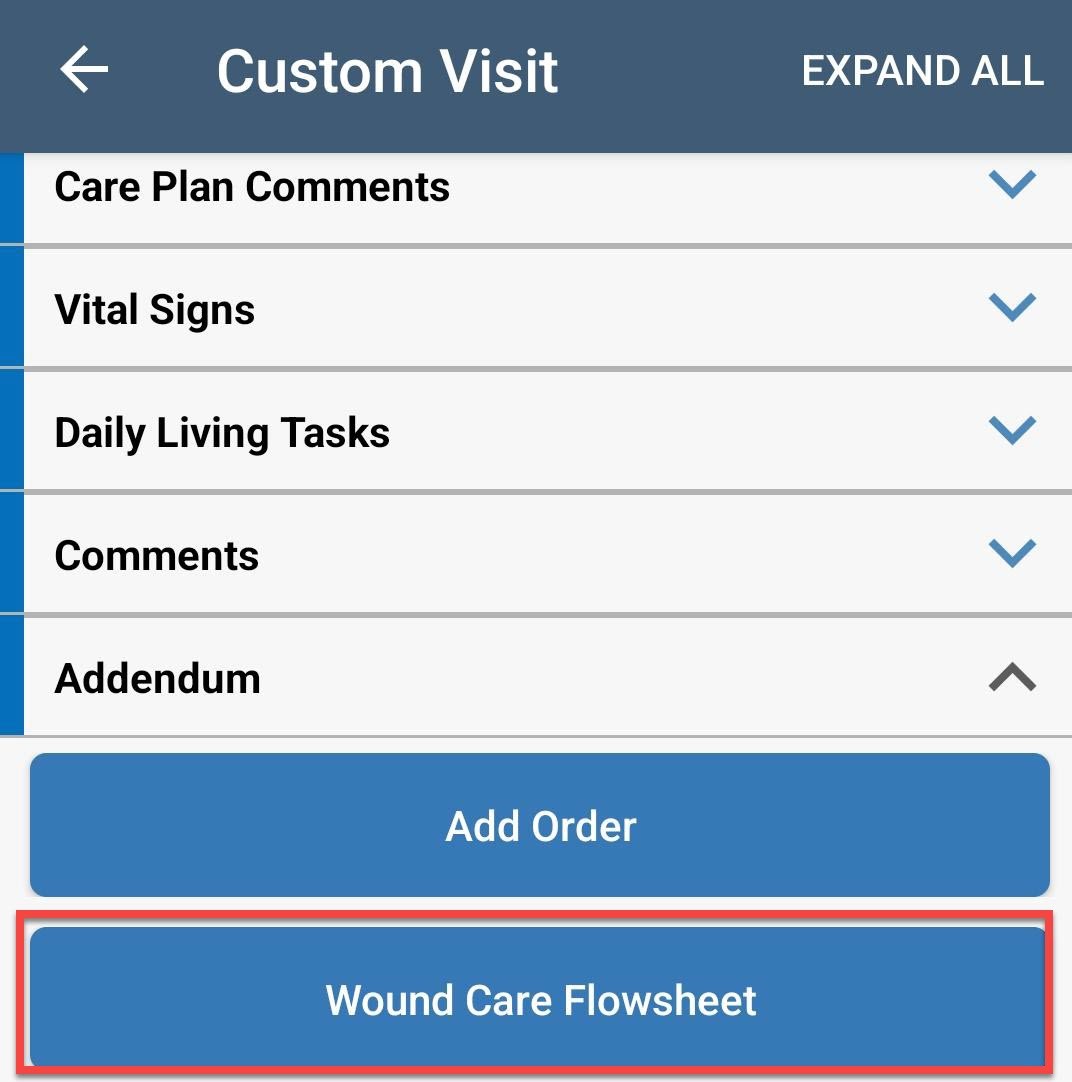
The Active wounds list displays wounds entered today. The Pre-Existing wounds list displays wounds entered in the last two weeks. Pre-existing wounds can be viewed for comparison to the current wound assessment, but cannot be edited or deleted.
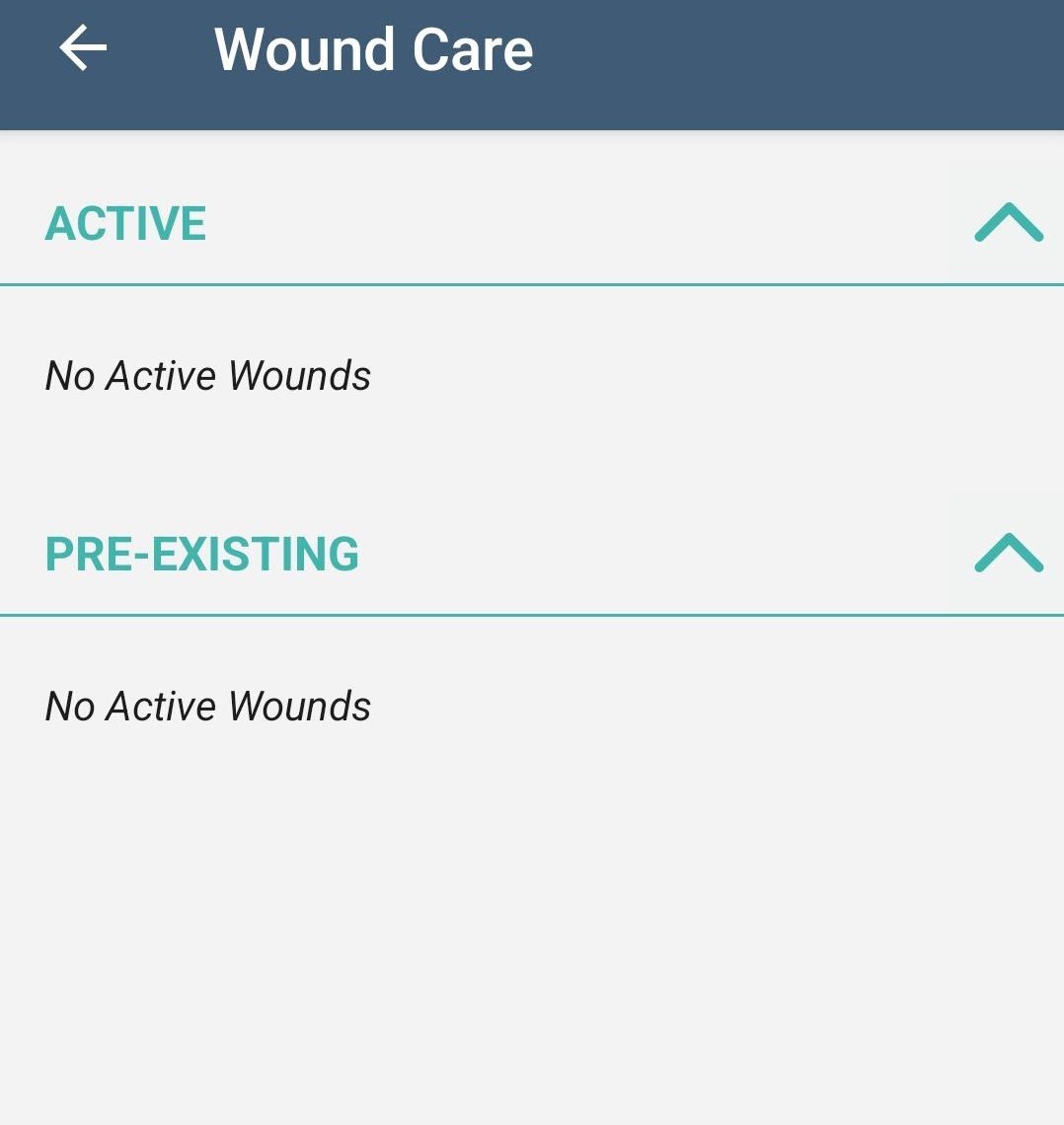
To add a new wound documentation entry, click Add New Wound.
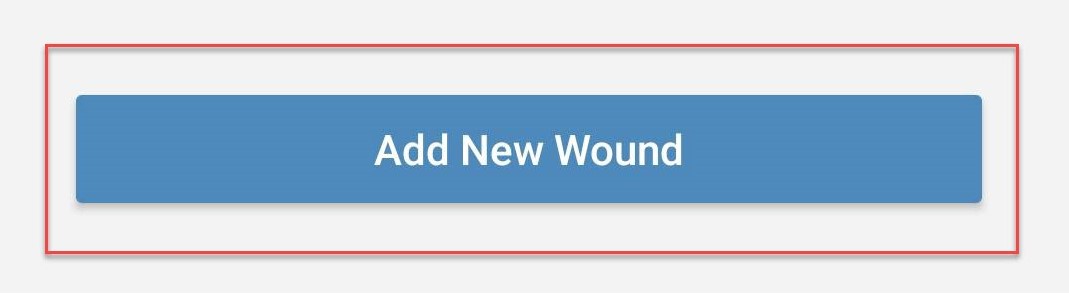
Complete the fields on the Wound Care Addendum screen. To add an attachment, click Choose File under Attachments. Up to three attachments can be added to each wound assessment. When finished, click Save or Save and Add Another.
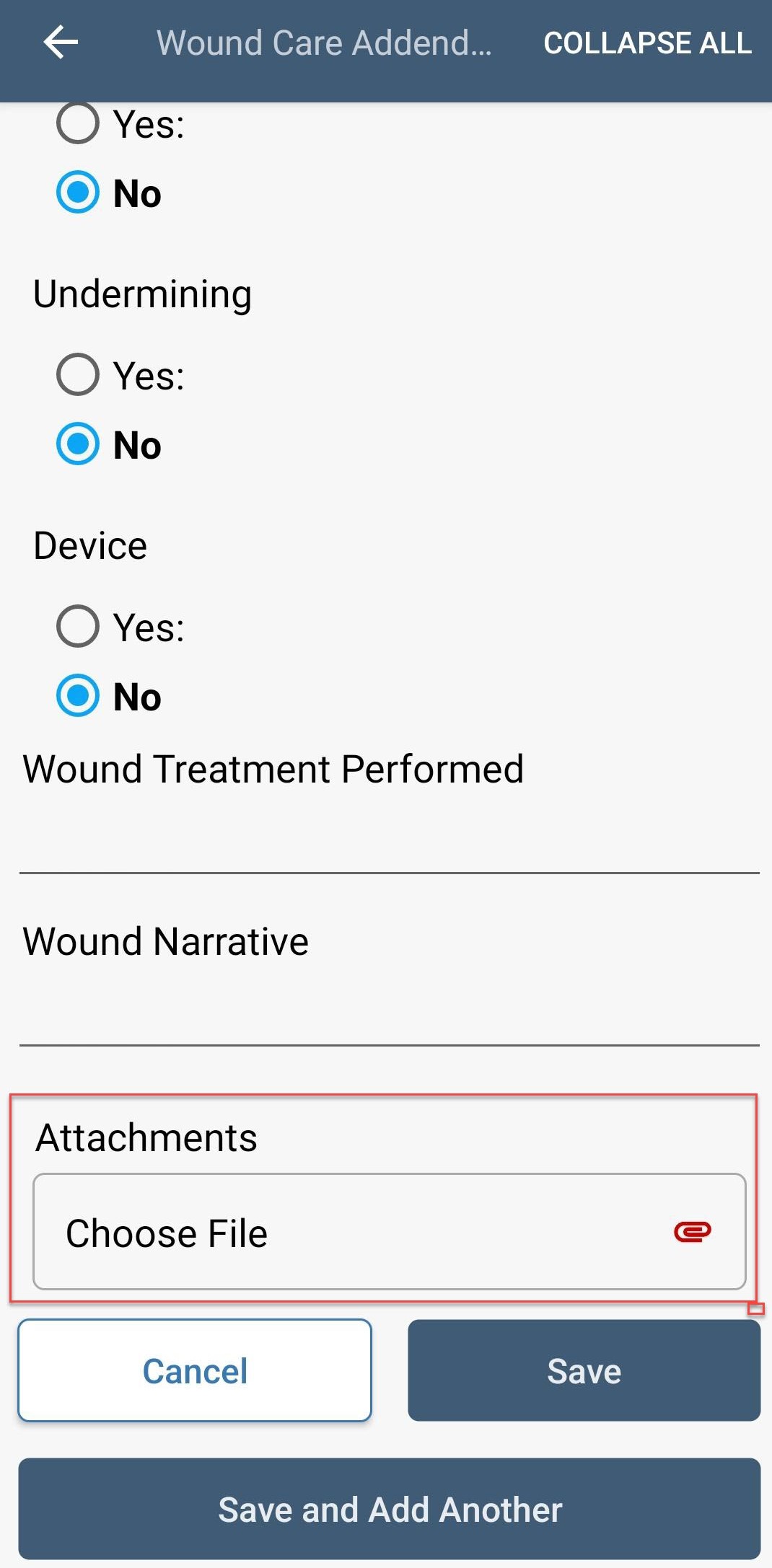
Once the wound entry has been saved, it will display in the Active wounds list and can be edited by selecting Edit.
Updated on 08/10/2023
No related posts.
