This permission-based report is the last of four month-end reports brought to Axxess Home Care.
The Month-End AR Roll Forward report displays accounts receivable beginning balances, financial activity within a date range and new ending accounts receivable balances. Financial activity in the report includes new charges from submitted claims/invoices, net adjustments posted and cash posted.
Users must have permission to generate the Month-End AR Roll Forward report.
To give a user permission to generate the Month-End AR Roll Forward report, navigate to the user’s profile in the Employee Center and select Permissions in the Quick Links menu. Scroll to the Reports section, and select Month-End AR Roll Forward under Billing/Financial Reports. Click Save to finish granting the permission to the user.
Employees tab ➜ Employee Center ➜ Permissions ➜ Reports ➜ Billing/Financial Reports ➜ Month-End AR Roll Forward ➜ Save
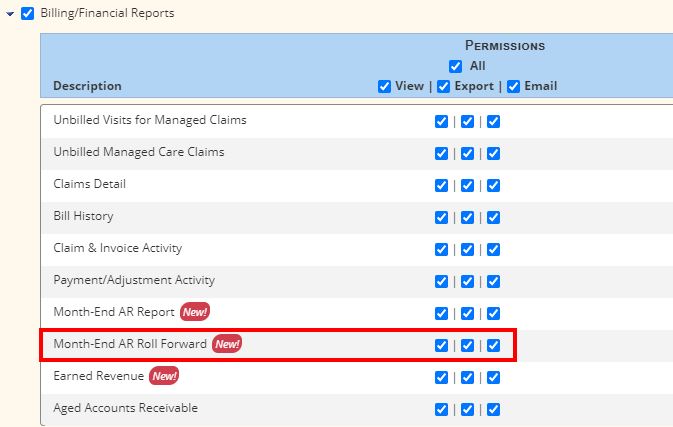
To generate the Month-End AR Roll Forward report, navigate to the Report Center under the Reports tab. Select Month-End AR Roll Forward Report in the Billing/Financial Reports section.
Reports tab ➜ Report Center ➜ Billing/Financial Reports ➜ Month-End AR Roll Forward Report
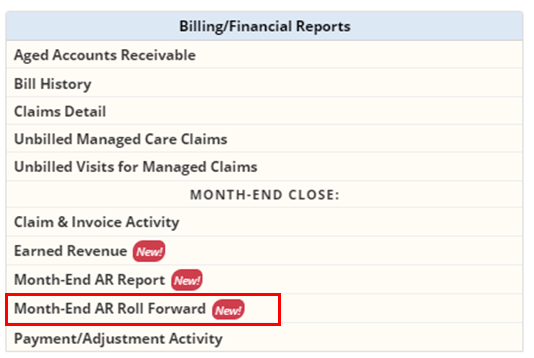
In the Month-End AR Roll Forward report, users can filter by branch, payer and date range. Once the desired filters have been selected, click Generate Report.
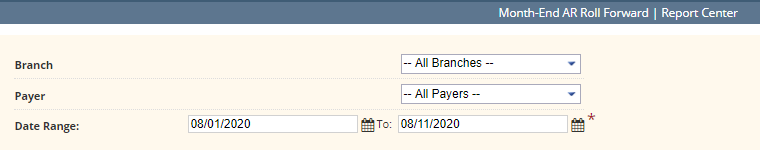
Once generated, the report will go to Completed Reports for download. To access the completed report, navigate to the Reports tab and select Completed Reports.
Reports tab ➜ Completed Reports
In Completed Reports, select the report name to open it.
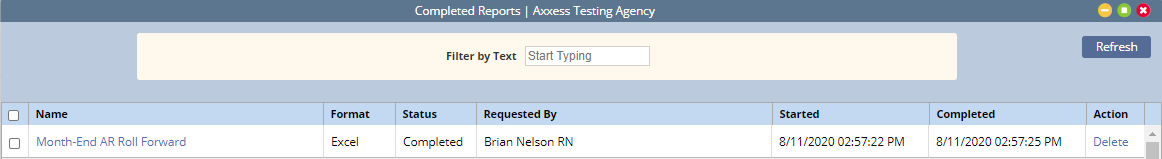
The report will open in Excel format for your review.
Updated on 8/24/2020