Axxess Home Care now provides a Pediatric Fall Risk Assessment that can be attached as an addendum to task documentation. By enabling clinicians to assess fall risk using a pediatric assessment, this functionality facilitates compliance and optimizes outcomes for pediatric clients.
To attach a Pediatric Fall Risk Assessment to task documentation, navigate to the Document Management tab in Company Setup.
Admin tab ➜ Company Setup ➜ Document Management tab
To change an existing fall risk assessment to the new pediatric assessment, select Edit in the Actions column.
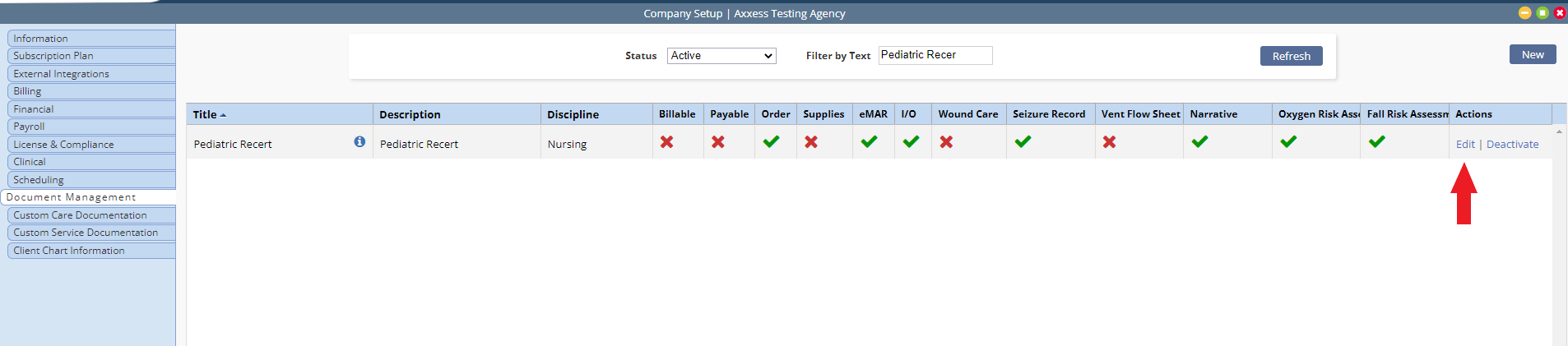
In the Edit Custom Note window, select Pediatric Fall Risk Assessment.
To activate a new task document and attach the Pediatric Fall Risk Assessment, select New on the Document Management tab in Company Setup. In the New Custom Note window, complete the fields and select Pediatric Fall Risk Assessment.
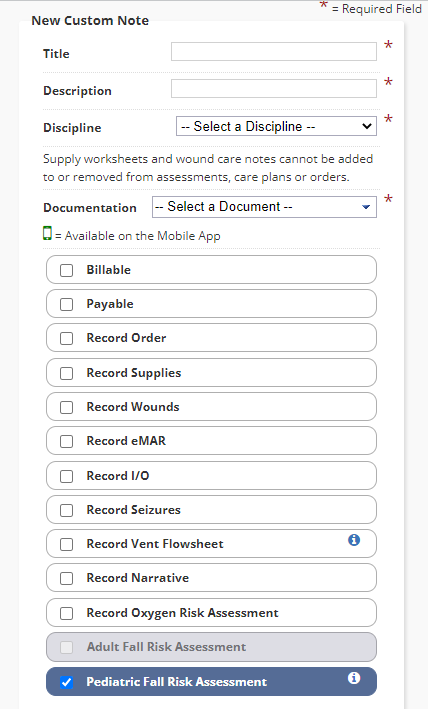
The Pediatric Fall Risk Assessment results will flow to the Fall Risk quick report and the Fall Risk Report in the Report Center, along with the previous assessment results.
For the following documents, the fall risk assessment that has been added as an addendum will display when the Adult Fall Risk Assessment or Pediatric Fall Risk Assessment button is selected in the document.
If no fall risk addendum has been associated to the task documentation for that specific assessment, the Adult Fall Risk Assessment button will display in the document.
Assessments with an Adult/Pediatric Fall Risk Assessment button:
|
OASIS-D1 SOC |
|
|
OASIS-D1 Recertification |
|
|
OASIS-D1 Resumption of Care |
|
|
OASIS-D1 Discharge |
|
|
Non-OASIS SOC |
|
|
Non-OASIS Recertification |
|
|
SN Assessment SOC |
|
|
SN Assessment Recertification |
|
|
SN Pediatric Assessment |
Updated on 02/09/2022