Axxess Home Care now enables users to mark orders as No physician signature required and Do not send. Selecting these options stops orders from being sent to the ordering physician who has already provided the order and signature.
To access these settings, navigate to the Send To section of the physician order.
When No physician signature required is selected, the order can still be marked as sent to the physician. The signature field will be labeled Coordinator of Care – No Physician Signature Required.
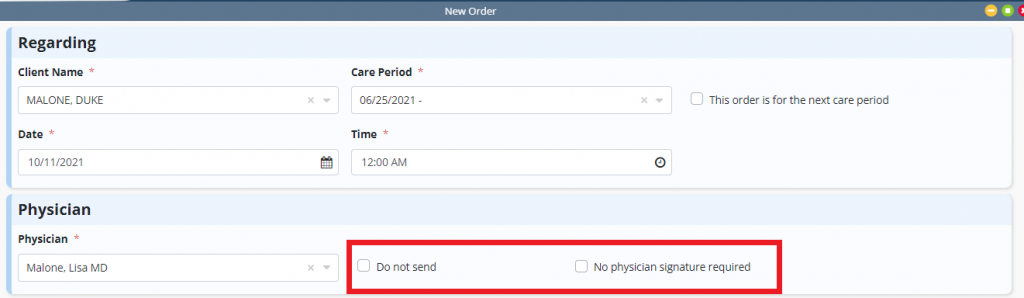
If the Bypass QA Center permission is enabled, the completed order’s status will change to To Be Sent To Physician. If Bypass QA Center is not enabled, the completed order’s status will change to Submitted (Pending QA Review). When the order is approved in the QA Center, the order status will change to To Be Sent To Physician.
Selecting Do not send will automatically enable the No physician signature required feature and that button will be hidden. The order will bypass both the Orders To Be Sent list and Orders Pending Signature list and will flow straight to the Orders History screen. N/A will appear in the Sent Date, Received Date and MD Signed Date fields in the Orders History. These fields can be edited as needed.
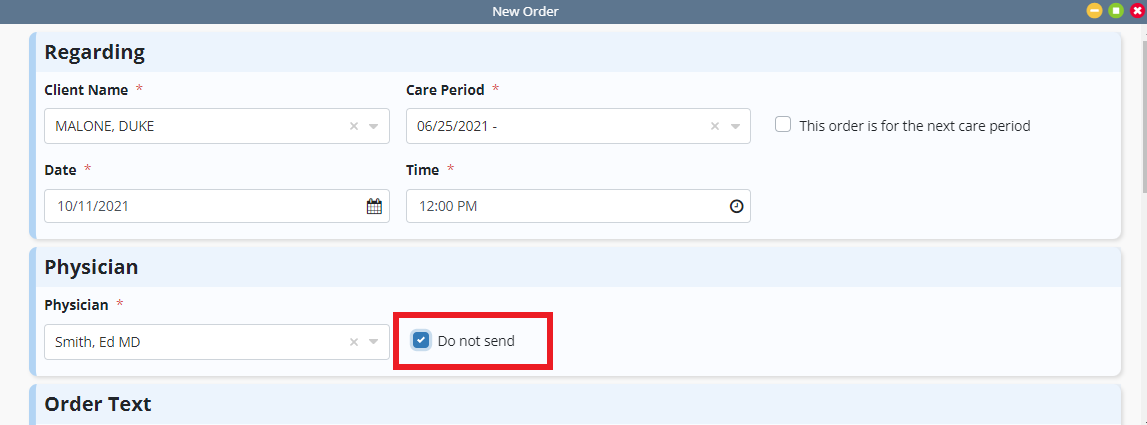
If the Bypass QA Center permission is enabled, the completed order’s status will change to Order Received. If Bypass QA Center is not enabled, the completed order’s status will change to Submitted (Pending QA Review). When the order is approved in the QA Center, the order status will change to Order Received.
When viewing the PDF version of the order, Coordinator of Care – No Physician Signature Required will appear in the Physician Signature section.
Updated on 10/21/2021