Agencies can now activate Conditions of Participation (CoP) items to automatically generate Plans of Care that include CMS-required documentation and meet regulatory standards. This functionality streamlines operations and seamlessly facilitates compliance for agencies that follow CMS requirements.
To enable this feature, navigate to the Clinical tab of Company Setup. Select Enabled under Conditions of Participation Items and click Save to complete the process.
Admin tab ➜ Company Setup ➜ Clinical tab ➜ Conditions of Participation Items ➜ Enabled ➜ Save
Enabling this feature will require the following items to be addressed in the client file:
Once enabled, the above items will be accessible in the client chart and the following items will be automatically selected in Company Setup:
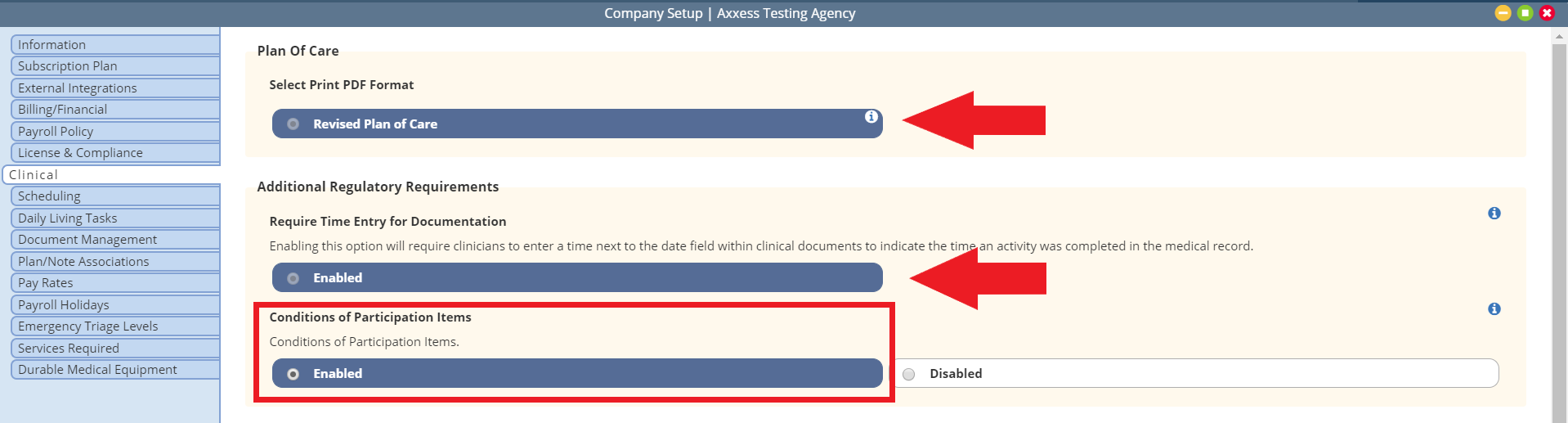
A new tab will be visible in the client chart labeled Conditions of Participation Requirements. In this tab, users will enter CoP-required information to flow to the Plan of Care. Users must have permission to edit client information.
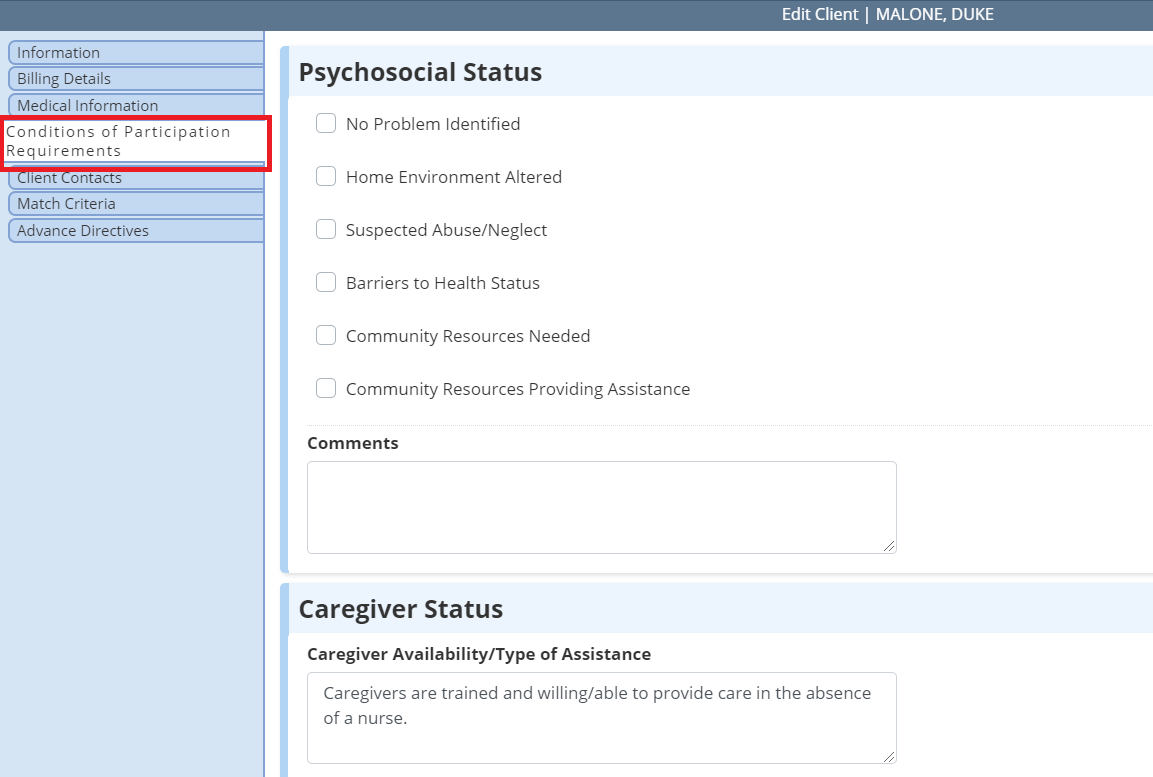
The following items appear in the Conditions of Participation tab:
Other Conditions of Participation items that will flow to the Plan of Care include:
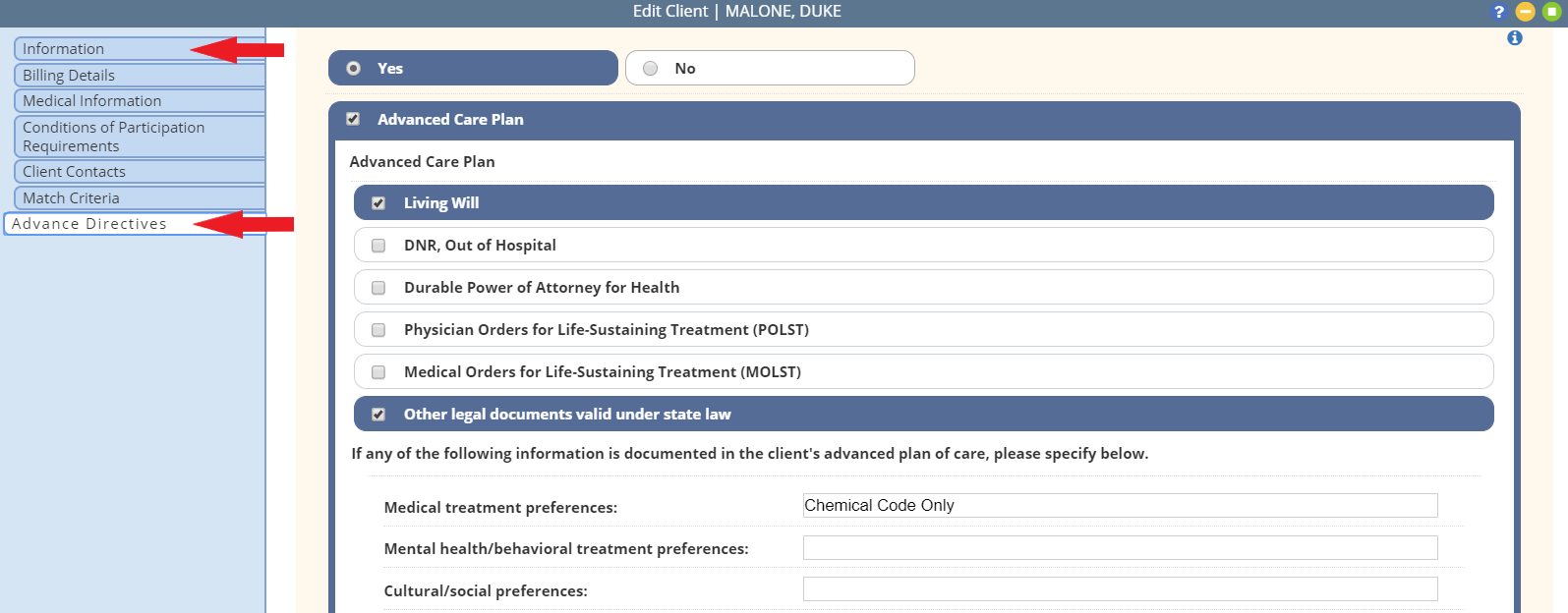
New links in the following forms will take the user to the client chart to enter the appropriate CoP information:
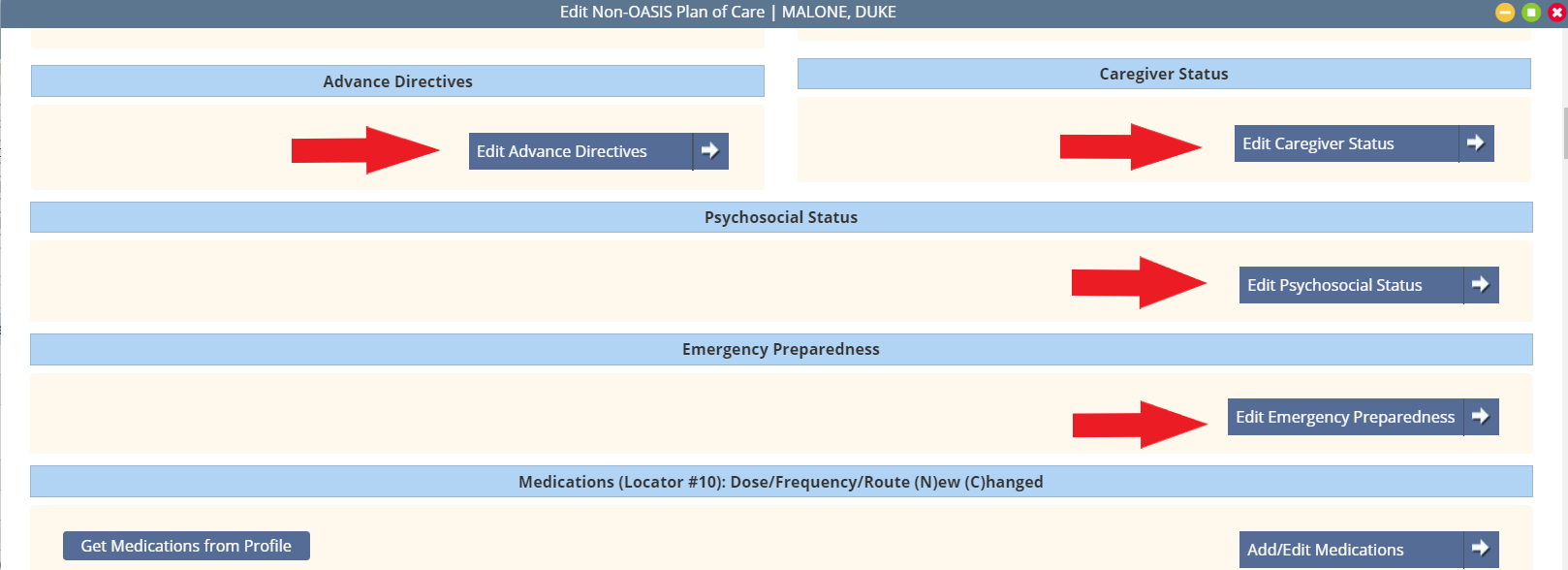
Documentation entered in the Conditions of Participation fields will flow to the new corresponding sections of the Plan of Care.
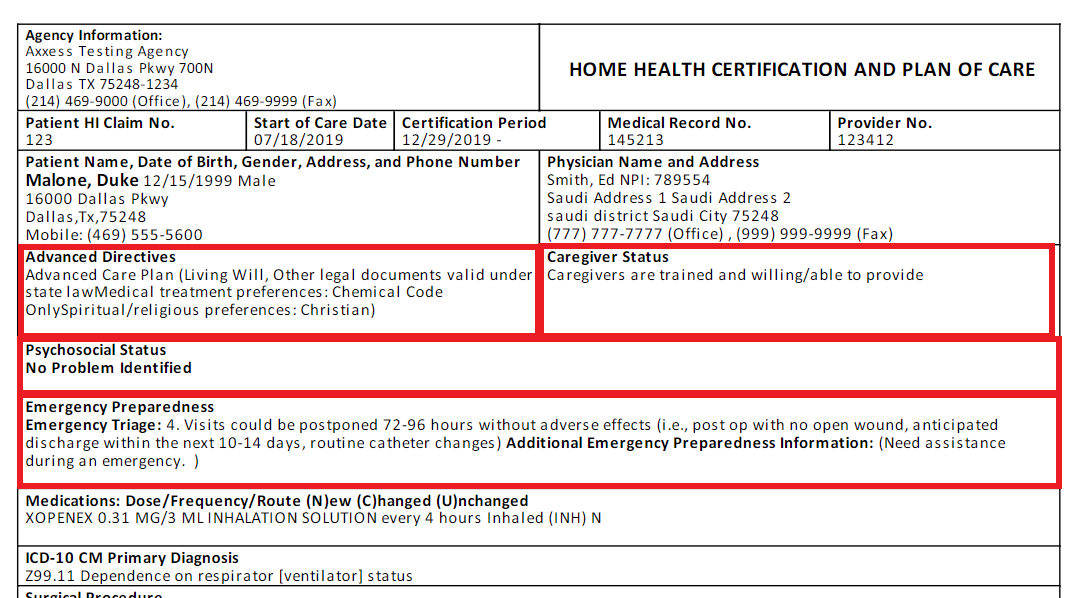
The Hospitalization Risk will display in the Orders for Discipline and Treatment section of the Plan of Care.
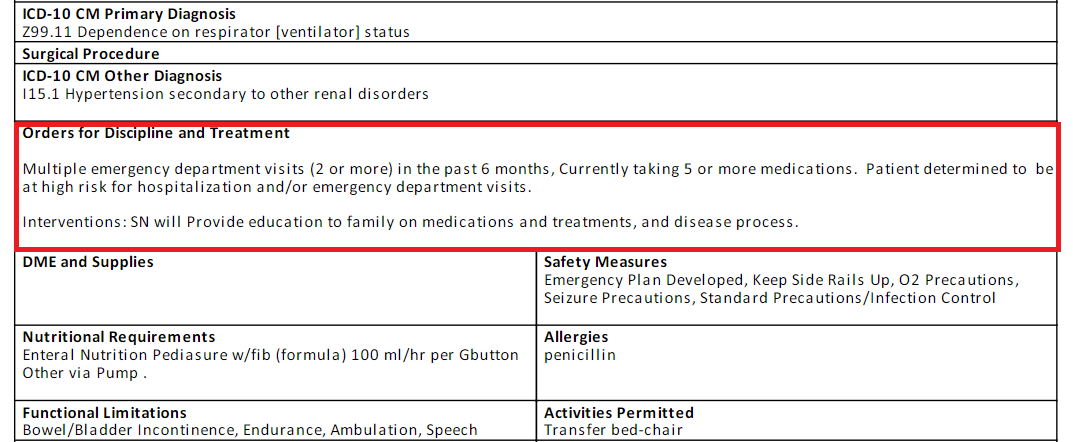
Updated on 3/24/2020