Axxess Home Care has updated the Quality Assurance (QA) Center by adding pagination. Additionally, the grouping filters now only group items on the currently displayed page. These enhancements streamline operations and provide ease of use by reducing loading times when working with large numbers of documents in the QA Center.
To access the QA Center, navigate to the Home tab and select Quality Assurance (QA) Center.
Home tab ➜ Quality Assurance (QA) Center
Users can filter by Branch, Status, Date Range and Tag Type. The Branch filter gives the option to filter by all branches. If Tag Type is selected, at least one tag will be required to be entered in the Tags field.
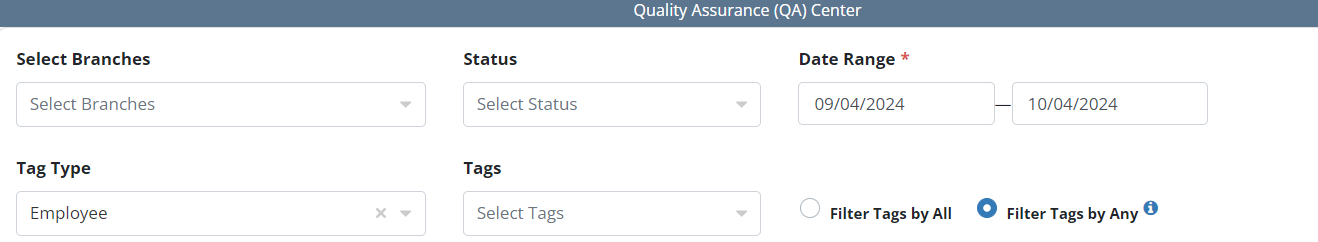
The bottom left corner of the QA Center displays the total number of results and the number of pages with applicable data that match the selected filters.
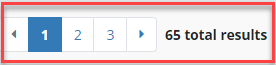
The bottom right of the QA Center enables users to select how many entries to display per page.
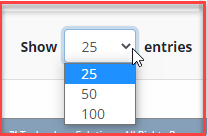
The grouping filters group items only on the currently displayed page. To deselect a filter, click the filter twice.
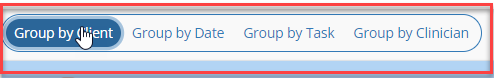
To search for a specific client, employee or task, enter the name of the client, employee or task in the search field. This displays a list of all tasks for the client or employee, and date range, or all of the matching tasks for that date range. Entering a client, employee or task name in the search field before using the grouping filters will reduce the number of pages displayed.
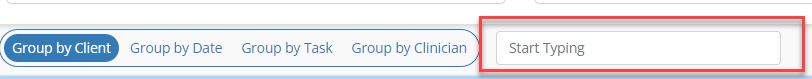
Select the arrows next to the column names to sort the grid. For example, clicking on the Date column will sort the visits in chronological order and selecting the Task column will sort the grid by task.
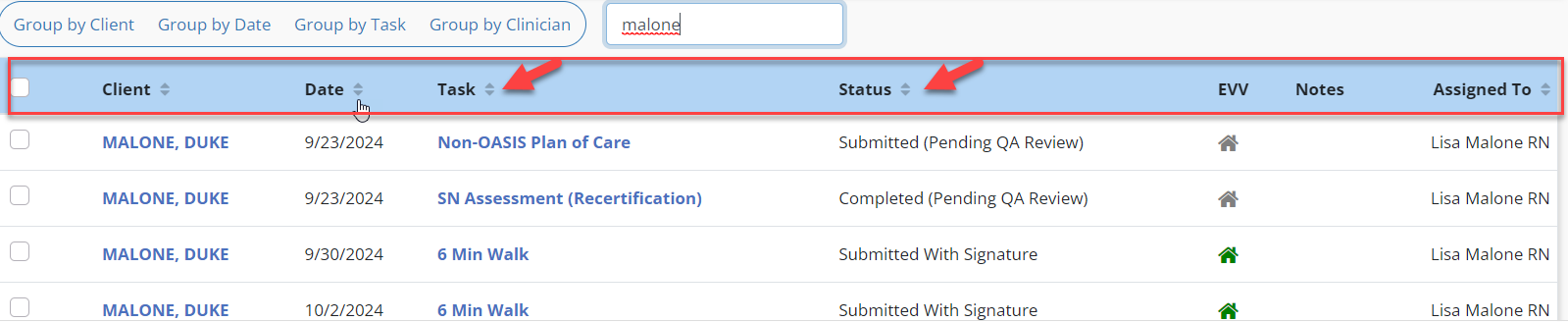
Updated on 09/25/2024