Axxess Home Care now enables users to work with optimal efficiency through enhanced navigation from any device or screen size. The main navigation menu in Axxess Home Care now automatically collapses when users log in from a mobile device or on a compact screen.
After logging in, users can click Menu in the top right corner of the screen to view and access all the menu options available to the user (based on his/her permissions).
Selecting Menu will expand sub-menu items for users to navigate easily to the desired section of the system.
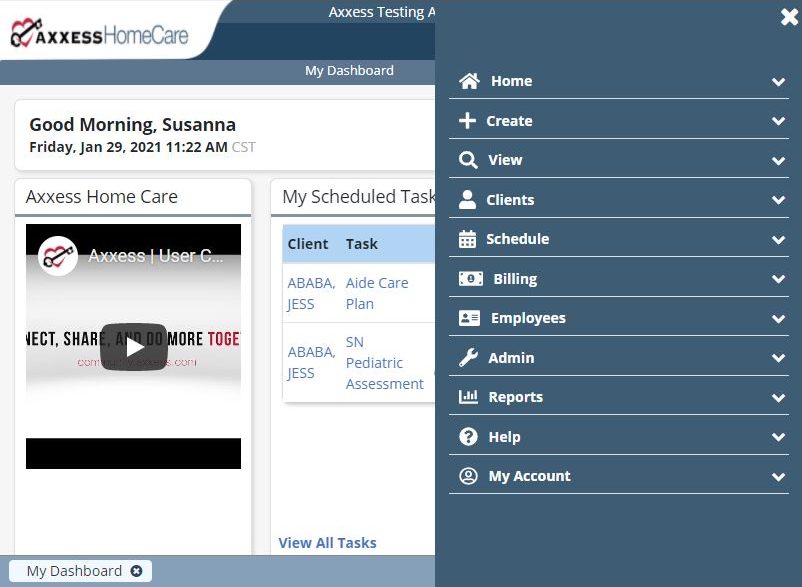
Updated on 01/27/2021
No related posts.
