Axxess Home Care now enables users to send completed EVV visits in Completed-Hold status through the Tellus EVV integration.
By enabling users to send completed EVV visits in Hold status, this functionality enables users to edit visits prior to billing.
Visits in Hold status will display in the Visit section in Tellus.
To submit visits to Tellus in Completed-Hold status, navigate to the External Integrations tab in Company Setup.
Admin tab ➜ Company Setup ➜ External Integrations
Under the Tellus provider section, select Submit visits to Tellus in Completed-Hold status. Click Save at the bottom of the screen.
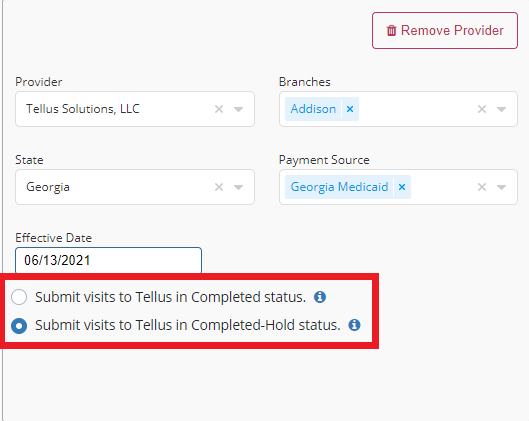
Once a visit is billed in Axxess, it will be sent to Tellus in Completed status. If accepted by Tellus, the visit will display in the Work List section. The visit will then be reviewed and released for billing in Tellus.
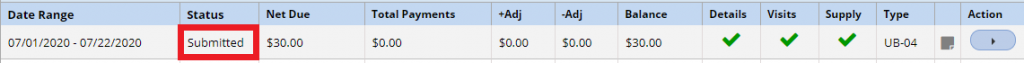
Visits will also include the billable units and billable amounts entered on the claim in Axxess. This will reduce the need for manual edits in Tellus.
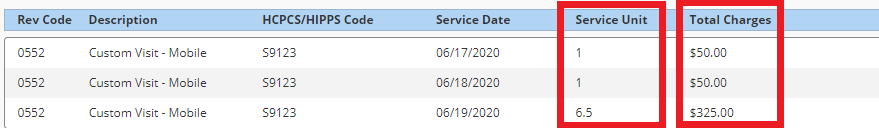
Updated on 06/16/2021