Axxess Home Care now enables users to view a client’s frequency and duration directly in the Schedule Center. By enabling users to quickly view a client’s frequency and duration, this enhancement streamlines the scheduling process and facilitates compliance.
To enable frequency and duration to display in Axxess Home Care, navigate to the Admin tab and select Company Setup. On the Scheduling tab, click the checkbox next to Display Frequency and Duration in Schedule Center. Select Save to complete.
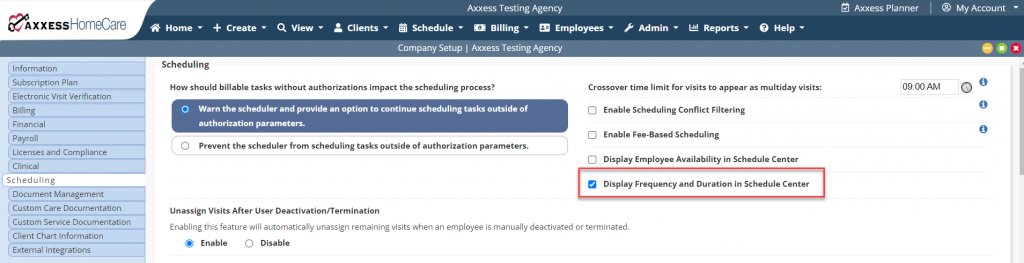
In the Schedule Center, users can now view a client’s frequency and duration for the month displayed. The frequency and duration are pulled directly from the client’s most recent completed assessment that autogenerated a Plan of Care.
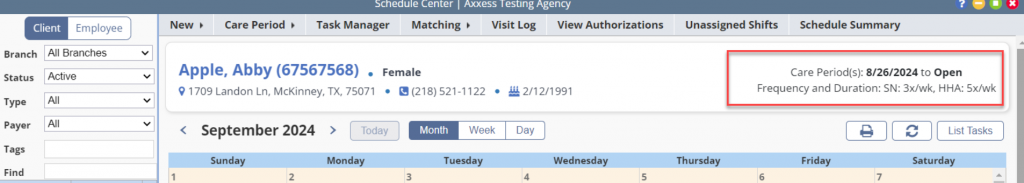
Updated on 10/9/2024
No related posts.
