Axxess Home Care now provides a Wound Flowsheets quick report that consolidates and displays a client’s wound flowsheets in the client’s chart. This feature enables users to track and trend wound progress to facilitate quality improvement and optimize client outcomes.
To access the Wound Flowsheets quick report, navigate to client’s chart in the Client Center. From the Quick Reports menu, select Wound Flowsheets.
Clients tab ➜ Client Center ➜ Quick Reports ➜ Wound Flowsheets
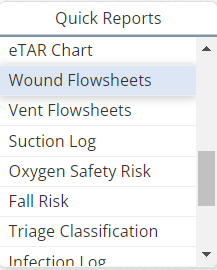
At the top of the report, users cans filter by date range. Flowsheets completed during the selected date range will populate in the report.
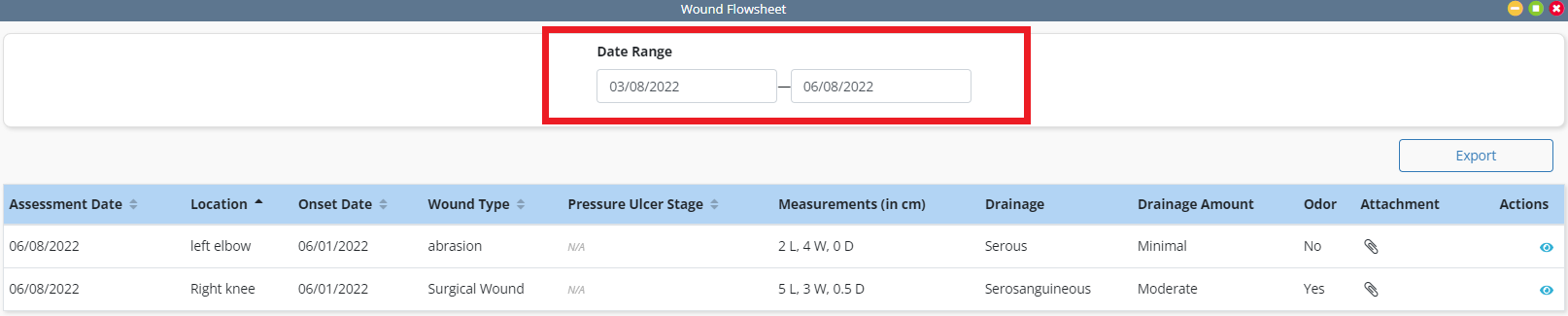
To view an attachment, select the paperclip icon under Attachment.
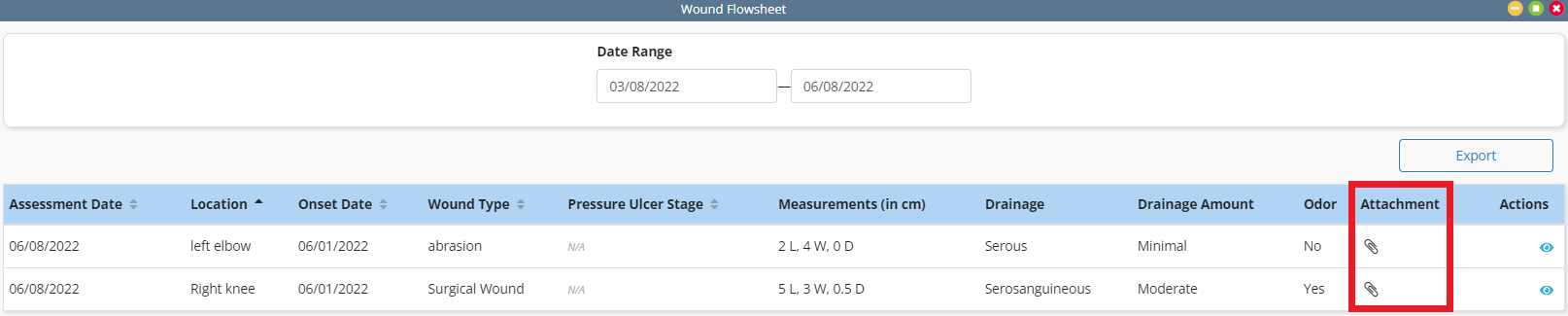
To view additional information, select the view icon under Actions. To export the list to an Excel spreadsheet, click Export.
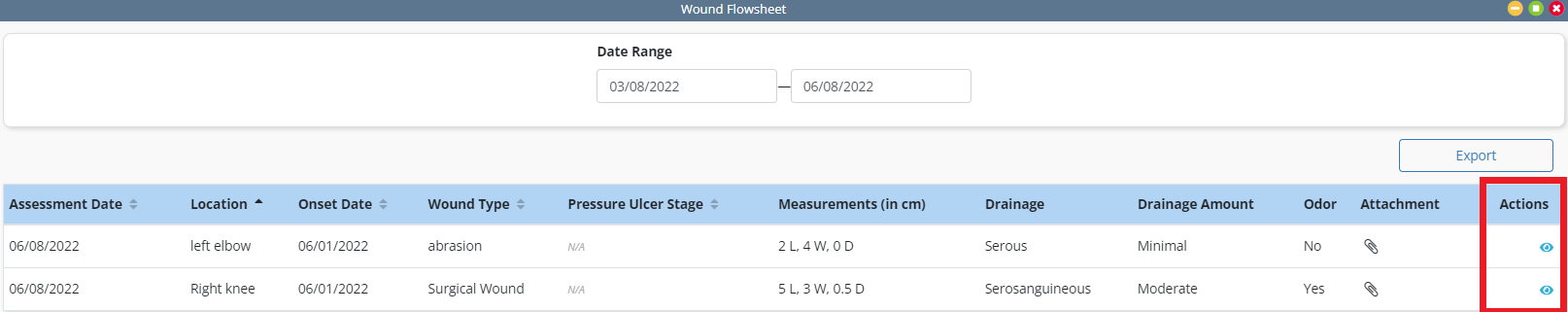
Updated on 06/16/2022
No related posts.
