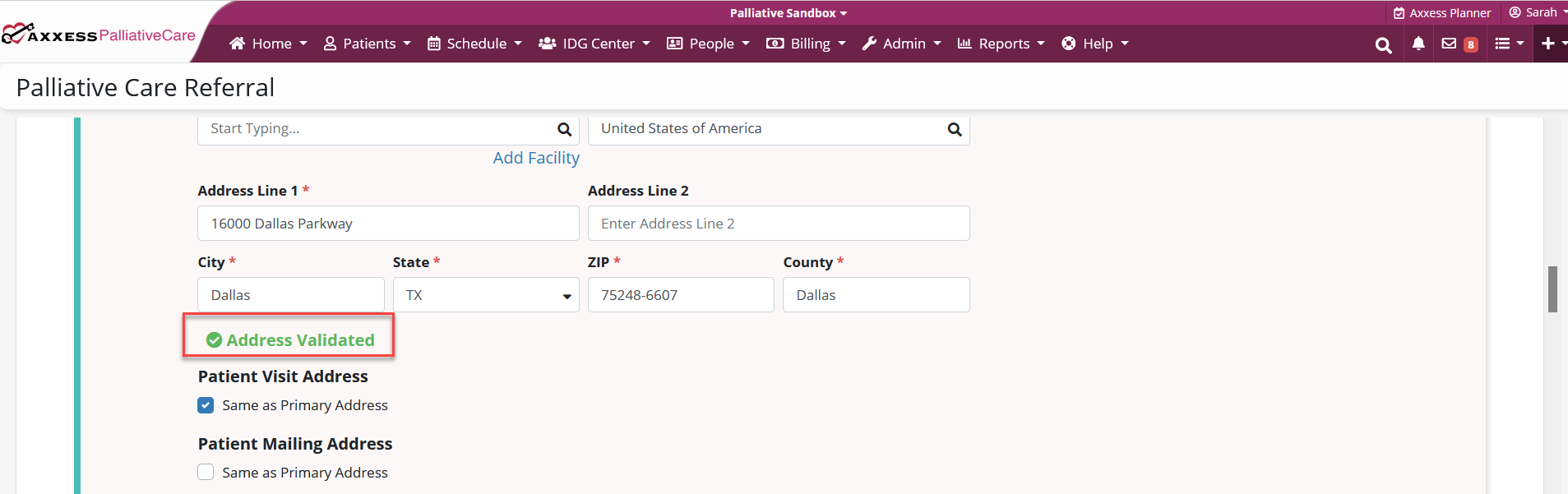Axxess Palliative Care uses Axxess intelligence™ to validate patient and referral addresses every time they are entered or updated in the system. This functionality helps organizations ensure patient and referral locations are documented accurately.
To view the address validation functionality, navigate to the Demographic Information section of a referral or patient chart.
Patients tab ➜ Referrals ➜ Edit or Add Referral ➜ Demographic Information section
Patients tab ➜ Patient Charts ➜ Edit Profile ➜ Demographics tab ➜ Demographic Information section
Enter the patient’s or referral’s address under Patient Primary Address. If the address you enter is not automatically validated by the system, click Validate Patient Primary Address to validate it.

If the address you enter is recognized as valid, a green Address Validated message will appear.