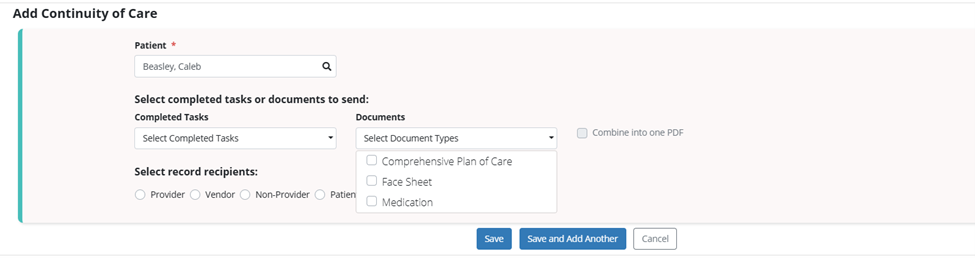The Continuity of Care section in Axxess Palliative Care, powered by Axxess intelligence™, enables seamless communication with a patient’s clinical care circle. This section streamlines operations and improves patient care and safety by sending clinical documentation and information from a patient’s chart to providers, vendors, pharmacies and internal sources.
The Continuity of Care section can be found in the Assessment and Plan tab of a visit. Users can can indicate if they want a copy of the visit sent to a provider listed in the patient’s chart or a facility.
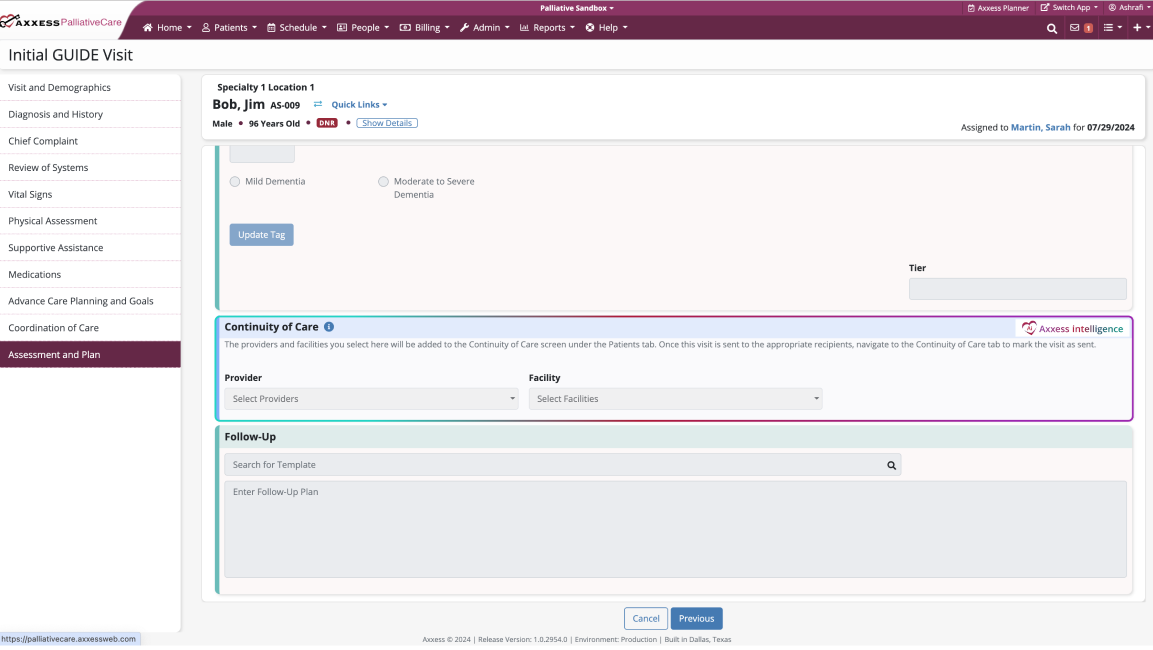
Once the visit is complete, Axxess intelligence™ automatically generates a copy of the visit into a queue under the To Be Sent tab on the Continuity of Care screen.
To view the Continuity of Care screen, navigate to the Patients tab and select Continuity of Care.
Patients tab ➜ Continuity of Care
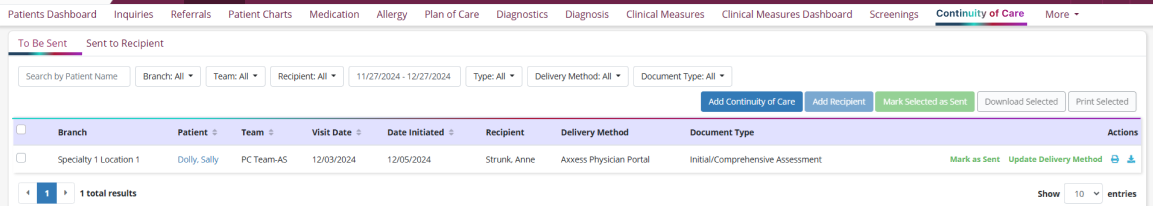
Recipient information and send preferences are automatically available on the Continuity of Care screen. Select Mark as Sent to mark a document as sent.
Select Update Delivery Method to change the delivery method. Once a document is marked as sent, it can be found on the Sent to Recipient screen.

If a document or record needs to be sent, but the continuity of care function was not used from within a visit, an authorized user can also send the document from the Continuity of Care screen.
Navigate to Continuity of Care under the Patients tab and select Add Continuity of Care.
Patients tab ➜ Continuity of Care ➜ Add Continuity of Care
Once a patient and completed task have been selected, any previously completed visit can be selected to be sent.
Under Documents, the patient’s comprehensive plan of care, face sheet, and medication profile can be selected. Any combination of documents and completed tasks can be selected to send to a recipient. Select the checkbox next to Combine into one PDF for a continuity of care record. If this box is not selected, each selected document or completed task will send as a separate plan of care item to the selected recipient.
Recipient categories without a preferred delivery method will prompt the user to select one.