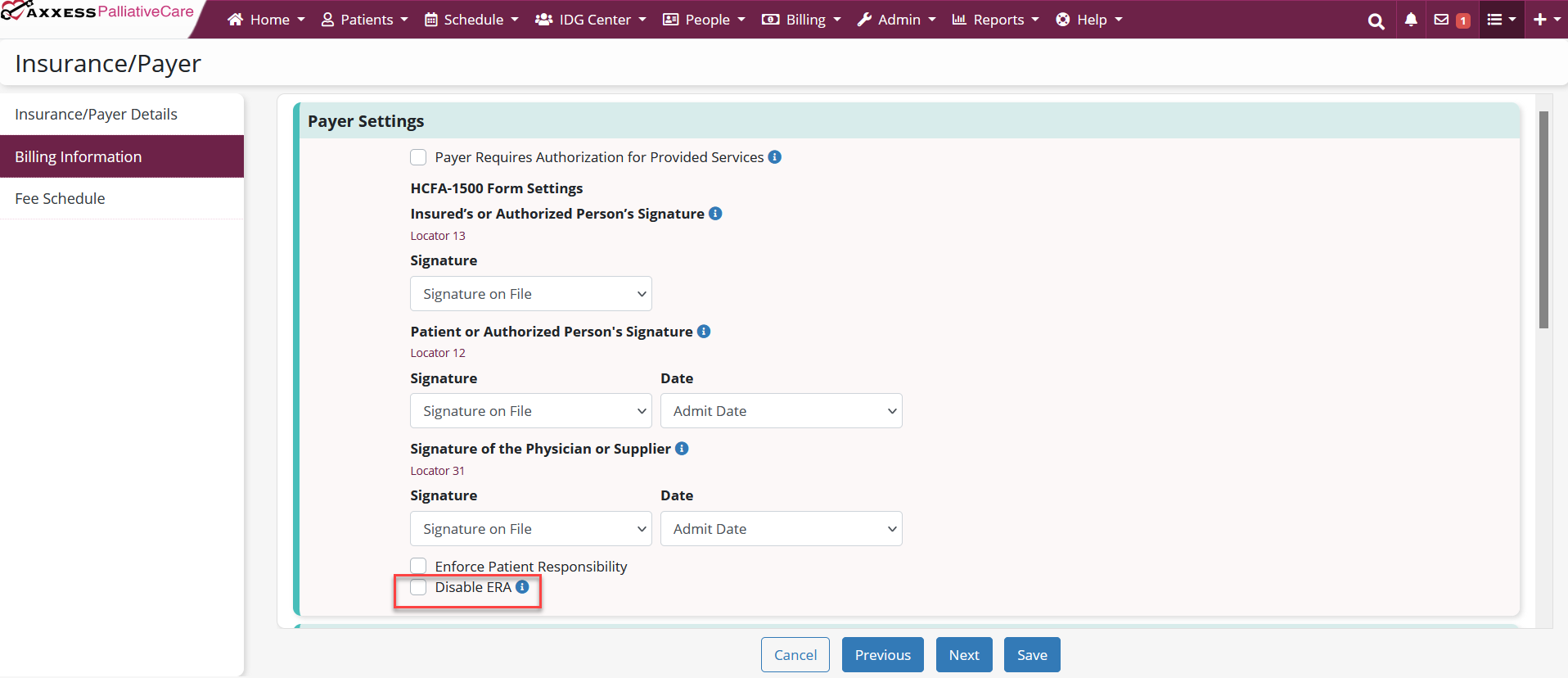Organizations that are set up to bill electronically through Axxess can navigate to the Remittance Advice screen in Axxess Palliative Care to view remittance advices received in Axxess RCM. The Remittance Advice screen is a centralized payment and adjustment posting screen driven by Axxess intelligence™, where organizations can complete line item postings and post multiple claims to a remittance advice.
To access your organization’s electronic remittance advices, navigate to the Remittance Advice screen under the Billing tab.
The Remittance Advice screen displays manually and auto-generated remittance advices. Use the fields at the top of the screen to search for a specific remittance advice by EFT number, date range or payer. To view remittance advice details, click View under Actions next to the desired remittance advice.
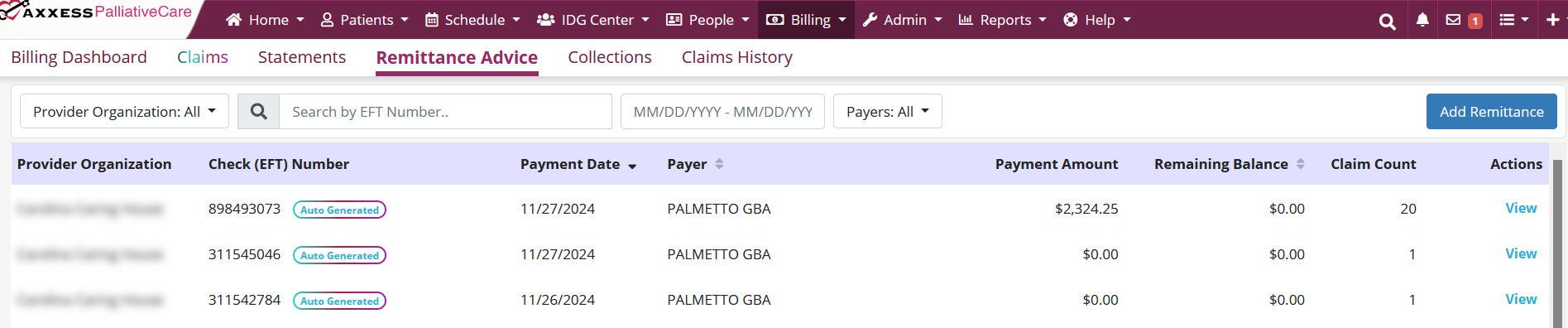
To learn more about how to link and unlink claims, click here.
To disable electronic remittance advices for an individual payer, navigate to the Billing Information tab in the payer’s setup, click Disable ERA under Payer Settings and click Save at the bottom of the screen.
 ➜ Insurance/Payers ➜ Edit ➜ Billing Information tab ➜ Payer Settings ➜ Disable ERA ➜ Save
➜ Insurance/Payers ➜ Edit ➜ Billing Information tab ➜ Payer Settings ➜ Disable ERA ➜ Save
Once this setting is saved, electronic remittance advices will not be generated for the payer.