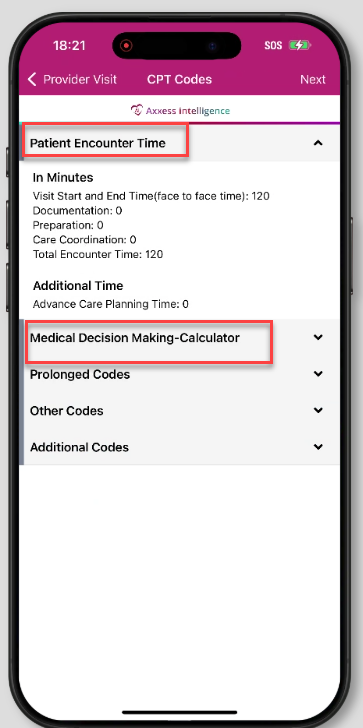The Axxess Palliative Care mobile app uses Axxess intelligence™ to generate a CPT Codes screen at the end of each CPT-driven visit. This screen displays CPT codes that are automatically selected based on task time and the parameters established in the payer’s setup. Users can adjust these codes if billing for complexity, ensuring accurate and efficient billing while reducing administrative burden.
To access the CPT code selector on the mobile app, users must first complete a visit that has been set up on a payer’s fee schedule. To set up a visit on a payer’s fee schedule, navigate to the Insurance/Payer Details tab in the desired payer’s setup. Select Professional (CMS-1500) from the Bill Type menu and select Bill for physician services. For additional instructions on setting up a professional bill type payer, click here.
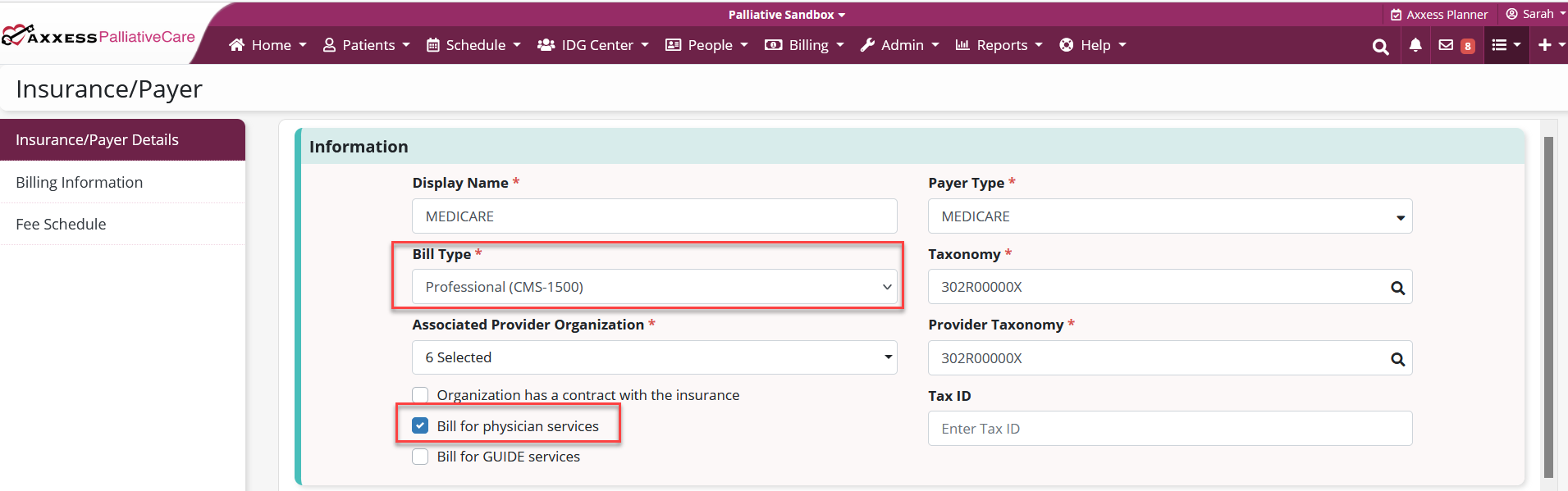
Once the appropriate options are selected on the Insurance/Payer Details tab, navigate to the Fee Schedule tab to establish a fee schedule for the payer. On the Fee Schedule tab, navigate to the Provider Fee Schedule section and click Add Category to add a category of tasks.
In the Add Category window, enter a name for the category in the Category field and select the desired tasks from the Tasks drop-down menu. Select Time-Based Calculator and/or Medical Decision-Making Calculator to activate these calculators for the category. Click Save to save the category and add CPT codes.
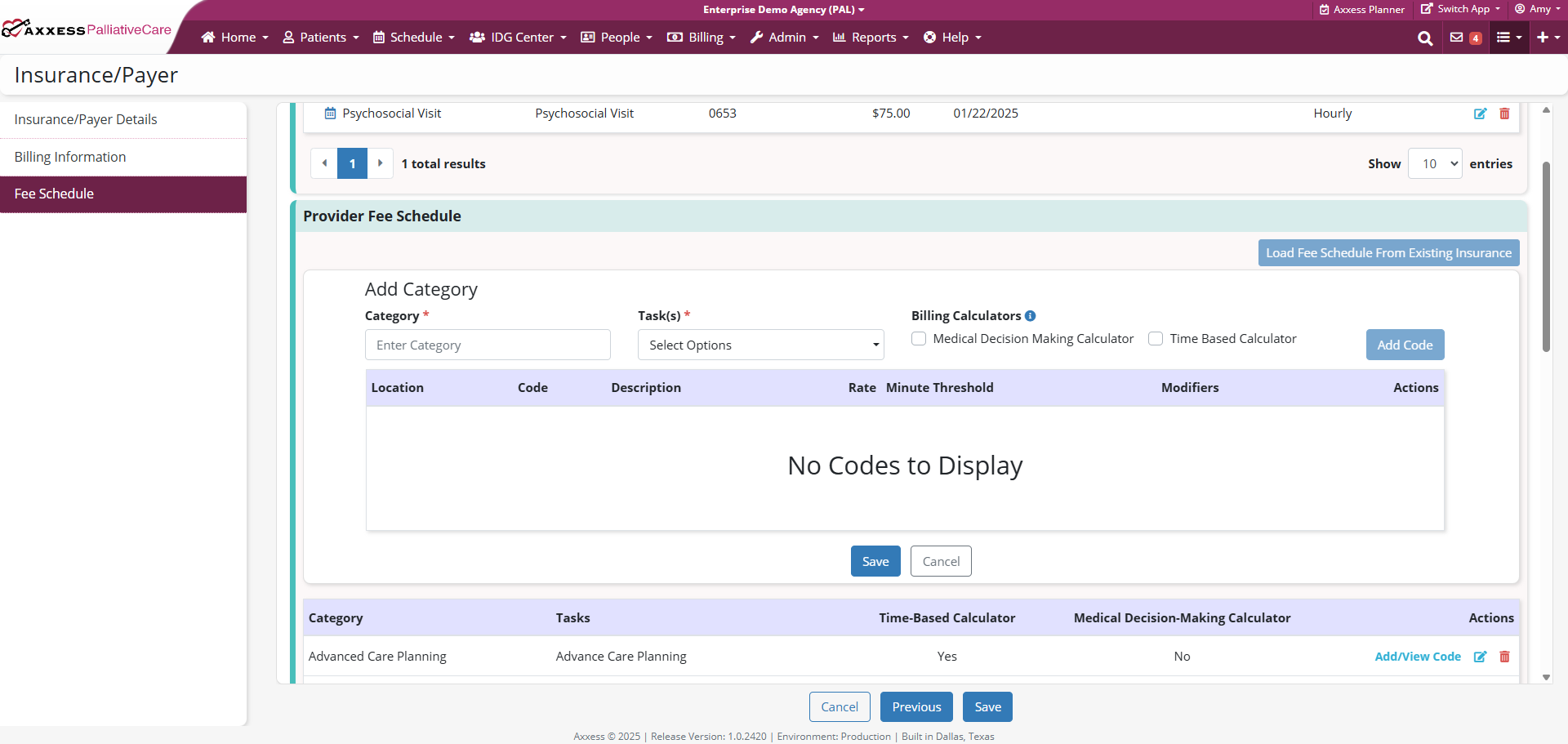
To add CPT codes to a category, click Add/View Code under Actions next to the desired category.
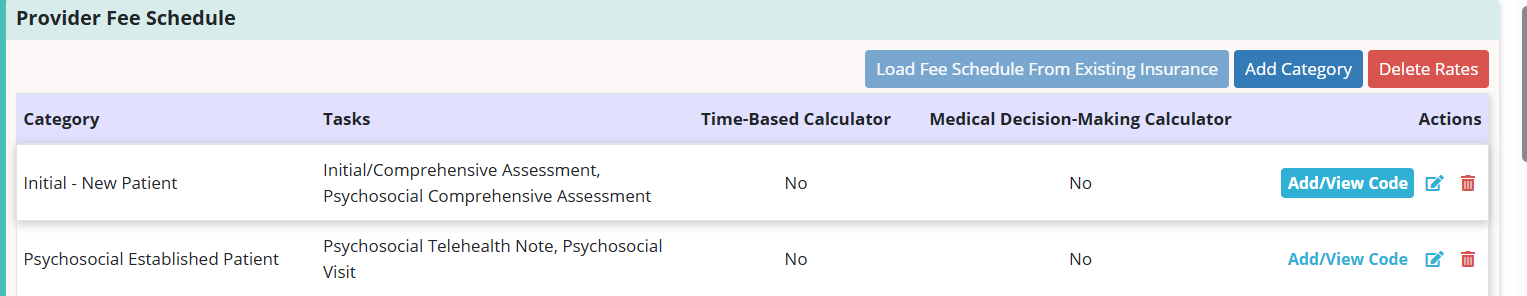
In the drop-down window that appears, click Add Code and enter the required fields in the Add Code window before clicking Save Code.
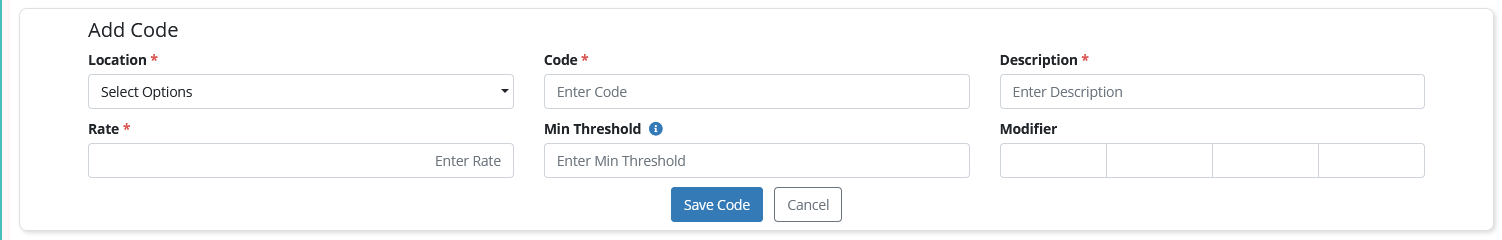
Once this setup is complete and a mobile user completes a visit that is on the payer’s fee schedule, the solution will automatically select the appropriate CPT codes on the CPT Codes screen at the end of the visit. The user can change the codes on this screen before signing the visit.
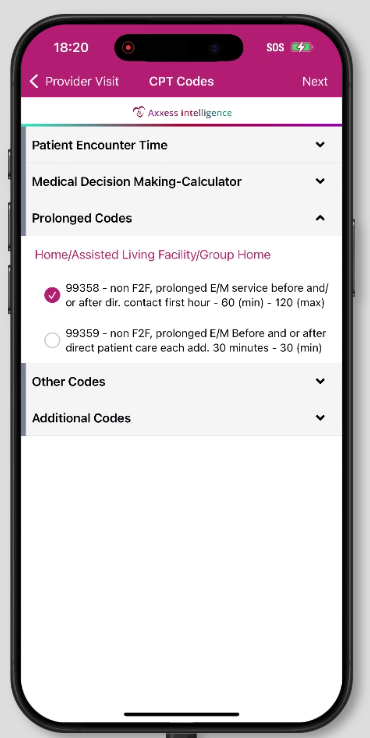
Results of the time-based calculator and medical decision-making calculator will also display on this screen.