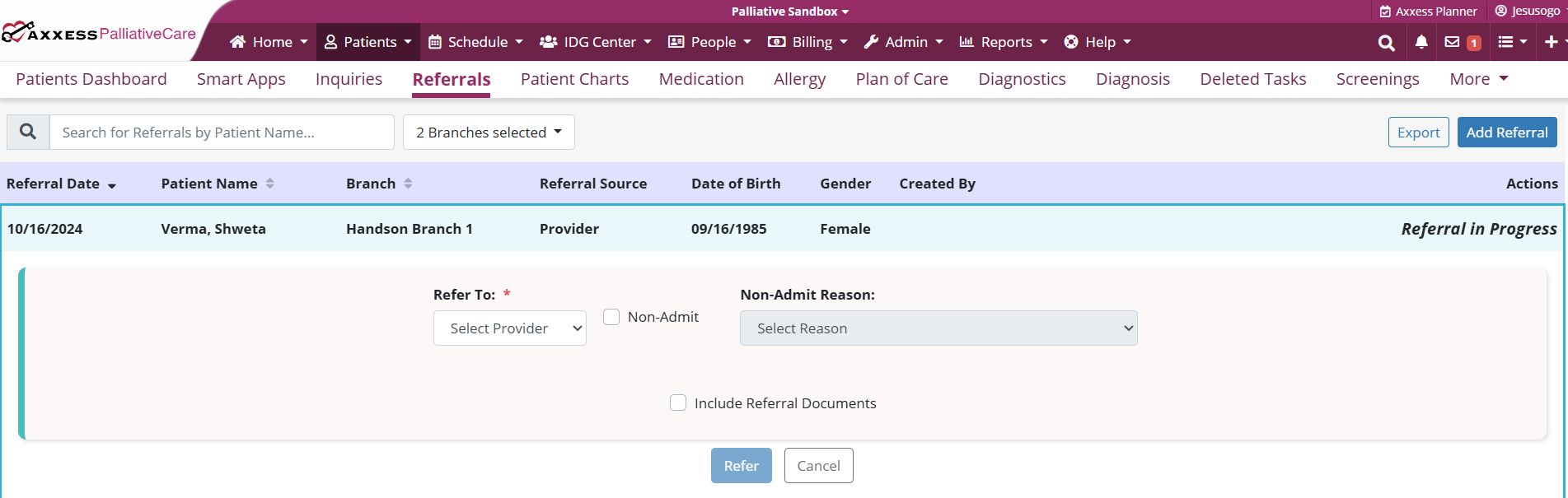The Partner Connections screen in Axxess Palliative Care uses Axxess intelligence™ to enable users to electronically transmit patient referrals to internal and external providers. Once a partner connection has been established on the Admin Dashboard, users can transfer referrals to that partner on the Referrals screen in Axxess Palliative Care.
By providing an efficient way to transmit referrals to internal and external providers, this feature streamlines the referral process.
Users must have permission to access the Partner Connections screen in Axxess Palliative Care.
To give a user permission to access the Partner Connections screen, edit the user’s profile and navigate to the Permissions tab. In the Administration section, select View next to the Partner Connections permission. To enable the user to create partner connections, select Add. Click Save to finish granting the permissions to the user.
People tab ➜ People Center ➜ Edit ➜ Permissions tab ➜ Administration section ➜ Partner Connections ➜ View/Add ➜ Save
To access the Partner Connections screen, navigate to the Admin Dashboard under the Admin tab. On the Admin Dashboard, navigate to the Partner Connections tab.
Admin tab ➜ Admin Dashboard ➜ Partner Connections tab
The information on this screen can be filtered by line of service, provider organization and/or status.
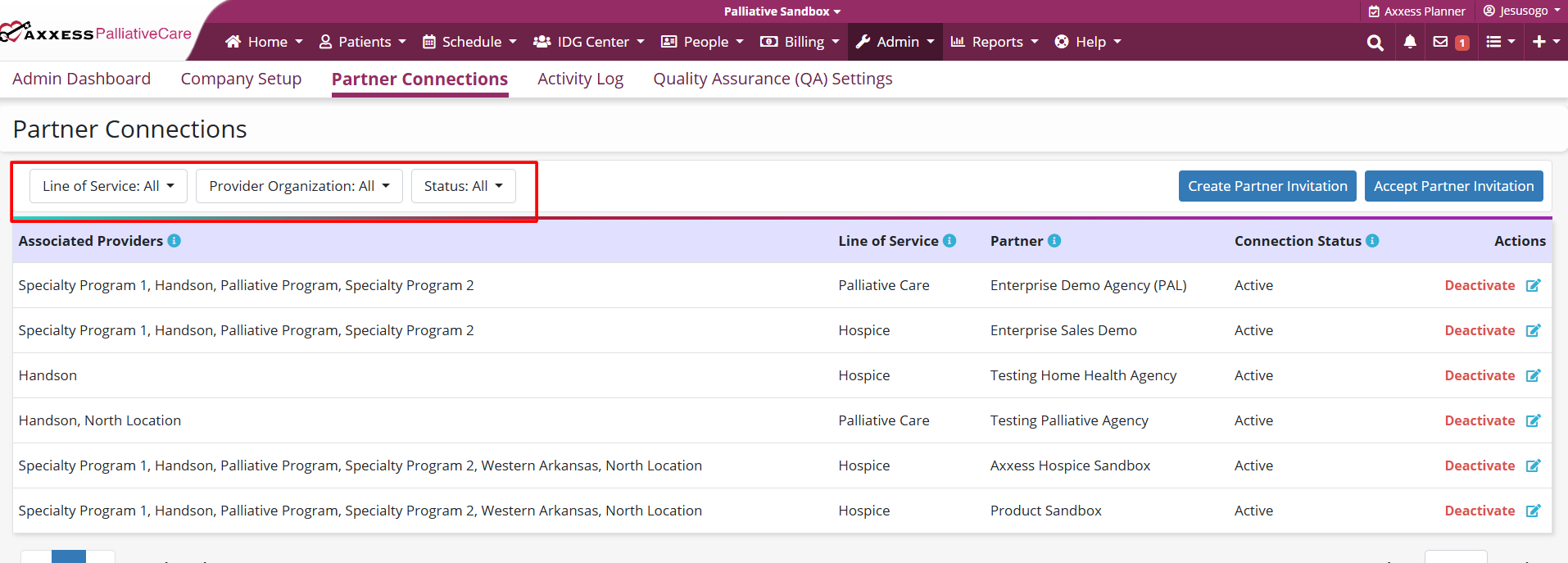
To create a partner connection, select Create Partner Invitation.
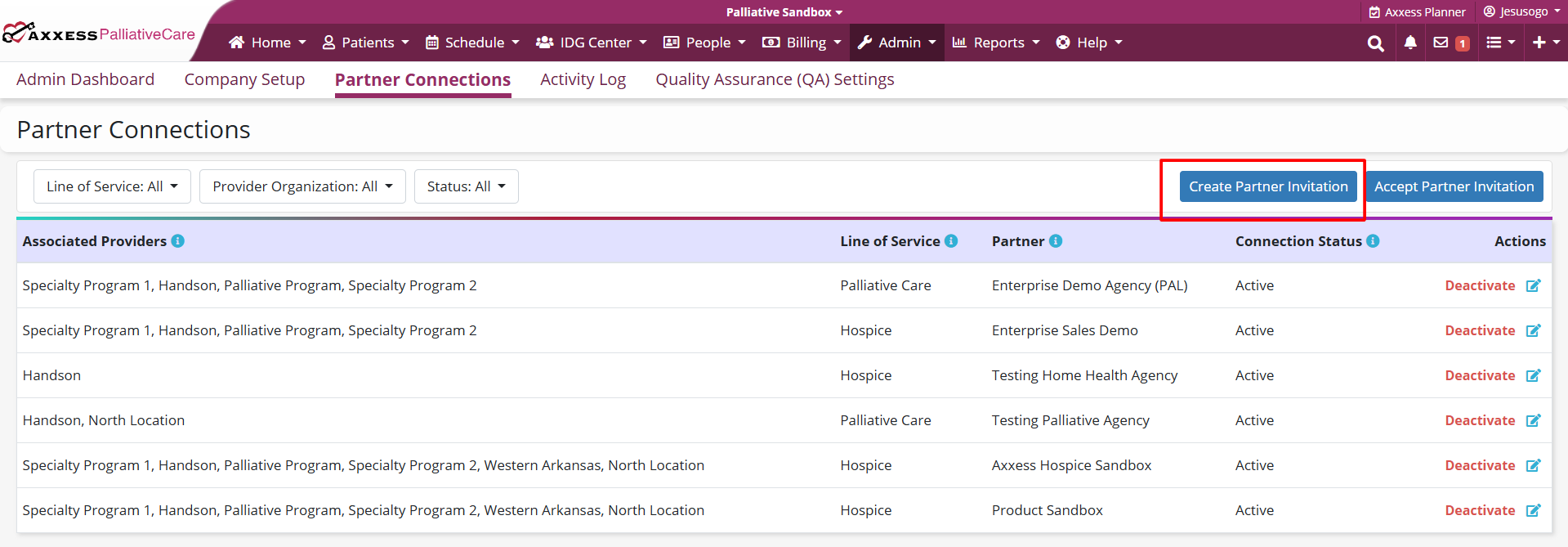
Complete the fields in the Create Partner Invitation window and click Create Invitation to generate an invitation code.
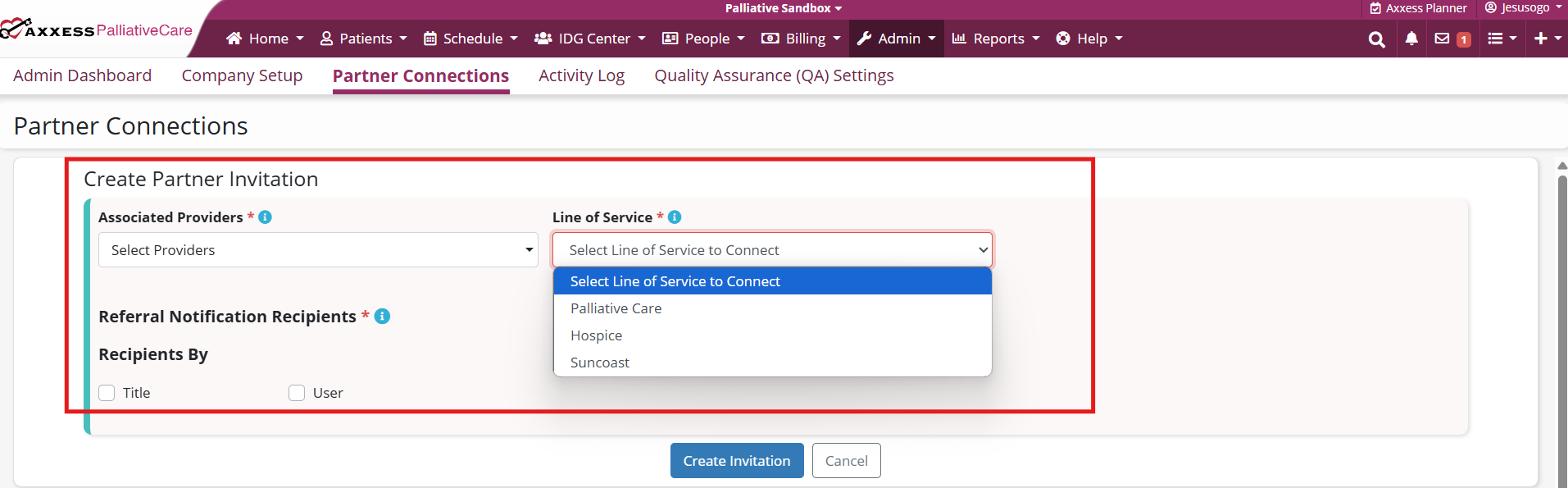
Select Copy Invitation to copy the invitation code to your clipboard and share it with your internal or external partner organization.
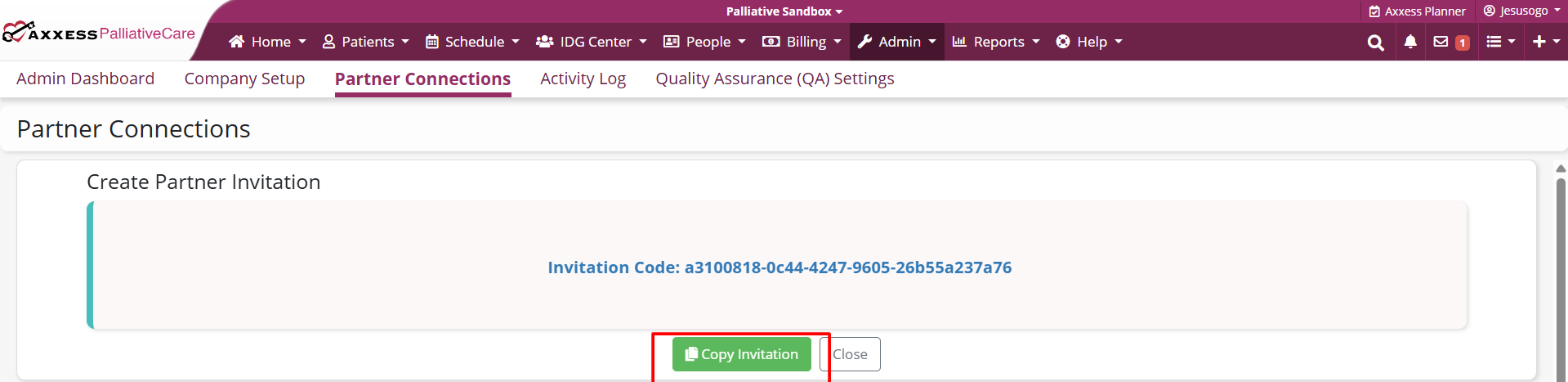
To accept an invitation from a partner organization, select Accept Partner Invitation.
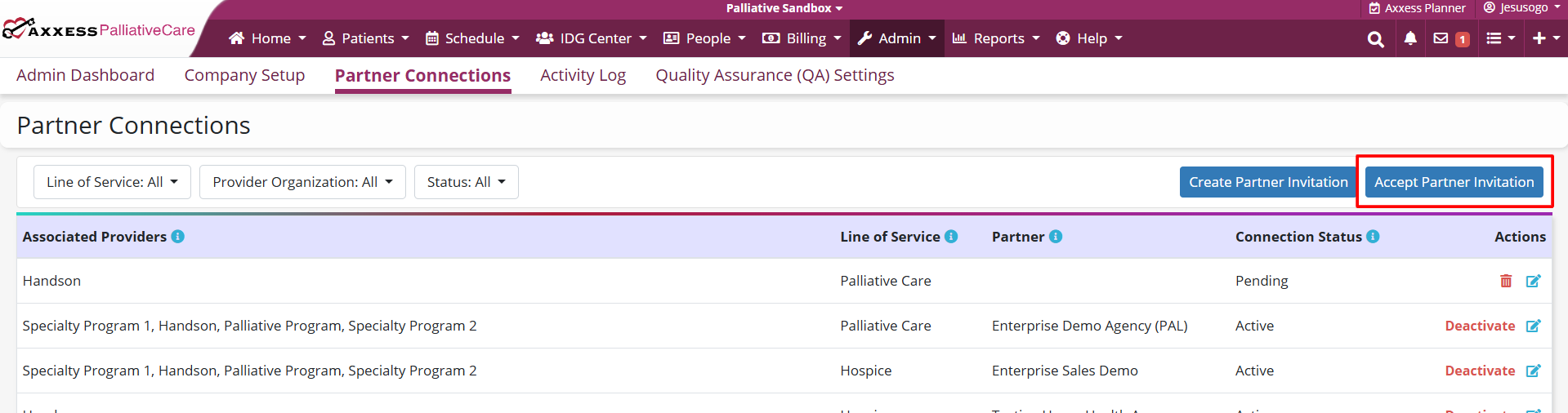
Select the providers to connect to, enter the invitation code sent by the partner organization, select the desired referral notification recipients, and click Accept Invitation to finalize the connection.
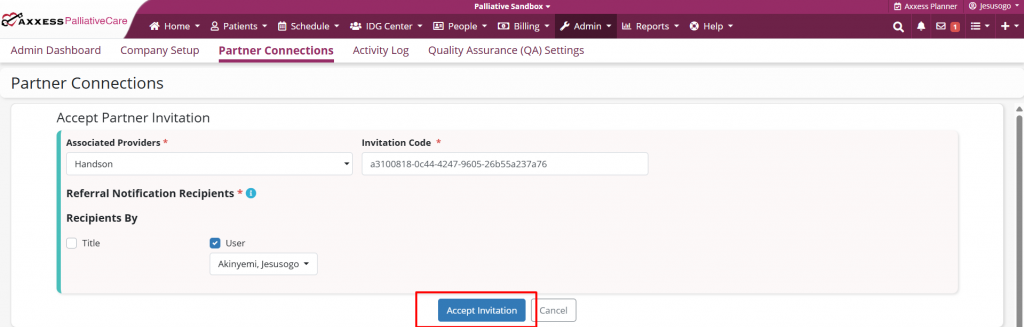
The details of each connection appear on the table with options to deactivate and edit.
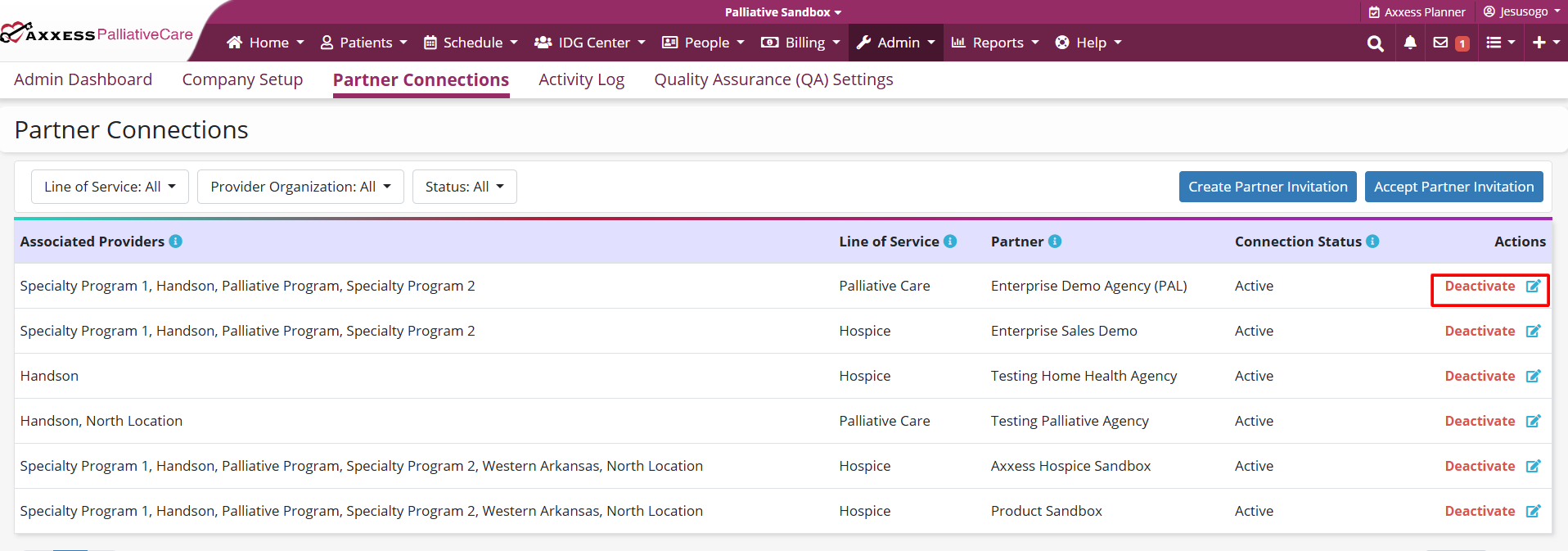
Once a connection is active, both organizations have the option to transfer a patient referral on the Referrals tab. To send a referral to your partner organization, select the transfer icon under Actions.
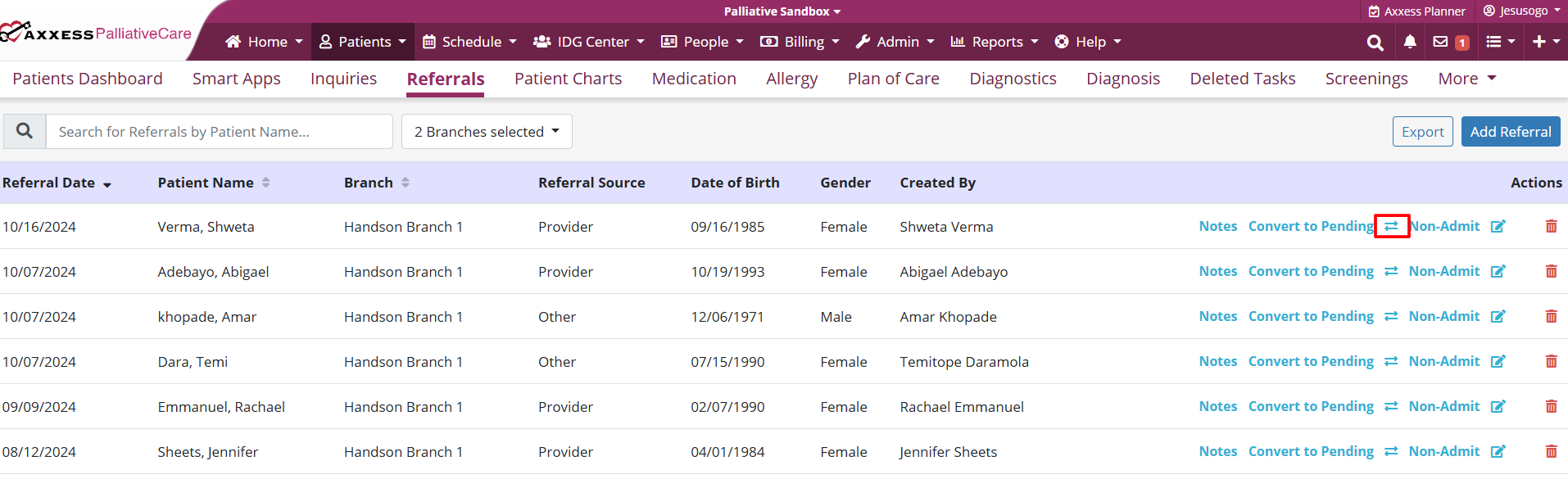
Complete the required fields and click Refer to finish sending the referral to your partner organization.