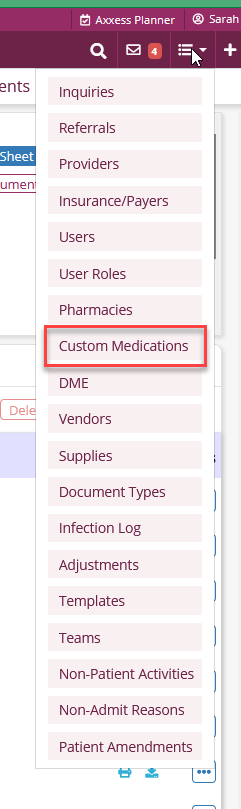Axxess Palliative Care has transitioned to the Medi-Span drug database. Medi-Span improves patient care by helping users make informed decisions and provide results that are relevant to the clinical decision-making process.
To add a medication on mobile, users must have permission to view, add and edit medication profiles in Axxess Palliative Care.
To give a user permission to view, add and edit medication profiles, edit the user’s profile and navigate to the Permissions tab. In the Clinical section, select View, Add and Edit next to the Medication Profile permission. Click Save to finish granting the permissions to the user.
People tab ➜ People Center ➜ Edit ➜ Permissions tab ➜ Clinical section ➜ Medication Profile ➜ View/Add/Edit ➜ Save
To add a medication for a new patient, navigate to the Patients tab, select the desired patient and select Medications. Click the + symbol in the top right corner and select Add Medication.
Enter the medication name in the Medication Name section and select the medication from the drop-down menu. The medication name and dosage are pulled from the Medi-Span database. Note: The Classification field will no longer be displayed when entering a medication.
To add an order set for a new patient, navigate to the Patients tab, select the desired patient and select Medications. Click the + symbol in the top right corner and select Add Order Set.
Click the Medications drop-down to view a list of medications in the order set.
If a medication from the order set could not be mapped from the previous database, the user will receive a notification alerting them that the medication cannot be added to the medication profile.

To fix this error, users with permission to view, add, edit, delete and reassign orders must login to the Axxess Palliative Care website, navigate to the three-line (  ) menu in the upper right-hand corner and select Custom Medications. Once selected, click the Order Sets tab and select View Details. Select Replace Medication and enter the corresponding medication.
) menu in the upper right-hand corner and select Custom Medications. Once selected, click the Order Sets tab and select View Details. Select Replace Medication and enter the corresponding medication.