Axxess Palliative Care now provides a Radiology screen that enables users to enter and review radiology results. This enhancement streamlines the process of entering radiology results and helps organizations ensure all radiology results have the appropriate documentation and follow-up.
To enter radiology results, users must have permission to view, add, edit and delete diagnostics in Axxess Palliative Care.
To give a user permission to view, add, edit and delete diagnostics, edit the user’s profile and navigate to the Permissions tab. In the Clinical section, select View, Add, Edit and Delete next to the Diagnostics permission. Click Save to finish granting the permissions to the user.
People tab ➜ People Center ➜ Edit ➜ Permissions tab ➜ Clinical section ➜ Diagnostics ➜ View/Add/Edit/Delete ➜ Save
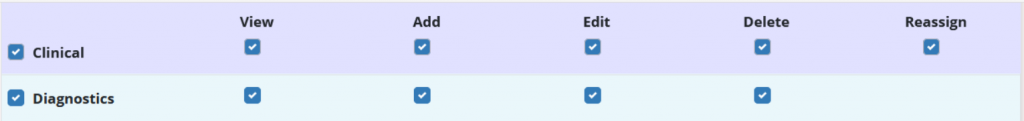
To access the Radiology screen, navigate to the Patients tab and select Radiology.
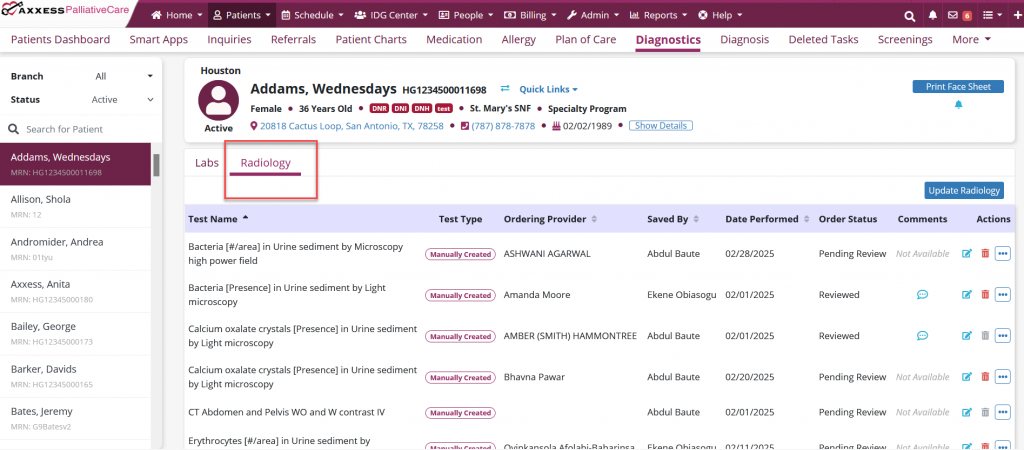
On the Radiology screen, users can view any radiology results available or that have been ordered for the patient. Select Update Radiology to enter radiology results.
Once selected, a prompt will appear asking if the user would like to start an order. Select Yes to add the radiology results to a new or existing order. Select No if an order is not needed.
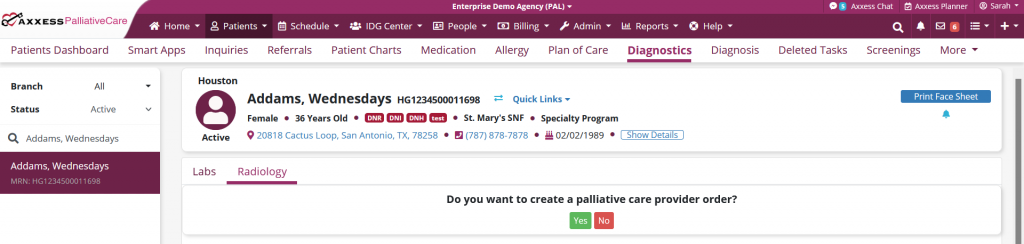
After a selection has been made, the user is directed to the Add Radiology window. Complete the fields and enter the order provider if applicable.
If the radiology result is completed, select Add Attachment to upload the document. Once added, the results will appear in the table on the Radiology tab of the Diagnostics screen.
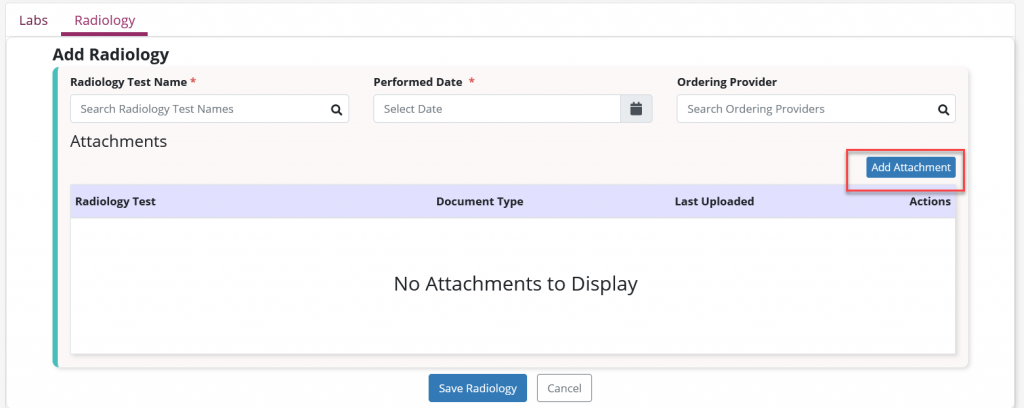
To edit, delete or view any of the radiology results in the table, select the desired icon from the Actions column.
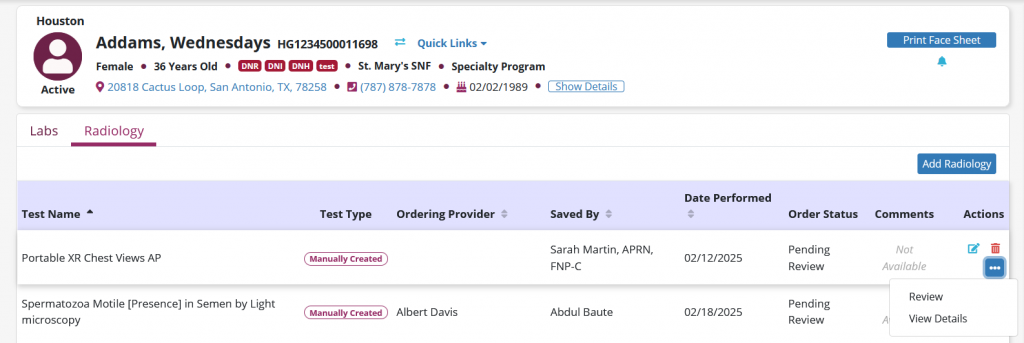
Users with permission to sign orders can review radiology results by hovering over the ellipsis icon under Actions. To review radiology results, hover over the ellipsis icon and select Review.
Complete the fields in the Review and Sign window, select the box to confirm your review and click Save to finish reviewing the results.
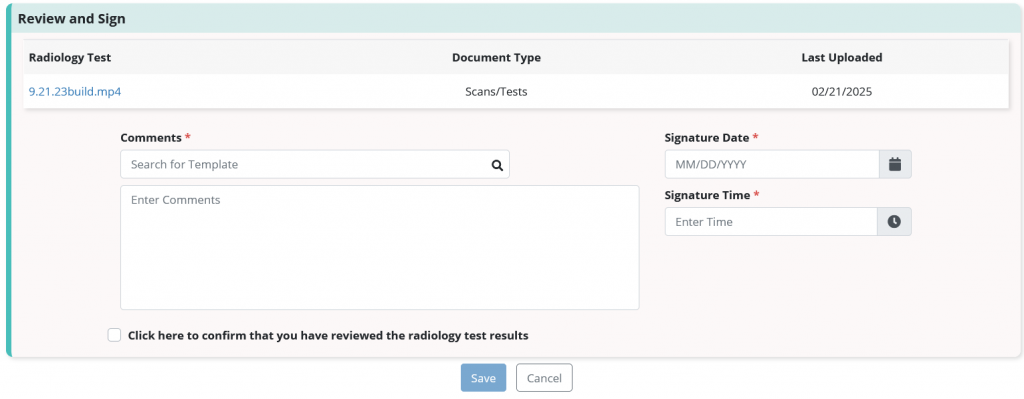
Comments left in the Comments box will appear in the Comments column on the Radiology tab.

Updated on 03/07/2025