Axxess Palliative Care now enables users to create claims that capture a monthly recurring charge to accommodate per member per month payers. By enabling users to generate claims for automatic recurring charges, this enhancement streamlines billing operations and increases revenue.
To create a claim, users must have permission to view, add and edit insurance/payers and authorizations, and view and edit patient charts and claims in Axxess Palliative Care.
To give a user permission to view, add and edit insurance/payers and authorizations, edit the user’s profile and navigate to the Permissions tab. In the Administration section, select View, Add and Edit next to the Insurance/Payer and Authorizations permission. Click Save to finish granting the permissions to the user.
People tab ➜ People Center ➜ Edit ➜ Permissions tab ➜ Administration section ➜ Insurance/Payer and Authorizations ➜ View/Add/Edit ➜ Save
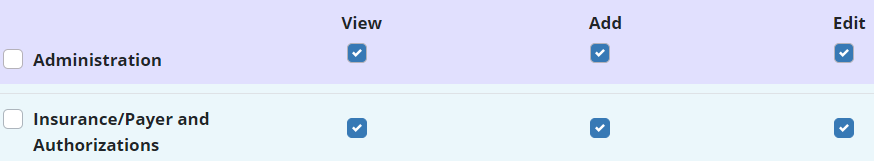
To give a user permission to view and edit a patient’s chart, edit the user’s profile and navigate to the Permissions tab. In the Clinical section, select View and Edit next to the Patient Chart permission. Click Save to finish granting the permissions to the user.
People tab ➜ People Center ➜ Edit ➜ Permissions tab ➜ Clinical section ➜ Patient Chart ➜ View/Edit ➜ Save
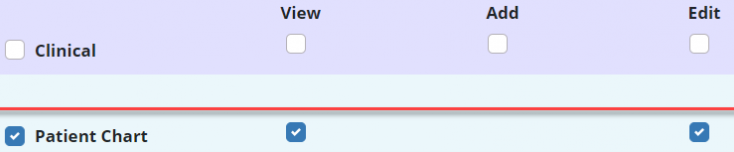
To give a user permission to view and edit claims, edit the user’s profile and navigate to the Permissions tab. In the Billing section, select View and Edit next to the Claims permission. Click Save to finish granting the permissions to the user.
People tab ➜ People Center ➜ Edit ➜ Permissions tab ➜ Billing section ➜ Claims ➜ View/Edit ➜ Save
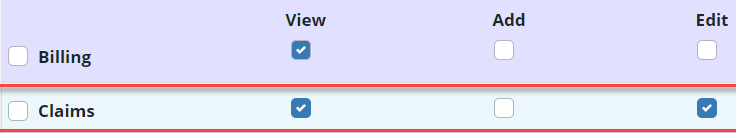
To access the Automatic Recurring Claims section of a payer’s setup, users must first update the continuing claim frequency and the last day of the billing cycle. To update the continuing claim frequency and the last day of the billing cycle, navigate to the three-line menu in the top right-corner, select Insurance/Payers and click Add Insurance/Payer, or Edit next to an existing payer. On the Insurance/Payer Details tab, enter the required information.
 ➜ Insurance/Payers ➜ Edit or Add Insurance/Payer ➜ Insurance/Payer Details
➜ Insurance/Payers ➜ Edit or Add Insurance/Payer ➜ Insurance/Payer Details
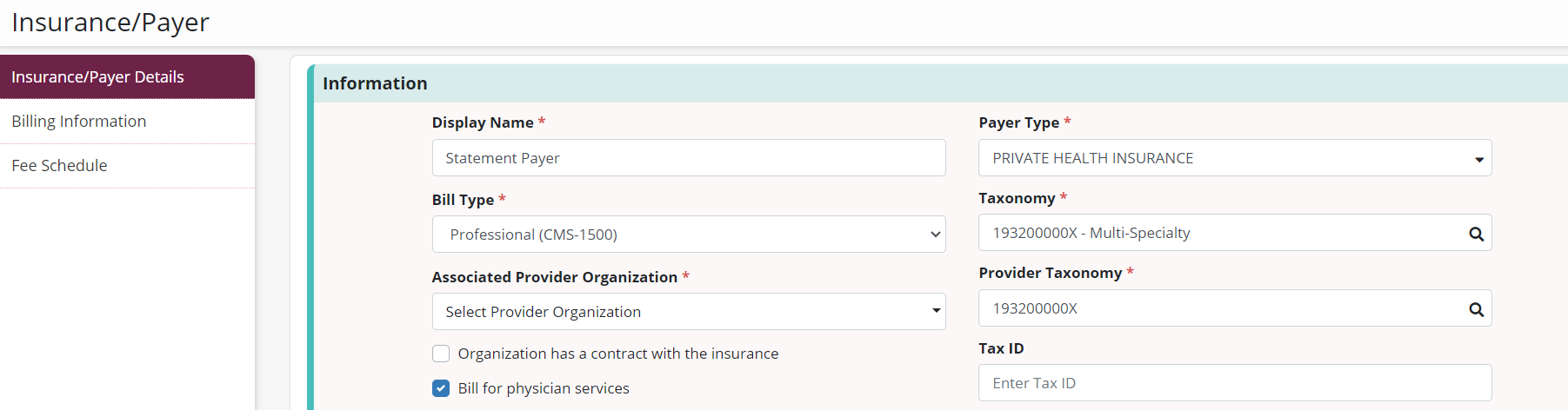
On the Billing Information tab, select the claim frequency and last day of the billing cycle and click Add Code.
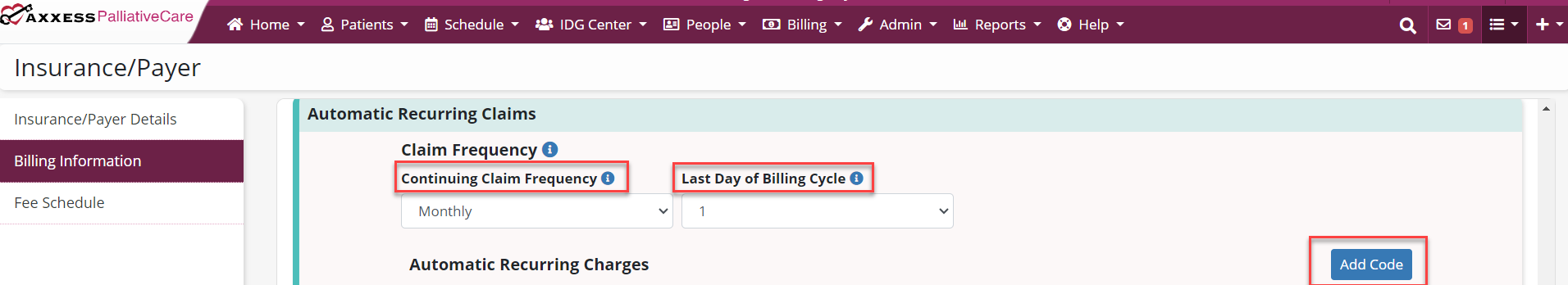
In the Automatic Recurring Charge section, enter the required information and select Save.
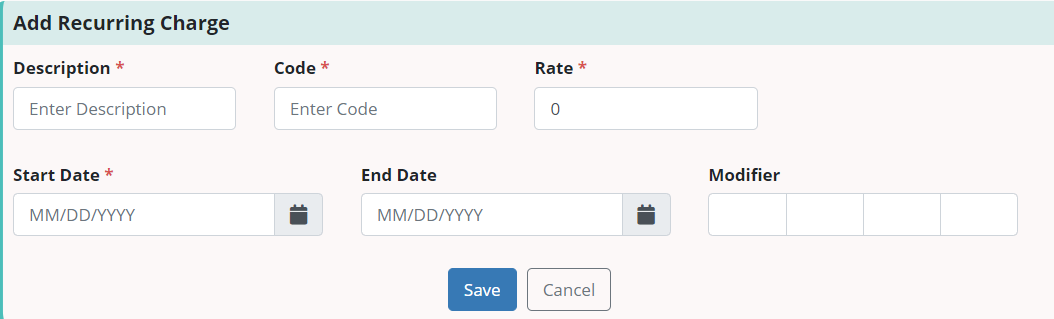
UB-04 payers adding a recurring charge will be required to enter a HCPCS code.
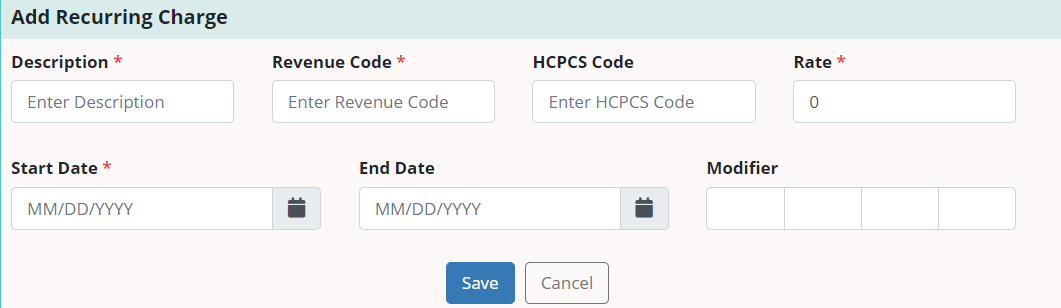
To add a recurring charge to a patient’s chart, navigate to the Patients tab and select Patient Charts.
Patients tab ➜ Patient Charts
Select a patient, click Edit Profile and navigate to the Payer Information tab.
Select a patient ➜ Edit Profile ➜ Payer Information tab
In the Recurring Charges section, select Add Charge, enter the required information and click Save.
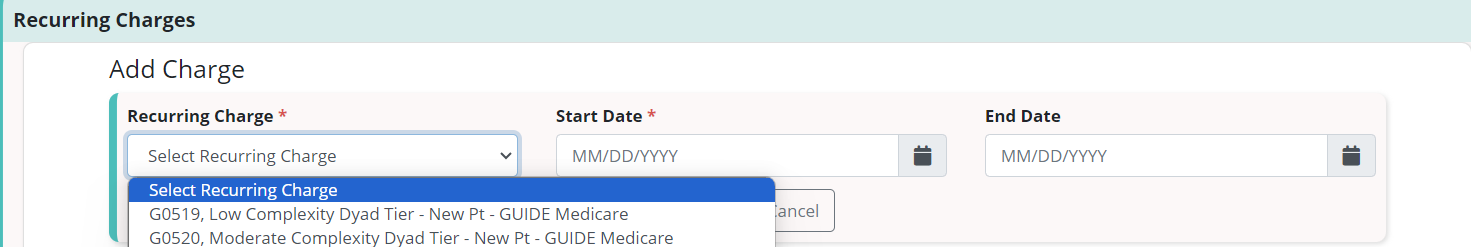
There can only be one active recurring charge per payer at a time. To update the recurring charge, select Edit under Actions and enter an end date.
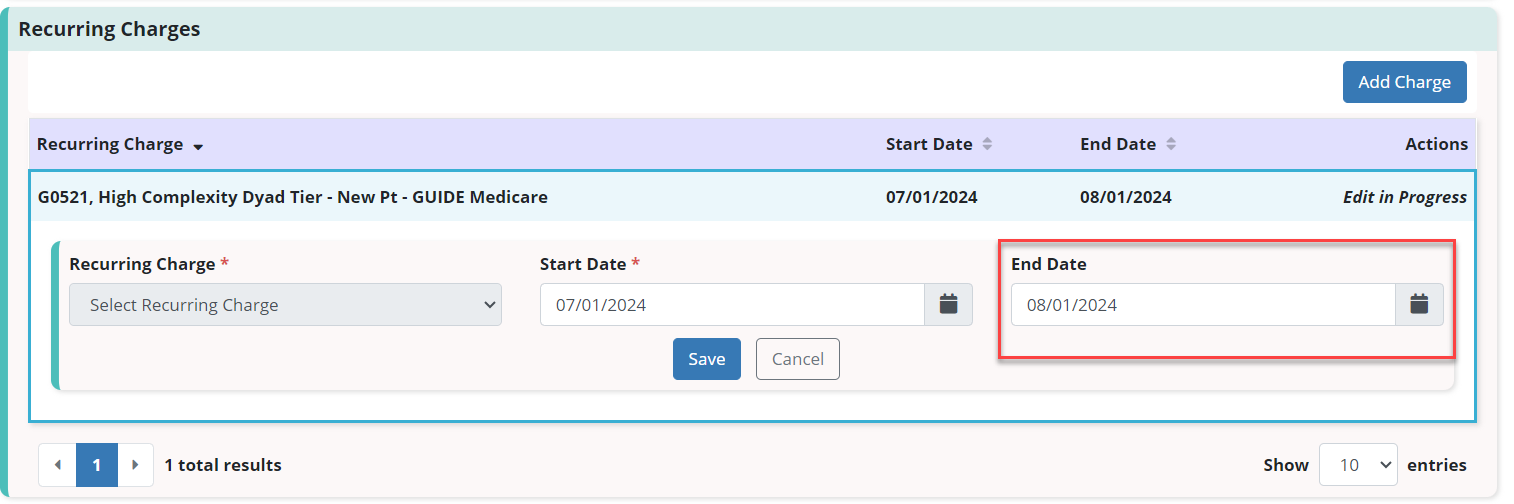
Claims that are set up to recur automatically will flow to the Claims tab. In the Service Lines section, the code that matches the service line of the claim will be added as the procedure code.
Billing tab ➜ Claims ➜ Service Lines
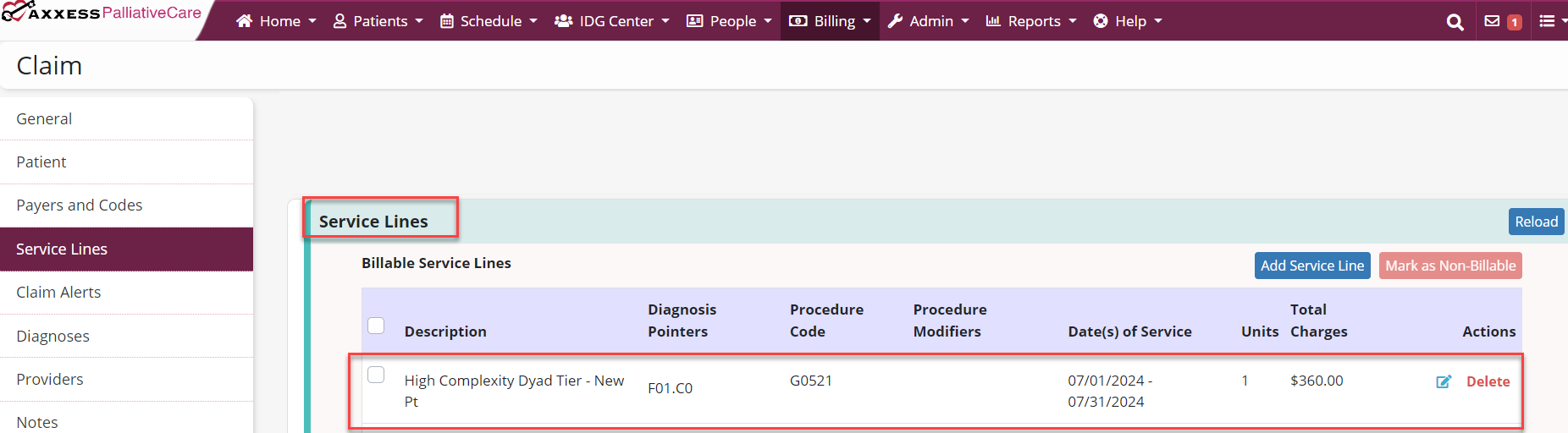
The dates of service for the billing month and the procedure code with any applicable modifier and charges will be added to the HCFA claim.
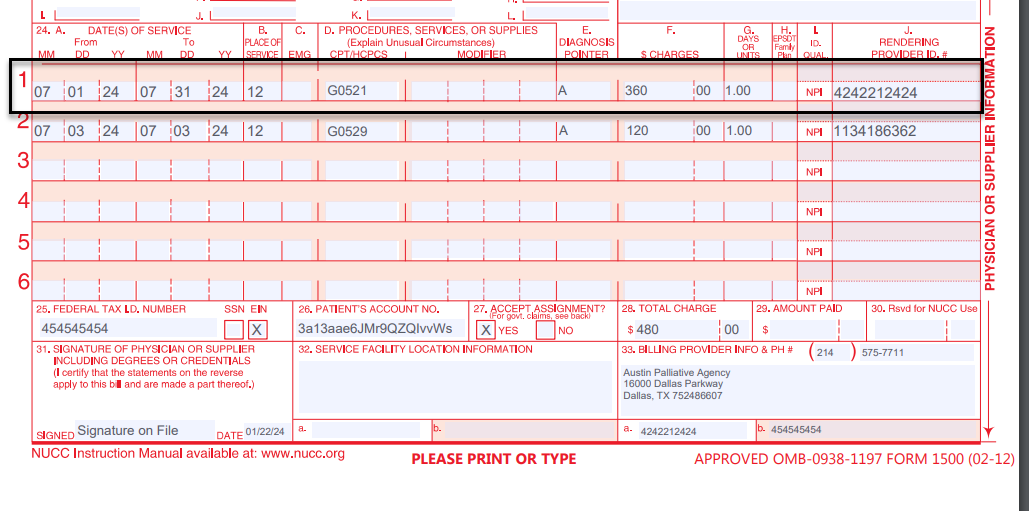
Updated on 08/21/2024