Axxess Palliative Care now enables users to select GUIDE tasks as a care delivery service. Once the GUIDE task is identified as a care delivery service, the date of the task is populated on the claim. This enhancement ensures compliance by providing an accurate date of service on claims.
Users must have permission to view, add and edit insurance/payers and authorizations, and view and edit in company setup in Axxess Palliative Care.
To give a user permission to view, add and edit insurance/payers and authorizations, edit the user’s profile and navigate to the Permissions tab. In the Administration section, select View, Add and Edit next to the Insurance/Payer and Authorizations permission. Click Save to finish granting the permissions to the user.
People tab ➜ People Center ➜ Edit ➜ Permissions tab ➜ Administration section ➜ Insurance/Payer and Authorizations ➜ View/Add/Edit ➜ Save
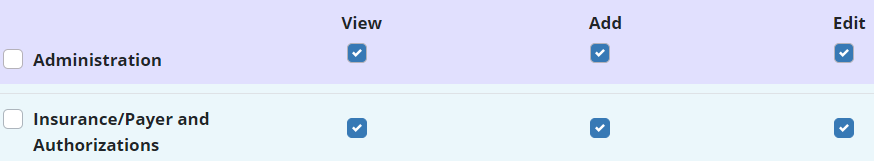
To give a user permission to view and edit in company setup, edit the user’s profile and navigate to the Permissions tab. In the Administration section, select View and Edit next to the Company Setup permission. Click Save to finish granting the permissions to the user.
People tab ➜ People Center ➜ Edit ➜ Permissions tab ➜ Administration section ➜ Company Setup ➜ View/Edit ➜ Save
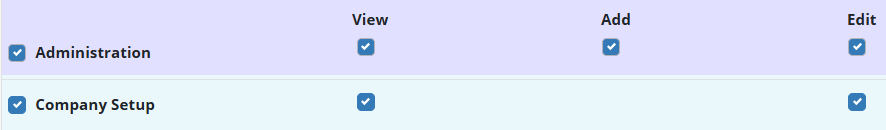
To set the date of service within the billing month in which a GUIDE visit or task was completed, navigate to the three-line menu in the top-right corner and select Insurance/Payers.
 ➜ Insurance/Payers
➜ Insurance/Payers
Navigate to your desired insurance/payer, select Edit under Actions and click the checkbox next to Bill for GUIDE services in the Information section and select Save.
Select an insurance/payer ➜ Actions ➜ Edit ➜ Insurance/Payer Details tab ➜ Information section ➜ Bill for GUIDE services ➜ Save
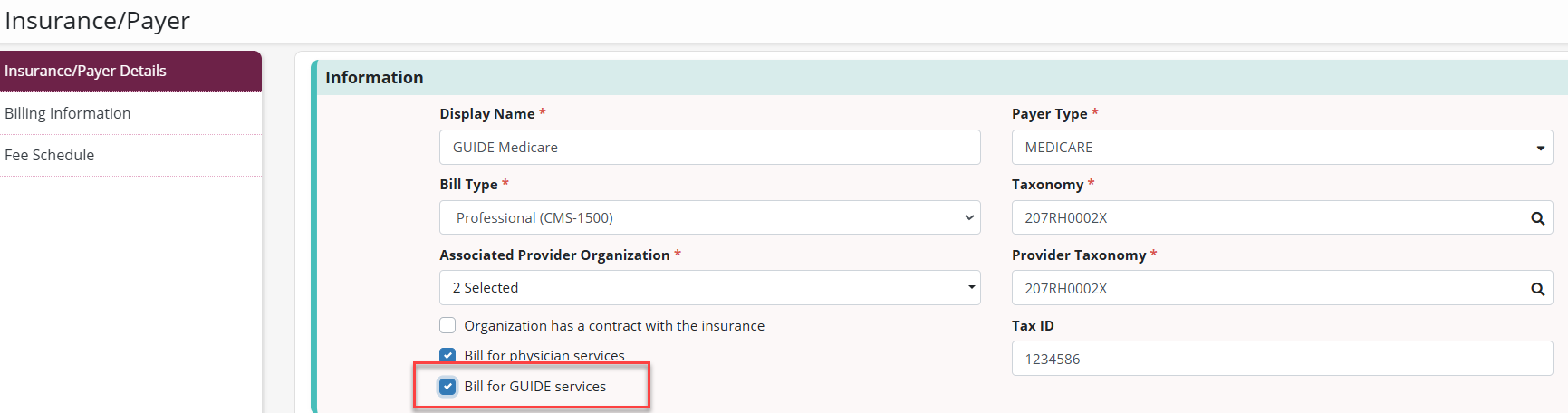
To enable GUIDE Care Delivery Service for customized tasks to ensure accurate billing, select Company Setup under the Admin tab. On the Scheduling tab, select Enable under GUIDE Care Delivery Service in the GUIDE Visit section and click Save.
Admin tab ➜ Company Setup ➜ Scheduling tab ➜ Guide Visit section ➜ Enable ➜ Save
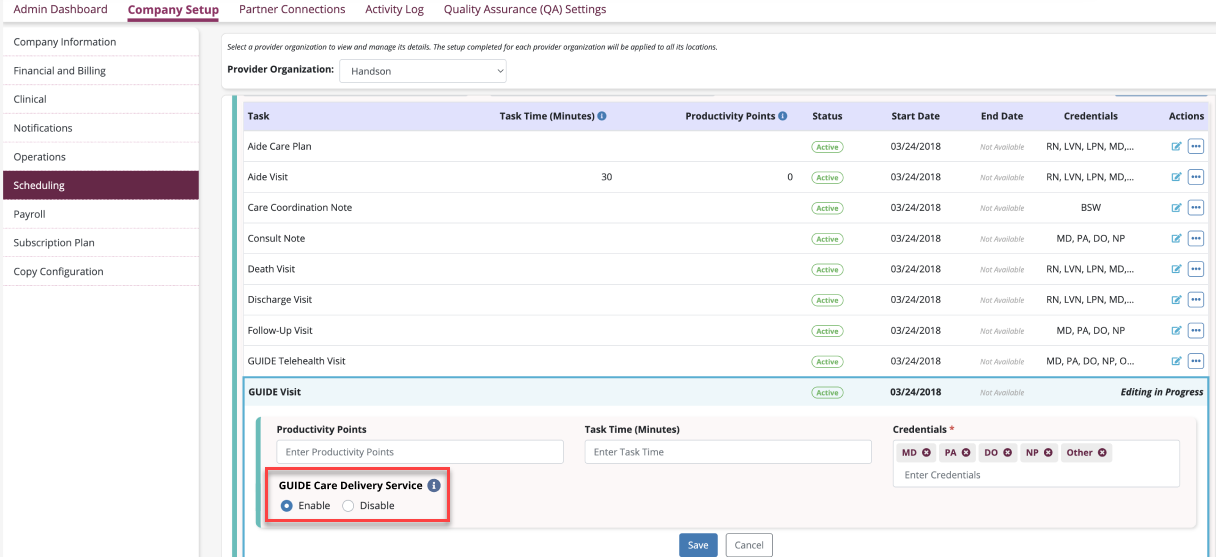
Once a payer’s monthly recurring charges claim has been auto-populated or manually added for a payer and Bill for GUIDE services has been selected, the date of service within the billing month when a GUIDE visit or task was completed will appear.
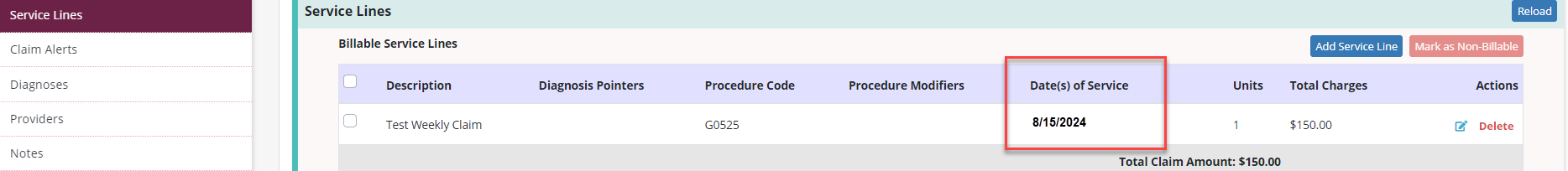
Updated on 12/19/2024