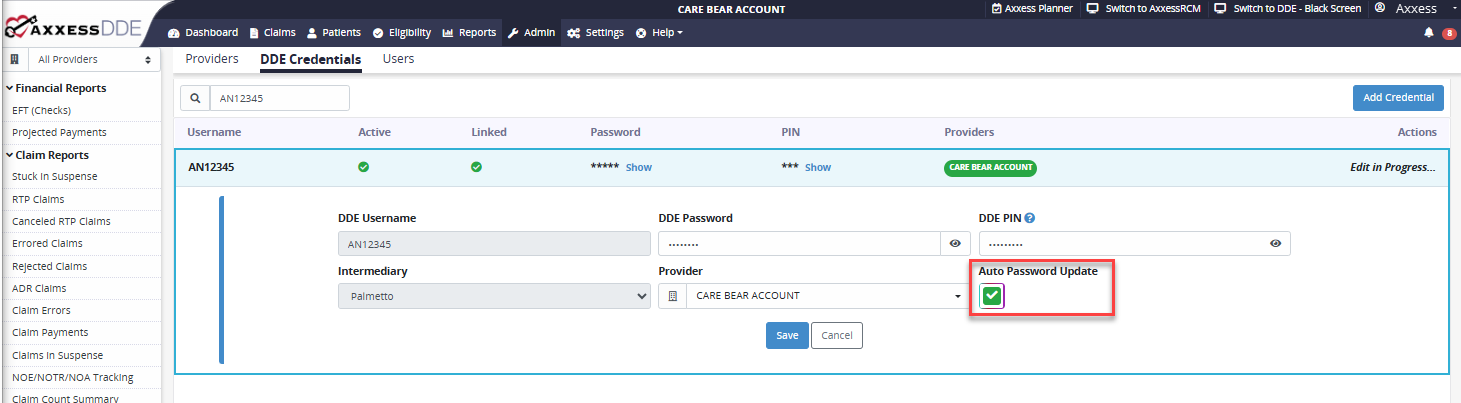Axxess DDE provides an Automatic Password Update setting that FISS DDE users can enable to automatically update their DDE password every 30 days, as required by CMS. This functionality leverages Axxess intelligence™ to facilitate compliance, convenience and security.
To enable this setting, navigate to the Admin tab in Axxess DDE, then select the DDE Credentials tab. Click Edit under Actions next to the desired user’s credentials and check the box under Automatic Password Update. Click Save to finish enabling the setting.
Once this setting is enabled, Axxess DDE will automatically update the user’s DDE password every 30 days.