Axxess RCM uses Axxess intelligence™ to enable users to efficiently correct denied claims. When a user begins correcting a denied claim, the Type of Bill field will automatically update to indicate that the claim is a replacement of the previous claim, streamlining the claim correction process.
To correct a denied claim, navigate to the Claims tab in Axxess RCM and click on the desired claim to open it. In the top-right corner of the claim, click Correct Claim.
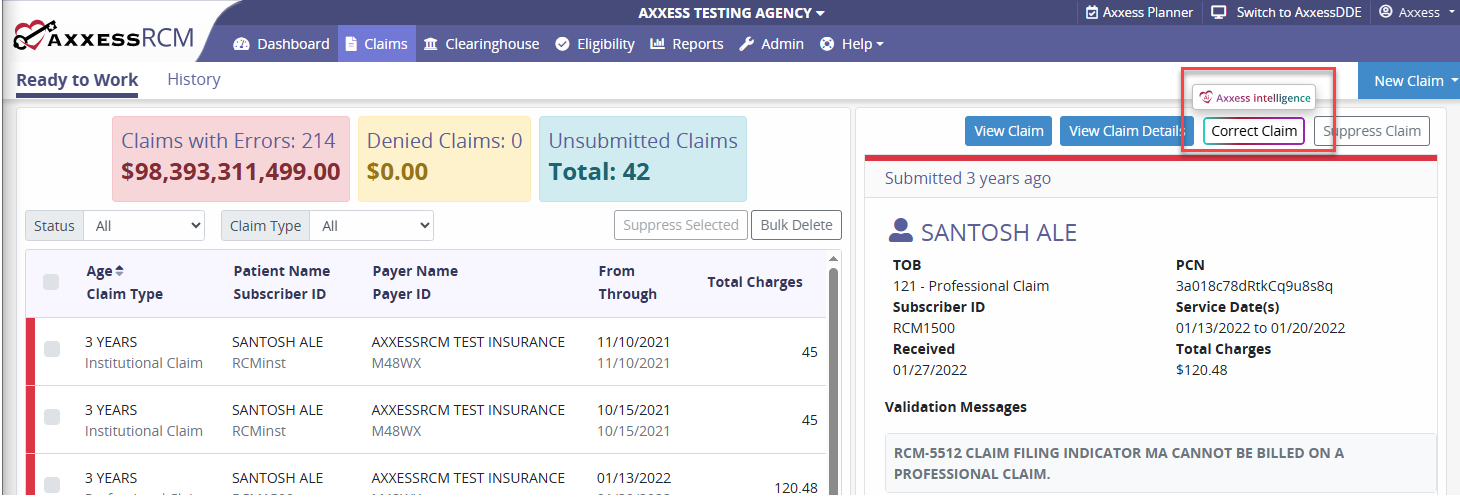
Once Correct Claim is selected, the Type of Bill field will automatically update to Frequency Code 7, indicating that the claim is a replacement of the previous claim.