Azure single sign-on (SSO) is an authentication method that enables users to sign into multiple independent software systems using one set of login credentials. With the Azure SSO integration, users can access all the applications they need without being required to authenticate using different credentials.
Axxess CARE users who log in using an SSO-integrated email will experience a different workflow in the following areas of the system:
On the Axxess login screen, users will enter their email address and click Next.

Axxess will verify if the email is integrated with Azure SSO.
If the email is not integrated with Azure SSO, the password field will display below the email field.
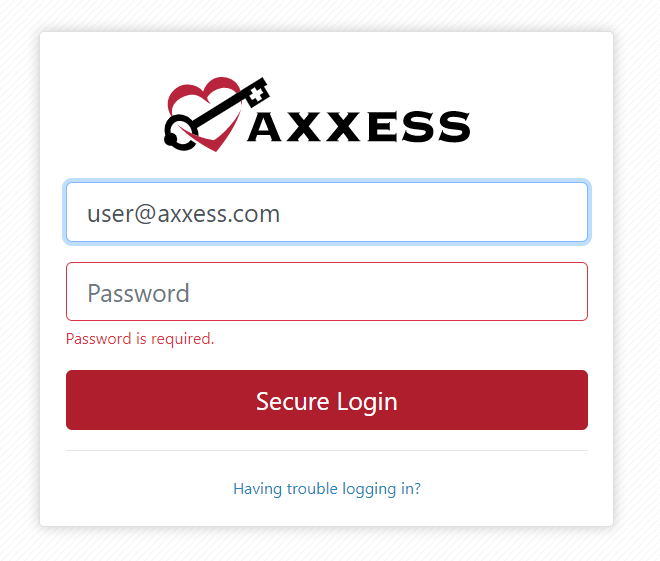
If the email is integrated with Azure SSO, the user will be taken to the Azure website to log in. Once the user has successfully logged into Azure, the user will be taken to the Axxess Planner.
When a new user is created using an email domain that is integrated with Azure SSO, the user will receive an acknowledgement email and link to set up their electronic signature.
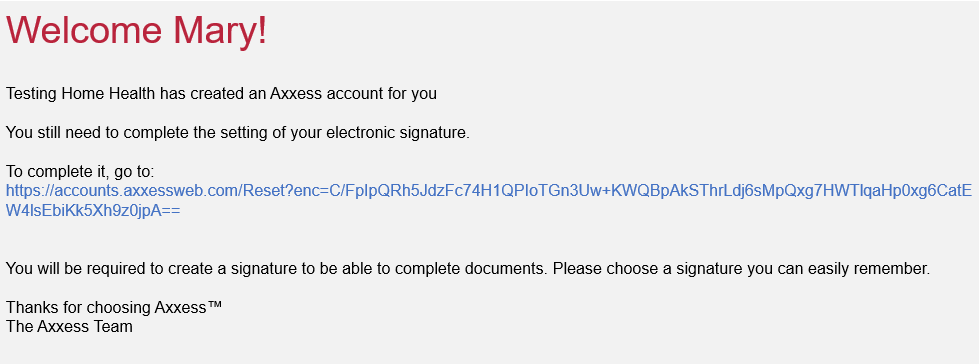
When a new user is created using an email domain that is not integrated with Azure SSO, the user will receive an acknowledgement email and link to set up their password, which is automatically set as their electronic signature.
The mobile login screen now has the same login flow as the web application.
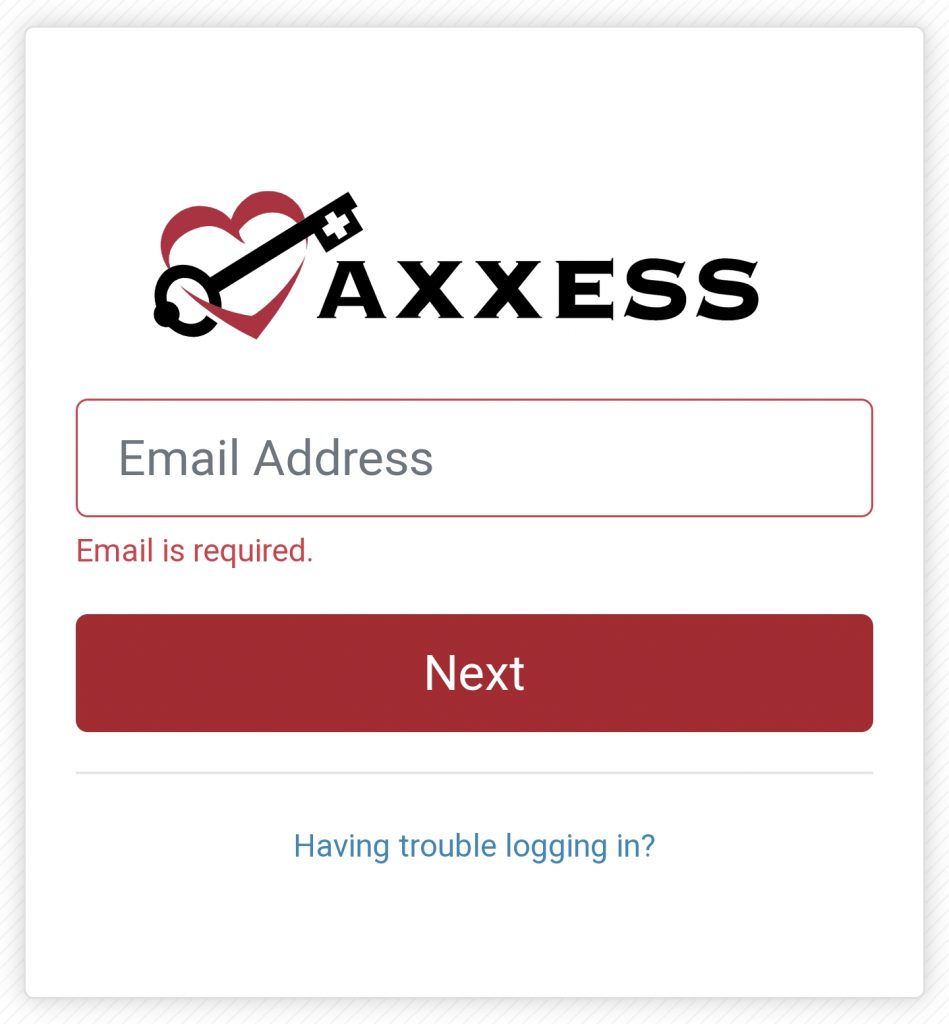
The Reset Password option on the Help page will no longer be available to users with the Azure SSO integration. Users with this integration do not need to manage passwords in Axxess because the credentials used to log in are from Azure.
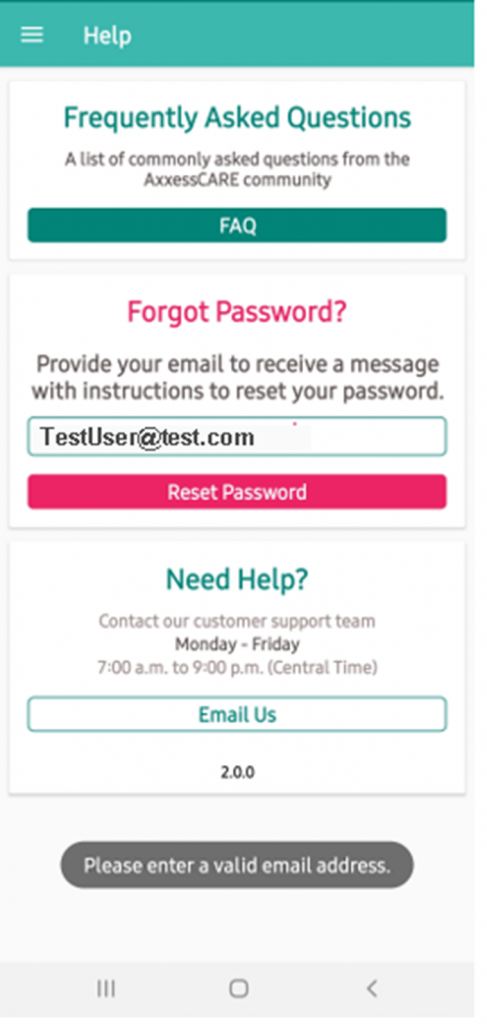
As Axxess adjusts its login flow to accommodate SSO providers, the fingerprint login option will no longer be available.
Updated on 01/05/2022