Axxess CARE now requires organizations to provide a primary contact and mobile phone number that clinicians on Axxess CARE can reach outside of business hours.
By providing designated contact information that clinicians can reach in the event of an emergency, this enhancement promotes patient and staff safety and optimizes communication between organizations and clinicians on Axxess CARE.
When an organization is setting up an account on Axxess CARE, the system will prompt the user to enter information for a primary contact.
The user must provide a valid mobile phone number in the Mobile Number field and click Verify. When Verify is selected, the system will send an automated text message with a verification code to verify that the number is valid.
Enter the verification code in the field under Mobile Number and click Submit to verify the phone number. Once the number is verified, the user will receive a green success message indicating that the verification was successful. Click Save to save the primary contact information.
If the verification fails, the system will alert the user to enter a valid phone number and try again.
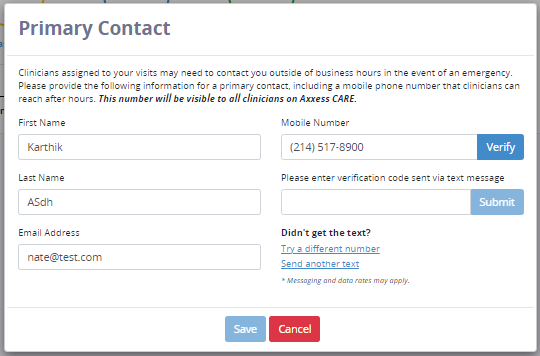
Users can update the organization’s primary contact information any time.
To update your organization’s primary contact information, hover over your name in the top-right corner of the dashboard in Axxess CARE. Click on the edit icon (![]() ) next to Primary Contact. Update the information as needed and click Save to save your changes.
) next to Primary Contact. Update the information as needed and click Save to save your changes.
The primary contact’s mobile phone number must be verified each time a new number is entered.

Updated on 02/22/2021