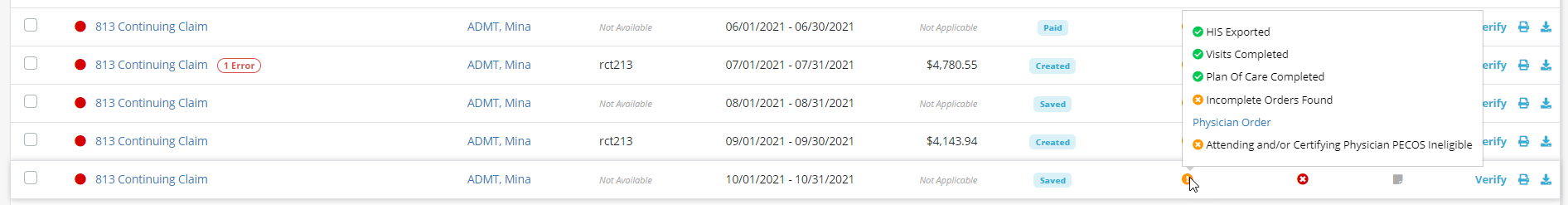Axxess Hospice uses Axxess intelligence™ to provide twice-weekly PECOS eligibility checks for physicians. Users are also automatically notified of a physician’s PECOS eligibility status when adding a new physician to Axxess Hospice, a patient’s chart, or a certification of terminal illness.
To add a new physician in Axxess Hospice, navigate to the plus menu (  ) and select Physician, or navigate to the three-line menu (
) and select Physician, or navigate to the three-line menu (  ), select Physicians and click the Add Physician button.
), select Physicians and click the Add Physician button.
 ➜ Physician
➜ Physician
 ➜ Physicians ➜ Add Physician
➜ Physicians ➜ Add Physician
A PECOS eligibility check will occur when a physician is initially entered into Axxess Hospice. Once entered, the physician’s PECOS status will be checked twice a week.
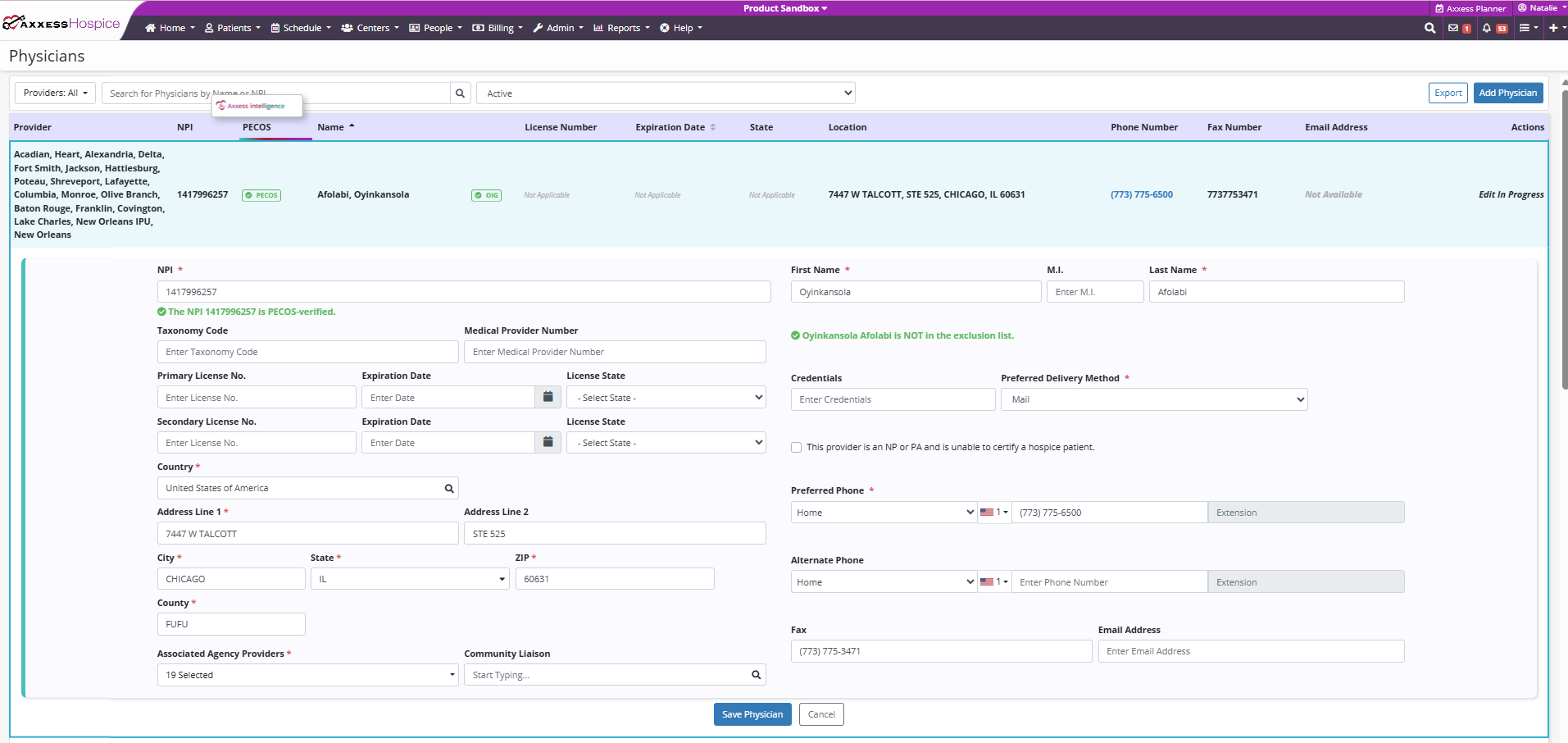
Users will also be notified of the physician’s PECOS status when completing the Attending Physician Certification of Terminal Illness and Hospice Physician Certification of Terminal Illness tasks.
Once the physician is entered into the Attending Physician or Hospice Physician field in the appropriate certification task, the physician’s PECOS status will be displayed.
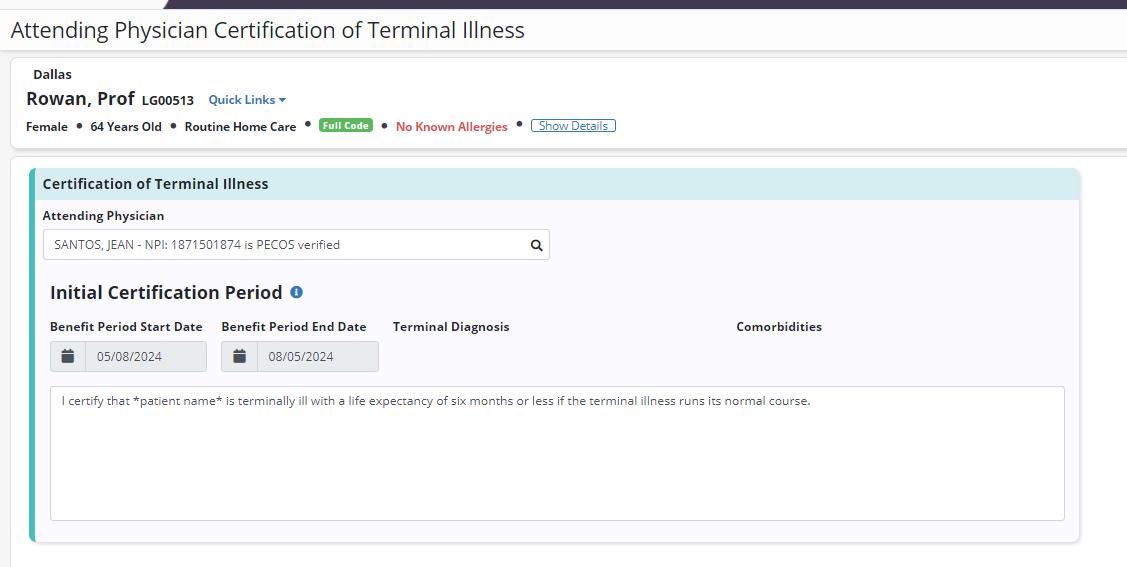
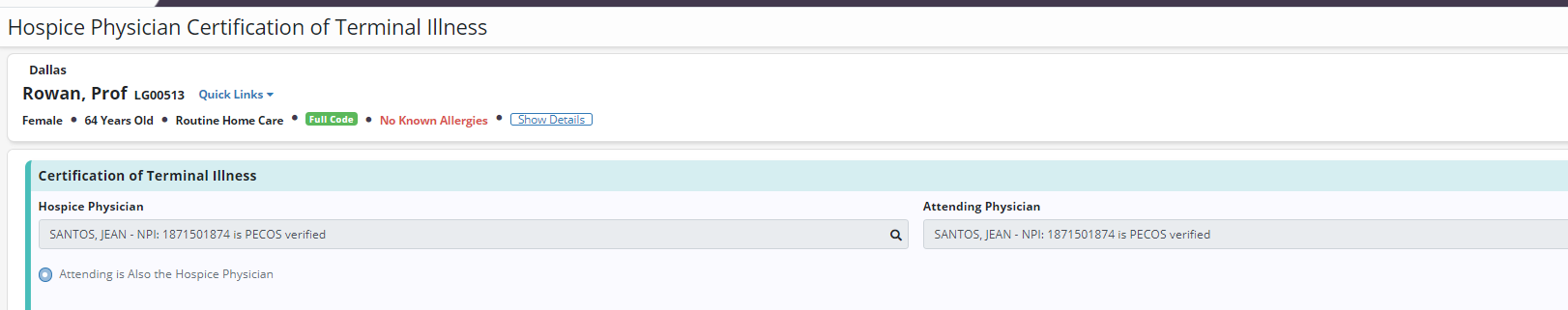
If the user selects Complete for either certification of terminal illness task and the physician is not PECOS-verified, the user will receive a notification alerting them to the physician’s PECOS status. The user can then select Cancel to make corrections or Continue to complete the task.
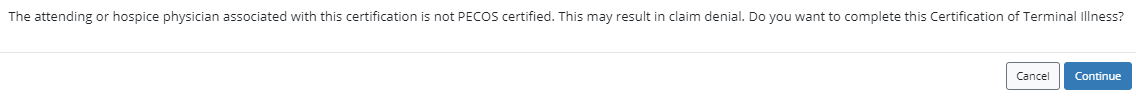
The physician’s PECOS verification status will also appear on the PDF copy of the certification of terminal illness.
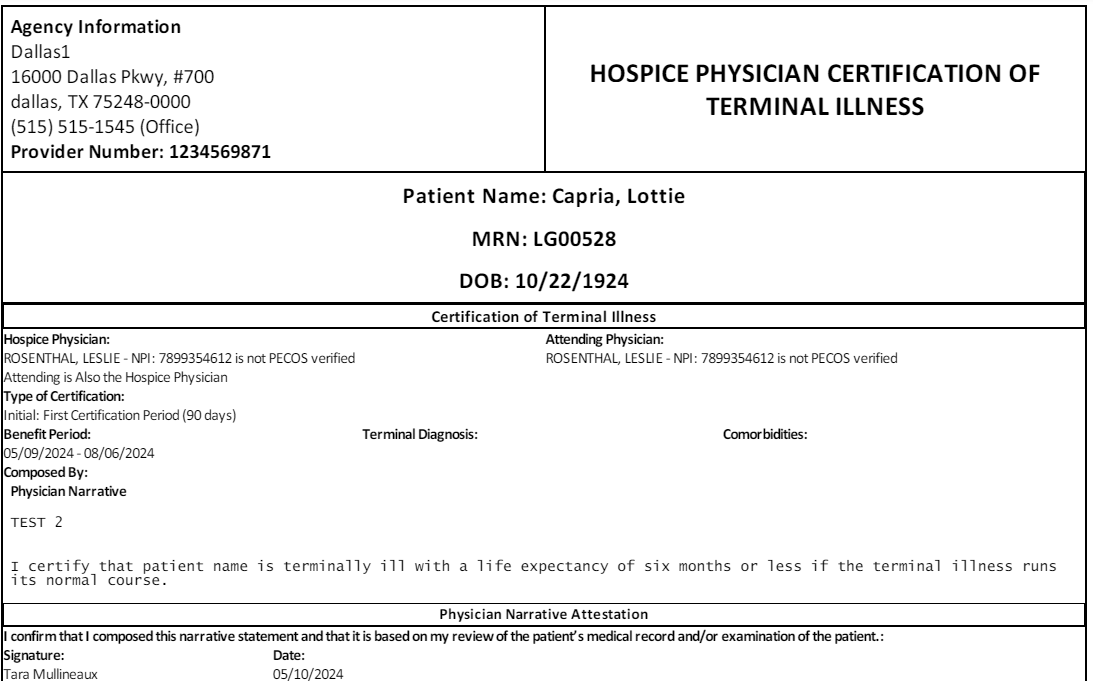
When a user creates or edits a patient’s profile and navigates to the Physicians tab, all hospice and attending physicians entered will display an icon detailing PECOS eligibility status. When users hover over the icon of physicians who are PECOS ineligible, a message will appear notifying the user that inclusion of the physician could result in claim denial.
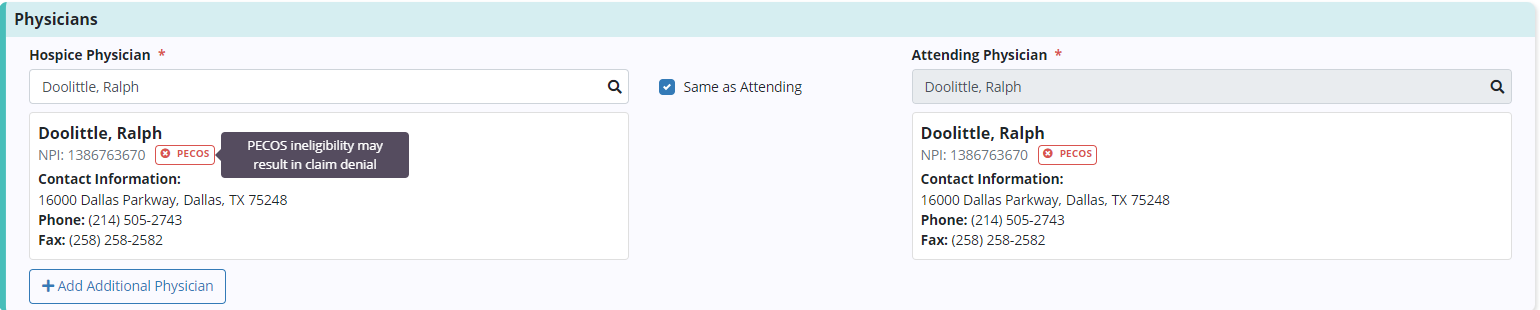
Claims submitted with a PECOS-ineligible attending or hospice physician listed on a certification of terminal illness will display a yellow exclamation mark in the Claim Holds column on the Claims screen.