Axxess RCM is an intuitive clearinghouse solution that is fully integrated with Axxess Hospice. Leveraging this integration, Axxess Hospice automatically generates claims, NOEs, and NOTRs, and checks them for terminal errors.
As users verify claims, NOEs and NOTRs in Axxess Hospice, the system automatically runs them through Axxess RCM clearinghouse validations using Axxess intelligence™. This functionality helps organizations ensure all claims/NOEs/NOTRs meet payer requirements before submission.
To verify a claim, NOE or NOTR, navigate to the Claims, Notice of Election (NOE) or Notice of Termination/Revocation (NOTR) screen under the Billing tab and select Verify next to the desired claim/NOE/NOTR.
Billing tab ➜ Claims/Notice of Election (NOE)/Notice of Termination/Revocation (NOTR) ➜ Verify
Verify that all the information in the claim/NOE/NOTR window is accurate and click the green Verify button at the bottom of the window. When this button is selected, the system will check that all required information has been entered into the claim/NOE/NOTR. If any information is missing, you will be prompted to add it.
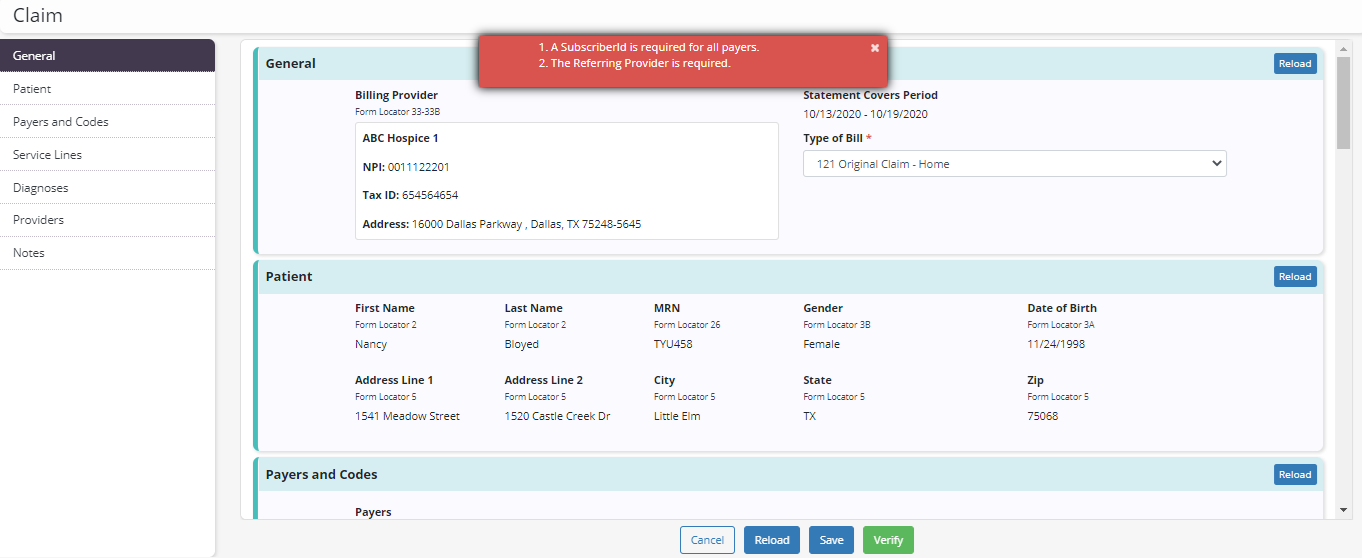
Once all required fields have been completed, Axxess intelligence™ will automatically run Axxess RCM clearinghouse validations. Any errors that are found will appear at the top of the screen to be corrected before submitting the claim.
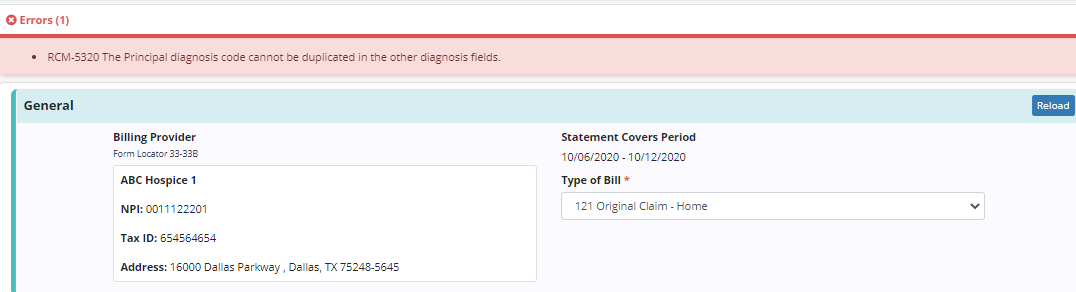
Claims/NOEs/NOTRs with errors will appear on the Claims, Notice of Election (NOE) and Notice of Termination/Revocation (NOTR) screens with a badge identifying the number of errors in the claim/NOE/NOTR. To view the errors, hover over or click the error badge.
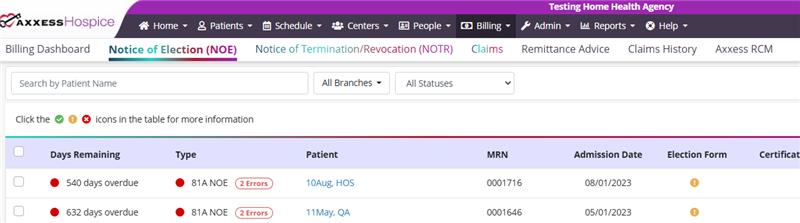
Once all errors have been resolved, the claim/NOE/NOTR will be verified and ready to submit. To submit a claim/NOE/NOTR, click Submit under Actions or select multiple verified claims/NOEs/NOTRs and click Submit Selected to submit in bulk.