The remittance advice enhancement, driven by Axxess intelligence™, enables users to view remittances received through Axxess RCM in Axxess Hospice. The remittances are set up for electronic billing. This enhancement enables organizations to review and link remittance advice to claims.
Select Remittance Advice under the Billing tab to view a list of the following information:
Users can search the list of remittances by EFT number or date range.
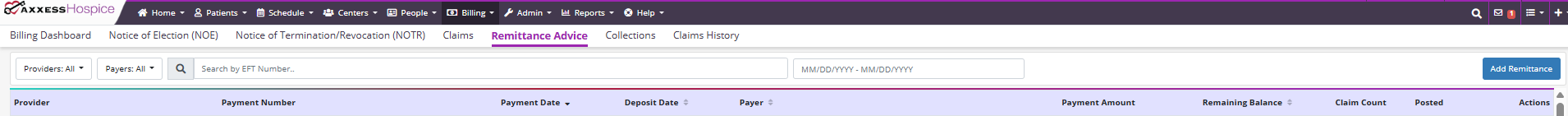
If you have elected Axxess to receive Electronic Remittance Advices (ERAs) for your organization, they will populate here and automatically post. If remittance advice does not appear on the list, click Add Remittance to add a remittance manually. Once all required information has been entered, select Create to add the remittance advice to the list. Select Create and Link to link the new remittance advice to existing claims for your organization.
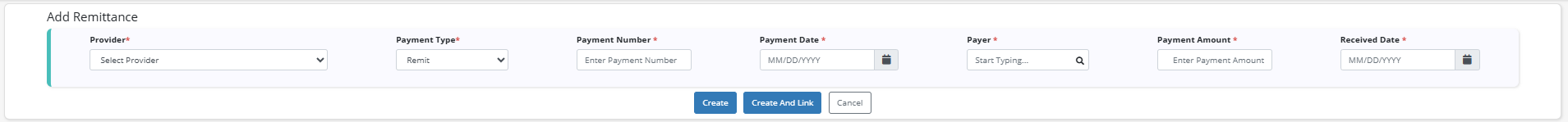
Select View Details to see the details of a specific remittance advice, including:

Below these details, claims linked to the remittance advice are listed with the following information:
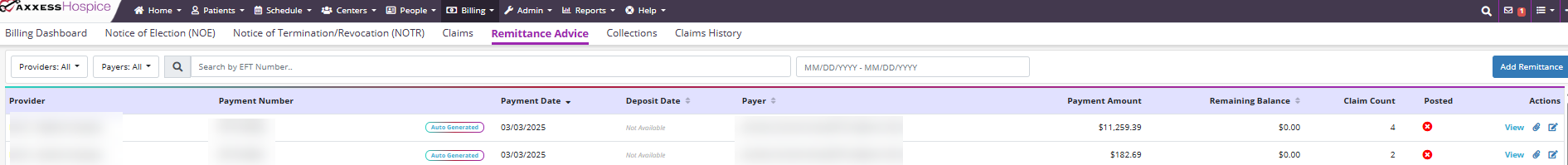
For remittances with remaining balances, users can select claims and click Auto-Adjust to automatically post payment amounts to the selected claims. To link additional claims to a remittance, select Link Claims and a list of available claims will appear for linking to the remittance. Each claim on a remittance can be viewed and edited using the buttons in the Actions column.