Axxess Hospice now provides a Bereavement Letters tab in the Bereavement Center that enables users to generate bereavement-specific letters using custom templates that are automatically populated into the letter. This enhancement helps organizations save time and streamline communication processes.
To create a letter, users must have permission to view the bereavement center and to view, add and edit templates in Axxess Hospice.
To give a user permission to view the bereavement center, edit the user’s profile and navigate to the Permissions tab. In the Administration section, select View next to the Bereavement Center permission. Click Save to finish granting the permissions to the user.
People tab ➜ People Center ➜ Edit ➜ Permissions tab ➜ Administration section ➜ Bereavement Center ➜ View ➜ Save
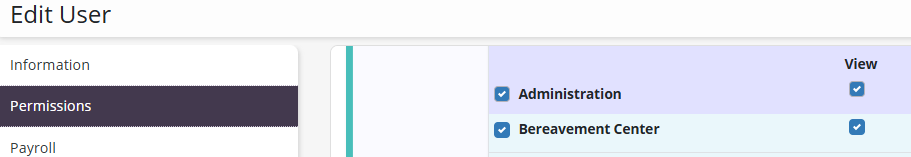
To give a user permission to view, add and edit templates, edit the user’s profile and navigate to the Permissions tab. In the Administration section, select View, Add and Edit next to the Templates permission. Click Save to finish granting the permissions to the user.
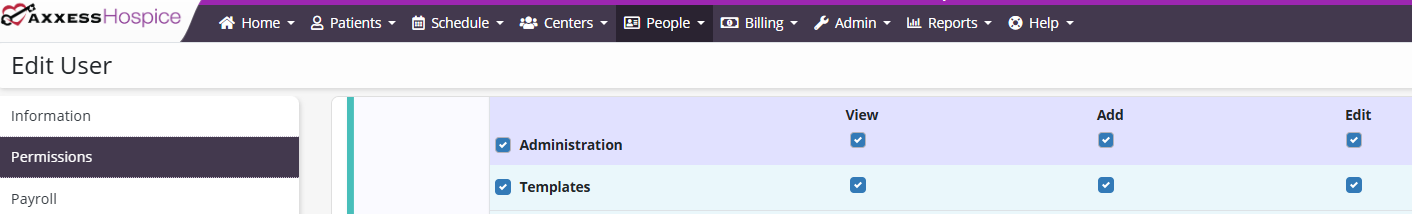
To create a new template, navigate to the three-line menu in the top-right corner of Axxess Hospice and select Templates.
On the Templates screen, select Add Template.
On the Add Template screen, enter the template name in the Template Name field and create the template in the box under Template. Use asterisks to indicate where specific information must be entered by the user. If you want details to automatically populate in the template, use keywords enclosed in brackets. Once the desired information is entered, click Save Template to finish creating the template.
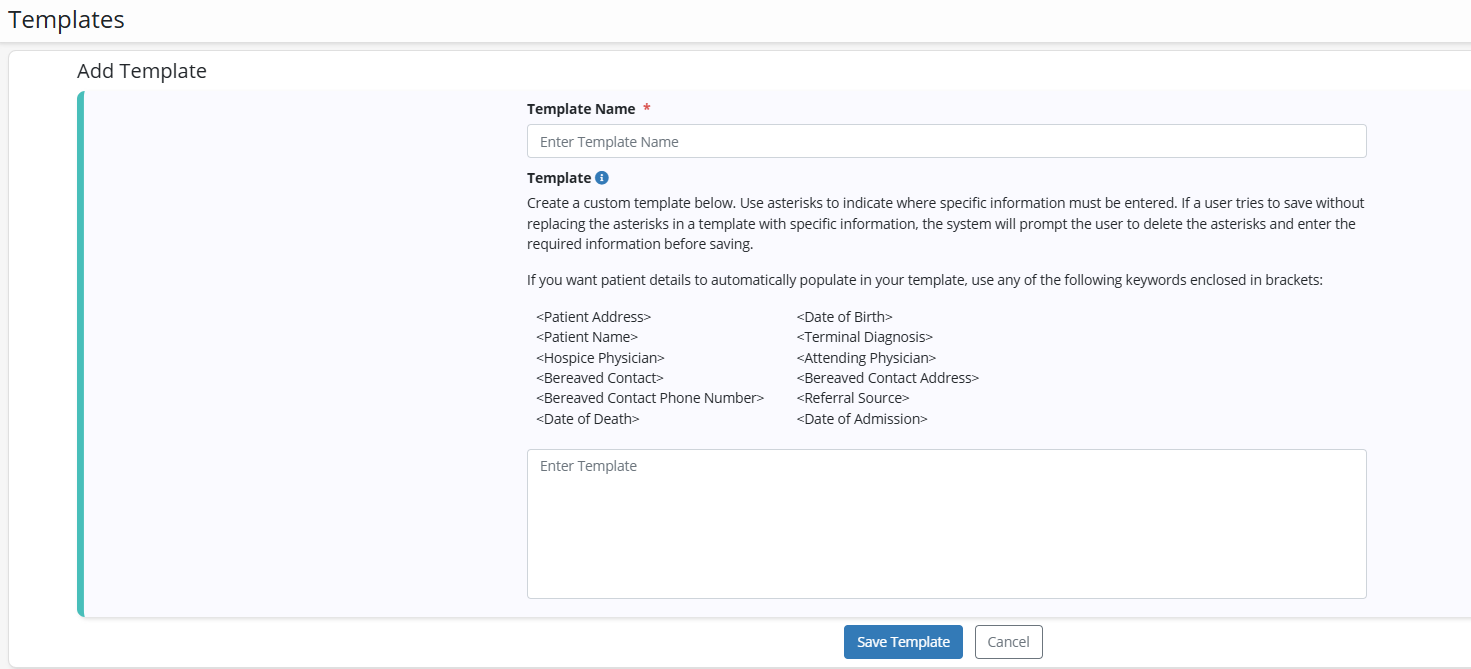
The templates you create will be available for selection on the Add Letter screen.
To create a letter, navigate to the Centers tab and select Bereavement Center. On the Bereavement Letters tab, click Add Letter.
Centers tab ➜ Bereavement Center ➜ Bereavement Letters tab ➜ Add Letter
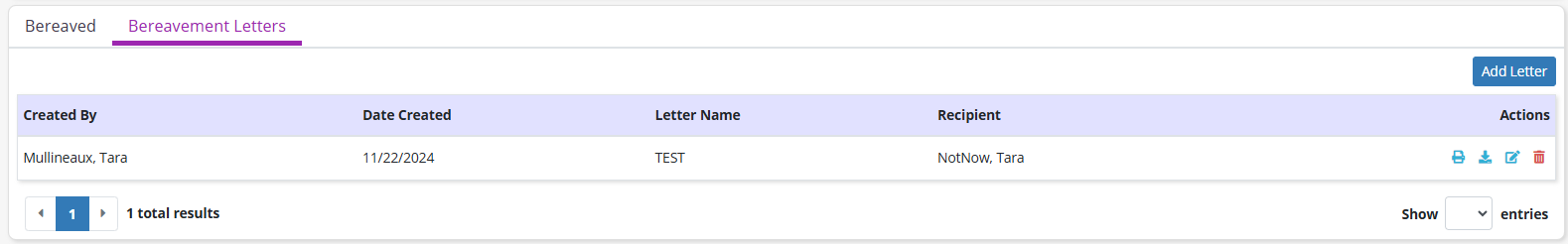
On the Add Letter screen, the date automatically populates but can be changed if necessary. Enter the letter name in the Letter Name field and select the bereaved contact from the Bereaved Contact field. To use a template, begin typing the desired template name in the Search Template box. As you type, templates that match your search will appear in the drop-down menu. Select the desired template and click Create Letter.
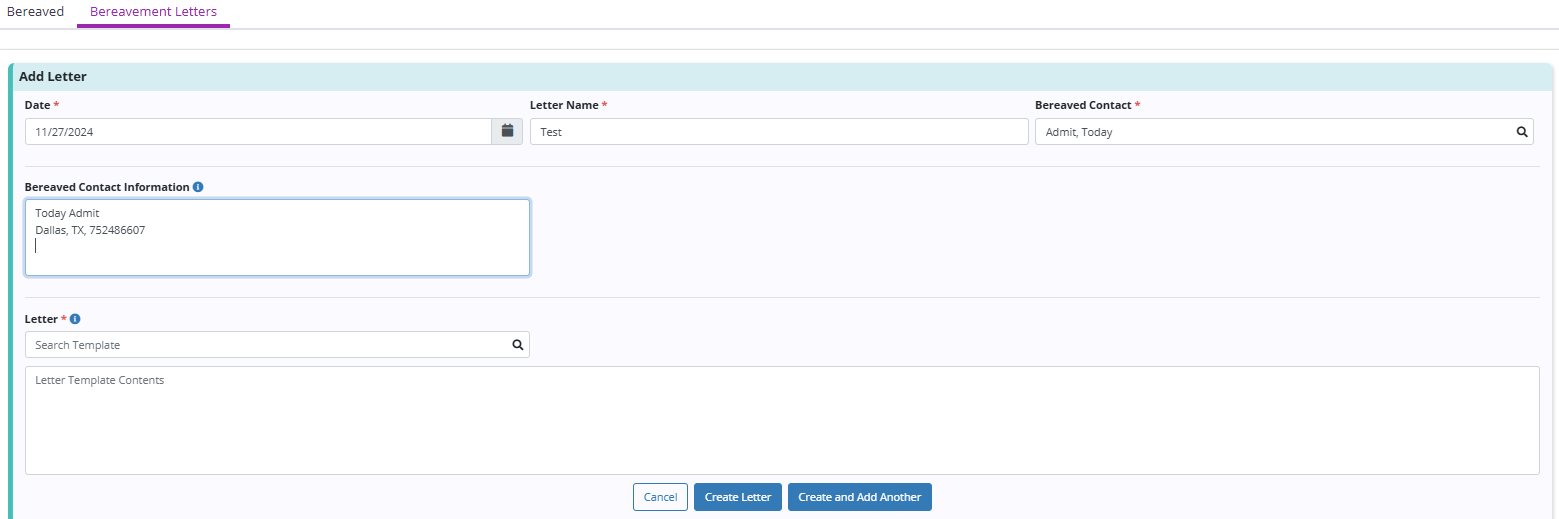
Once the letter has been generated, users can print, download, edit and delete the letter.
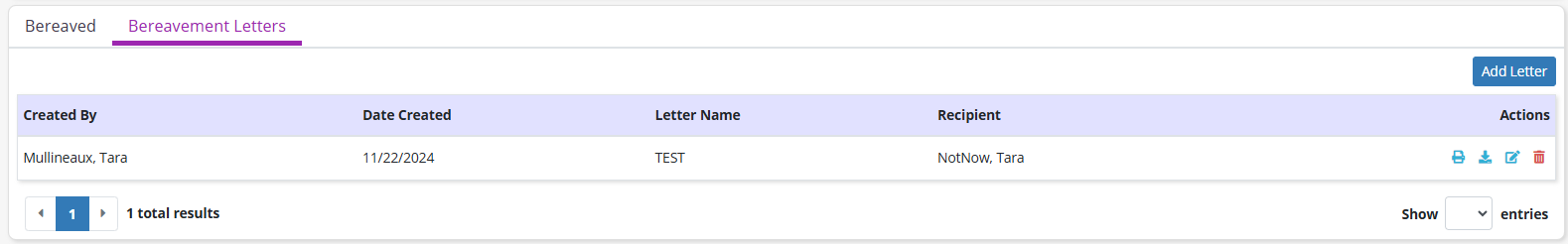
Updated on 12/06/2024