Axxess Hospice has added a CAHPS Survey Recipient section to the Authorized Contacts tab in the patient’s chart. This enhancement ensures compliance and streamlines operations by simplifying the process of managing CAHPS survey recipients, reducing errors and improving efficiency.
To add a CAHPS survey recipient, navigate to Patient Charts under the Patients tab, select a patient and select Edit Profile. From the Authorized Contacts tab, navigate to the CAHPS Survey Recipient section and select an existing authorized contact to receive the survey.
Patients tab ➜ Patient Charts ➜ Select a patient ➜ Edit Profile ➜ Authorized Contacts tab ➜ Payer Information section
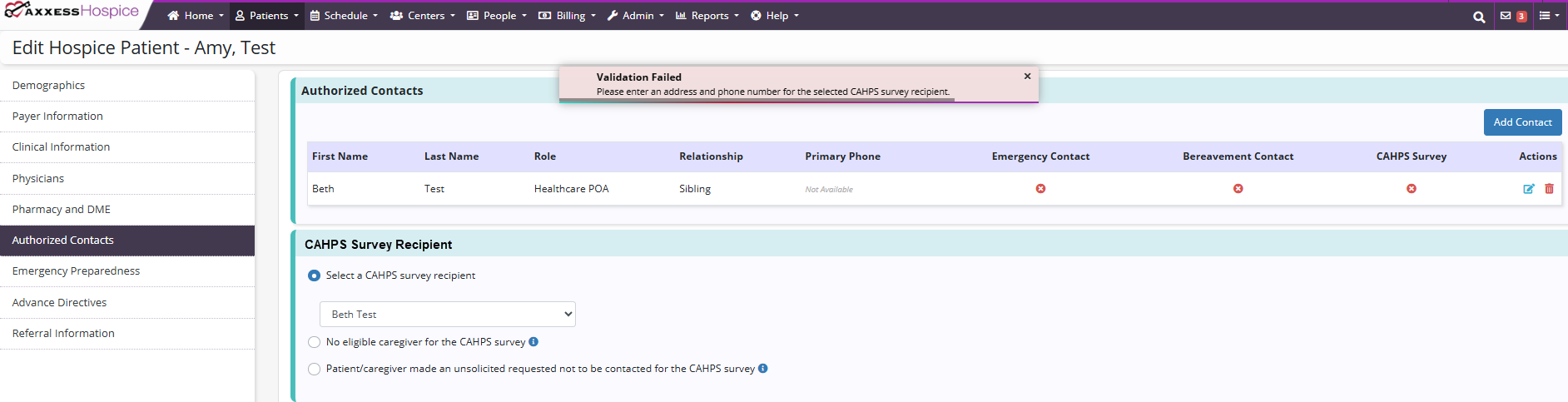
The selected authorized contact must have a complete and accurate address in their profile for a successful survey delivery.
No eligible caregiver for the CAHPS survey is only available if there are no eligible caregivers.
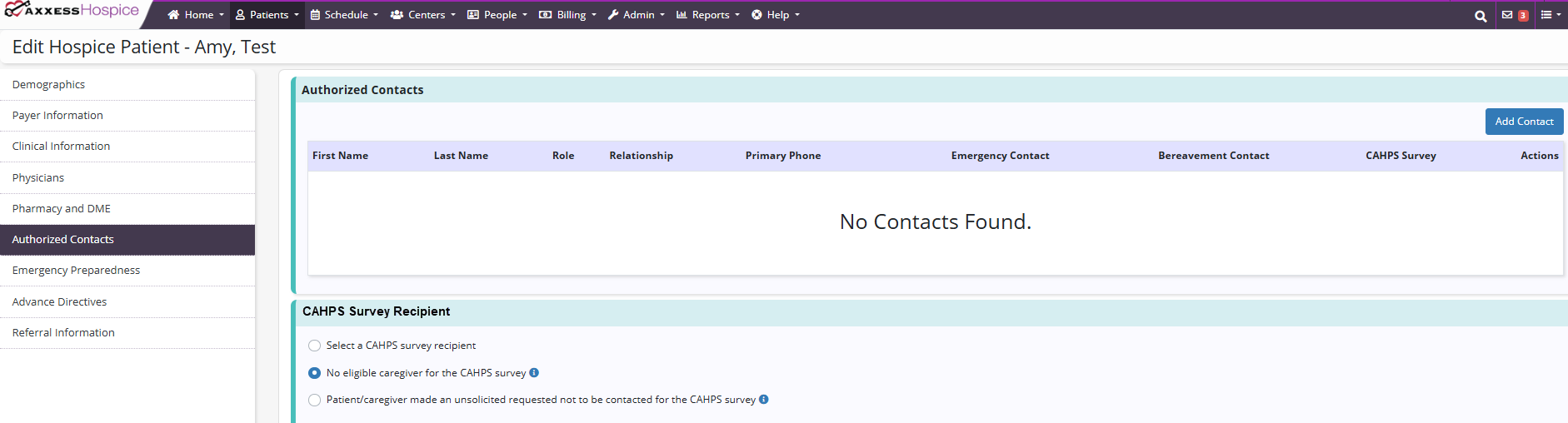
Select Patient/caregiver made an unsolicited request not to be contacted for the CAHPS survey if the authorized contact has indicated they do not want to be contacted by the organization after the patient’s death.
When this option is selected, a Reason field appears that requires the user to document the reason for the request.
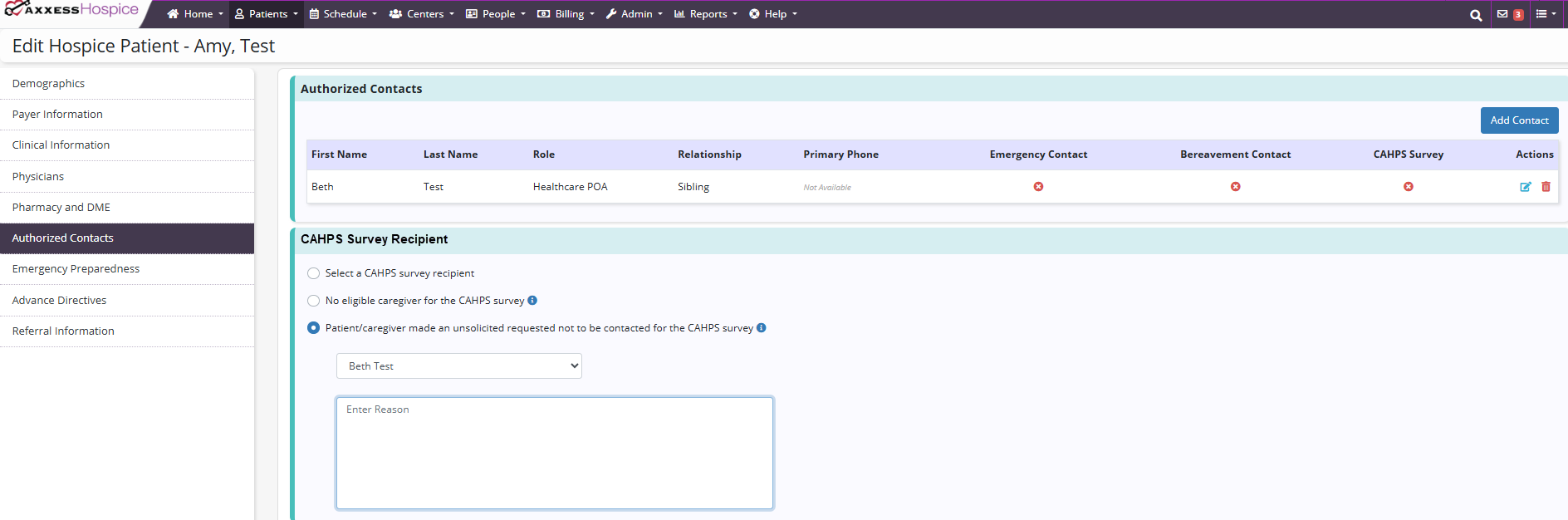
Patients who already have CAHPS survey recipient information will have their existing data automatically migrated to the CAHPS Survey Recipient section.
The CAHPS export report remains unchanged.
Updated on 04/09/2025