The HIS Export Manager in Axxess Hospice now displays incremental increases in correction numbers by 01 each time a modification or inactivation record is submitted to the Quality Improvement and Evaluation Service (QIES) system. By displaying increases in correction numbers, this enhancement streamlines both current HIS and future HOPE record processes and ensures compliance.
Axxess Hospice automatically generates a HIS record when the patient has been admitted or discharged. On the Pending Approval tab, the user can check errors and edit or approve the record for export. The Days Remaining column displays the number of days left until the record must be completed to ensure regulatory compliance. This tab also displays the Reason for Record (Admission, Discharge), Type of Record (New, Modification, Inactivation), Admit/Discharge Date, Last Modified On, Modified By and the Correction Number. The correction number for new records will always be 00. The correction number will increase incrementally for modification and inactivation records.
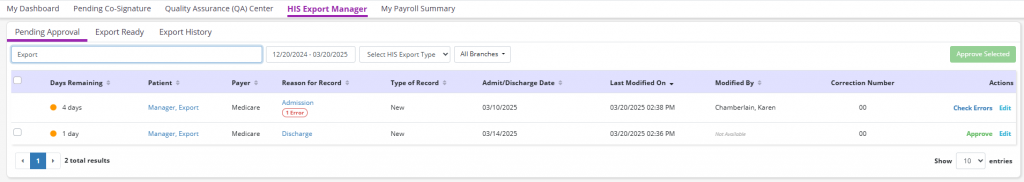
Once the record has been approved, the record will flow to the Export Ready tab.
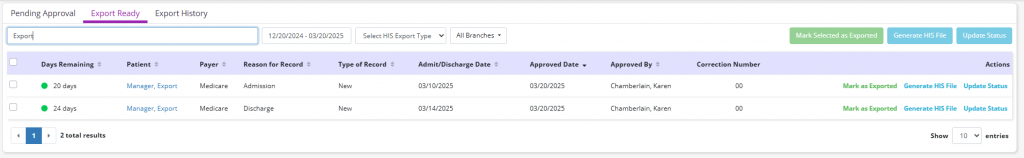
If the record needs to be edited, prior to generating the HIS file, the user can change the status by clicking the Update Status button and selecting Pending Approval from the drop-down menu. This selection places the record back onto the Pending Approval tab where edits can be made and the record can be reprocessed.
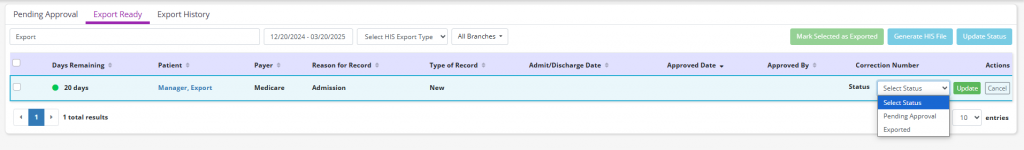
To export the file, select Generate HIS File.
Once the file has been submitted to the QIES system, select Mark as Exported or Update Status, and click Exported from the drop-down menu to update the record.
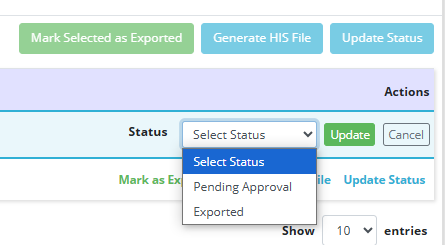
Once the record status has been updated to Exported, the record will flow to the Export History tab. This tab displays previously exported records. To update the record status to Accepted or Rejected, select Update Status and choose the desired option from the drop-down menu.
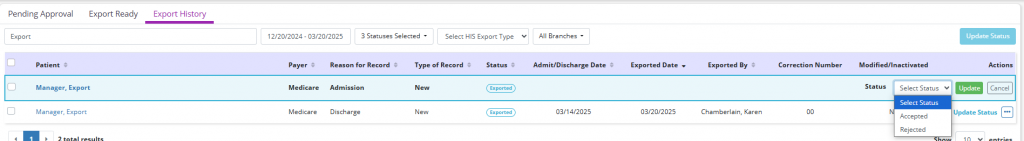
To correct a record that has been rejected by the QIES system, select the ellipses icon under the Actions column and click Correct Rejected Record. The record type will remain the same and enable the user to make modifications without increasing the correction number. Select Save or Approve when complete.
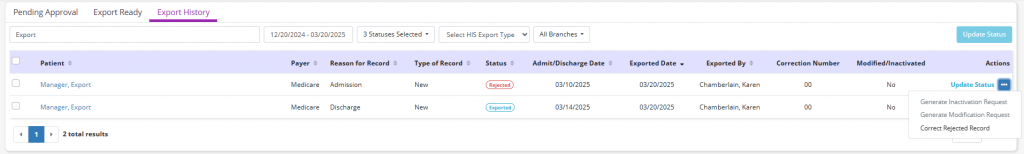
Select Generate Modification Request if the record has been accepted by QIES and a non-key demographic change needs to be made.
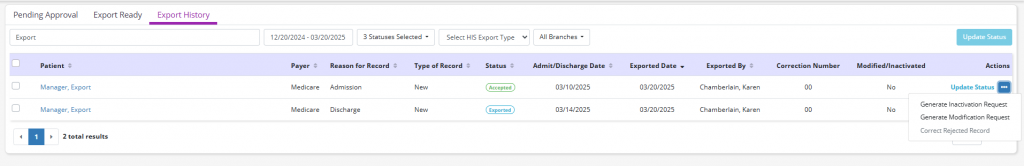
This selection will update the A0050 Type of Record field to Modify Existing Record, enabling the user to make any necessary edits to the form. The record will then move through the Pending Approval and Export Ready workflows.
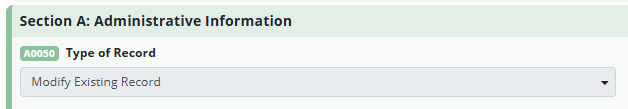
The Correction Number of the modified record will incrementally increase with each modification or inactivation.
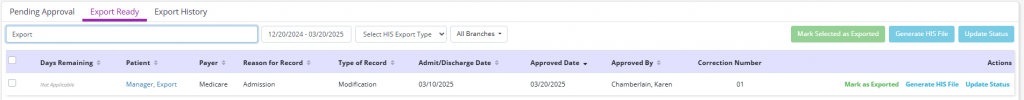
The original record will remain in Export History, providing visibility of each time a record has been submitted. Yes will be displayed in the Modified/Inactivated column, indicating that the record has been modified. Once a record has been modified or inactivated, no further modifications can be made to the record, changes can only be made to the newest record.
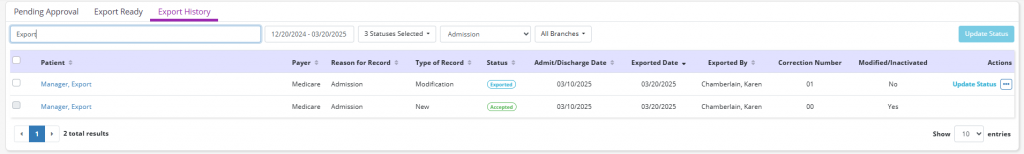
Select Generate Inactivation Request if the record has been accepted by QIES and a key demographic change needs to be made. Key demographic changes include patient first name, last name, date of birth, social security number and admission or discharge date.
This selection will update the A0050 Type of Record field to Inactivate Existing Record, enabling the user to make any necessary edits to the form. Note: No values on an inactivation record can be changed.
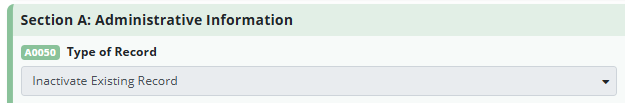
Once the necessary edits are complete, select Approve, enabling the record to move to Export Ready.
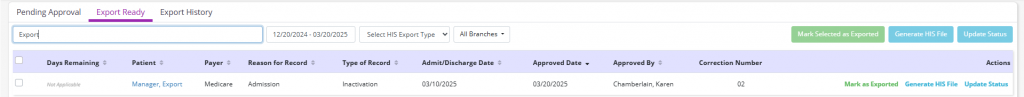
When the inactivation request is accepted, a new record will appear on the Pending Approval tab.
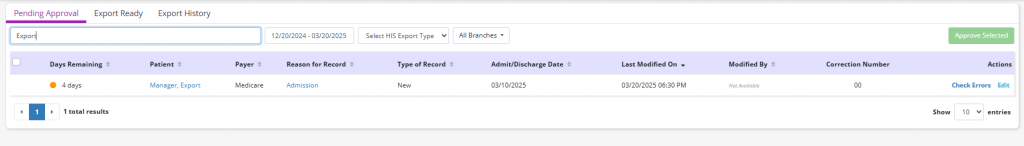
The original record will remain in Export History, providing visibility of each time a record has been submitted. Yes will be displayed in the Modified/Inactivated column, indicating that the record has been modified. Once a record has been modified or inactivated, no further modifications can be made to the record, changes can only be made to the newest record.
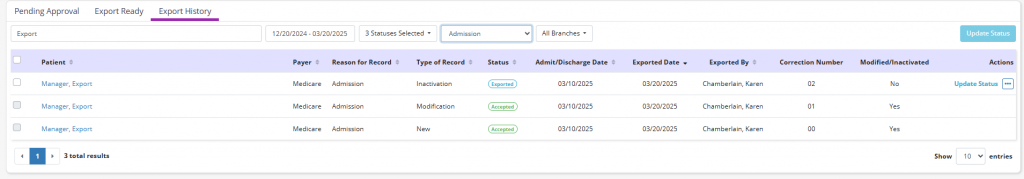
Updated on 03/26/2025