Axxess Hospice now enables users to reconcile patients’ active medications with the new Medi-Span drug database. This process facilitates a seamless transition to Medi-Span by eliminating the need for manual re-entry of medications.
To reconcile patients’ active medications with the new database, navigate to the Patients tab and select Medication. Navigate to the desired patient’s medication profile using the menu on the left side of the screen. Every time you open the medication profile of a patient whose medications need to be reconciled, you will be prompted to complete the medication reconciliation process. Select Reconcile Now to complete the reconciliation.
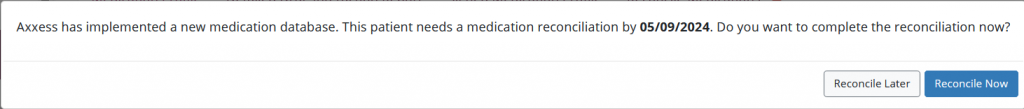
If you click Reconcile Later, all medication-related workflows will continue through the previous database until the reconciliation process is complete. Once the reconciliation due date has passed, you must complete the reconciliation process to add new medications to the patient’s medication profile.
When Reconcile Now is selected, a pop-up will appear with instructions for completing the medication reconciliation process. Click OK to begin the reconciliation.
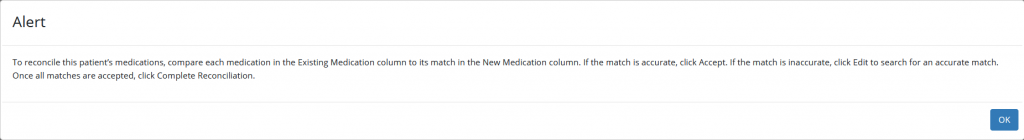
On the Reconcile Medications tab, active medications appear in the Existing Medication (Lexicomp) column. Potential matches from the new database appear under New Medication (Medi-Span). Compare each medication in the Existing Medication column to its match in the New Medication column. If the match is accurate, click Accept. If the match is inaccurate, or if there is no suggested match, select Edit to search for an accurate match.
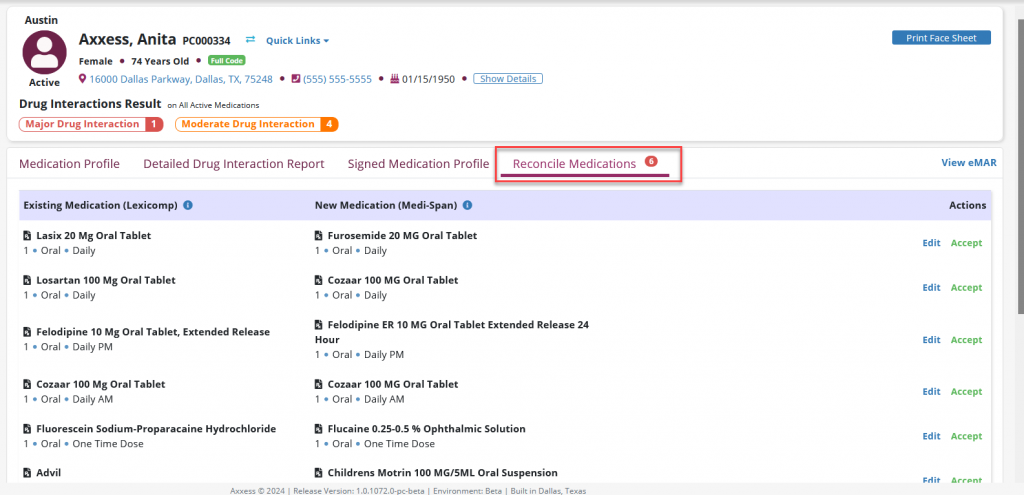
Once all matches are accepted, click Complete Reconciliation. When the reconciliation process is complete, all matched medications will seamlessly flow into the Active Medications section in the patient’s medication profile, and all medication-related workflows will proceed through the new database.

Updated on 08/28/2024