Axxess Hospice now enables users to reopen a closed Interdisciplinary Group (IDG) meeting. This enhancement streamlines operations by enabling users to add, remove and change patient information to ensure the IDG meeting contains all necessary information.
Users must have permission to view reopened IDG meetings in Axxess Hospice. Edit the user’s profile and navigate to the Permissions tab. In the Administration section, select View next to the Reopen IDG Meeting permission. Click Save to finish granting the permissions to the user.
People tab ➜ People Center ➜ Edit ➜ Permissions tab ➜ Administration section ➜ Reopen IDG Meeting ➜ View ➜ Save
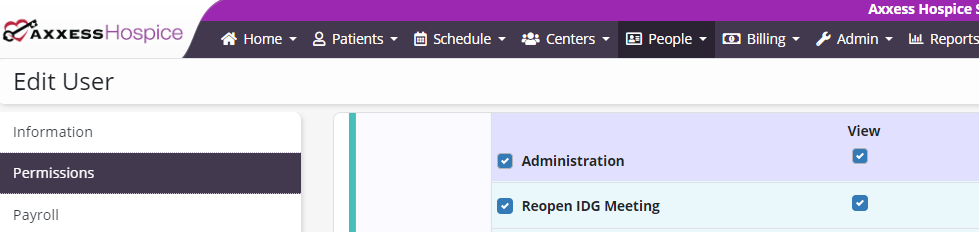
To reopen a closed IDG meeting, navigate to the Centers tab, select Interdisciplinary (IDG) Center and select a team. Once a team is selected, navigate to the Meetings tab and select View Meeting under Actions.
Centers tab ➜ Interdisciplinary (IDG) Center ➜ Select a team ➜ Meetings tab ➜ Actions ➜ View Meeting
Once View Meeting is selected, users will see Reopen IDG Meeting if the meeting is closed.
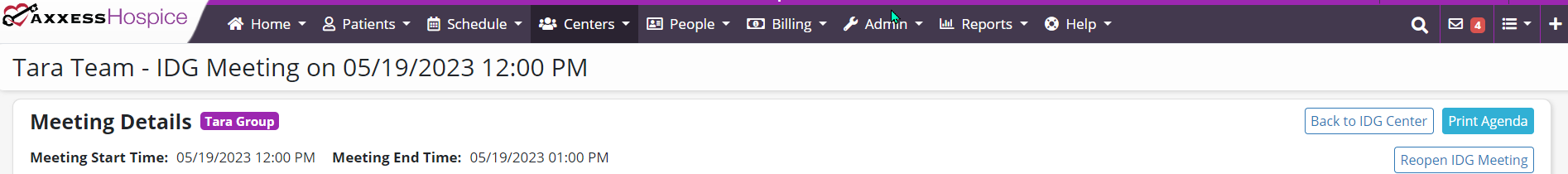
When the meeting is reopened, the report/agenda page will appear. Select Resume Reopened Meeting to view the meeting as it was when the IDG meeting was live.
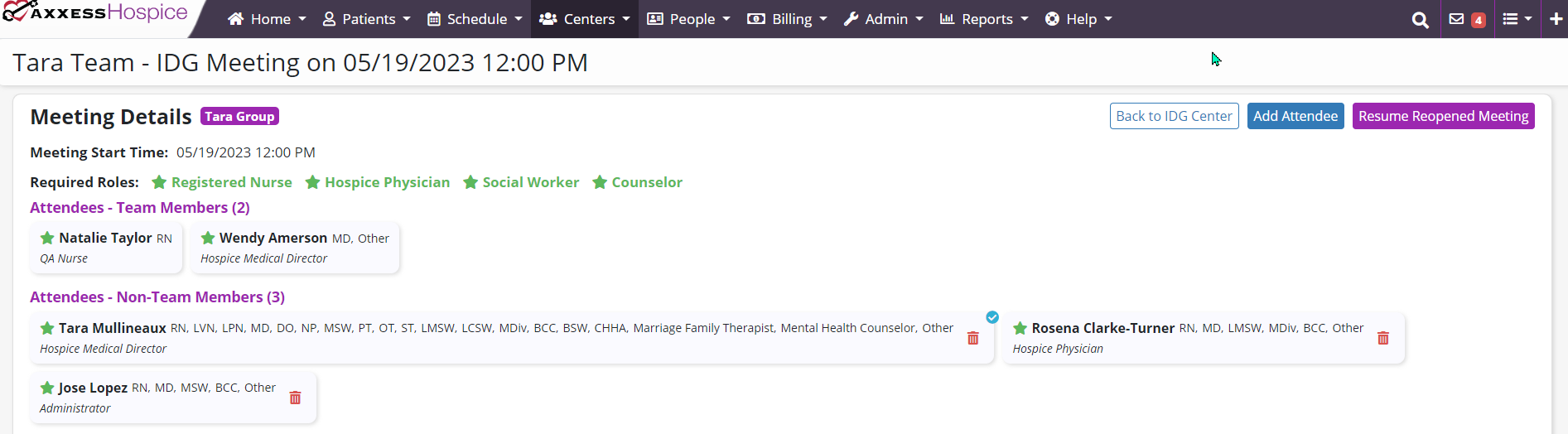
When finished with the meeting, select Close Reopened Meeting.
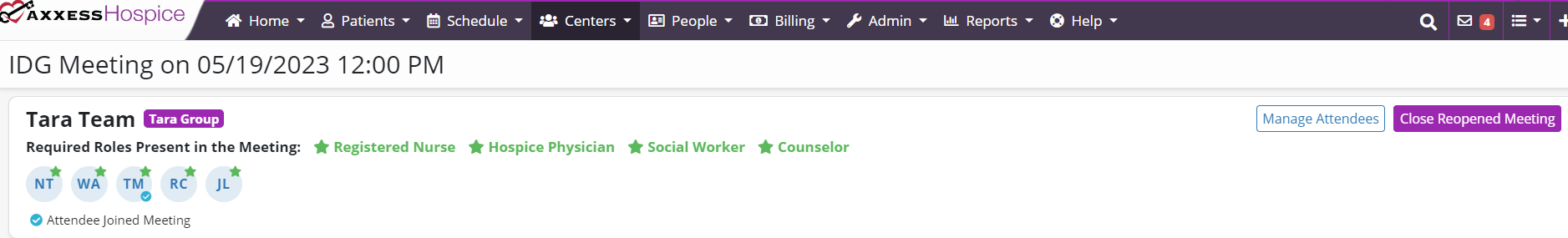
Only one IDG meeting can be open at a time. The following message appears when an IDG meeting is open and a user tries to open another meeting at the same time.
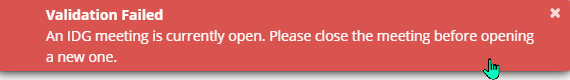
Reopening and closing an IDG meeting will not create a subsequent IDG meeting. The meeting will remain with the original end date and time, and any changes to patient information will be displayed in the IDG meeting summary and printed agenda.
Updated on 11/07/2024