Telehealth notes are now available for documenting telehealth visits in Axxess Hospice.
This functionality enables hospice agencies to monitor telehealth visits and provide appropriate compensation to employees who complete visits using telehealth. Telehealth notes facilitate agencies’ compliance with the CARES Act stipulations and CMS regulations surrounding care provided by telehealth.
To complete a telehealth visit using a telehealth note, create a new template and schedule a telehealth note for completion by the appropriate provider.
To create a custom template, hover over the lists icon in the top right corner of the screen, and select Templates from the drop-down menu. Click Add Template in the top right corner of the Templates screen.
Lists ➜ Templates ➜ Add Template
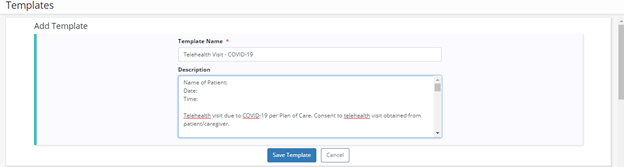
Schedule a telehealth note in the Patient or Employee Schedule under the Schedule tab. Add a task and select Telehealth Note in the Task drop-down menu. Enter the remaining task details and click Save Task to save the task or Save Task & Add Another to continue adding tasks to the schedule.
Schedule tab ➜ Patient/Employee Schedule ➜ Add Task ➜ Telehealth Note in Task menu ➜ Save Task
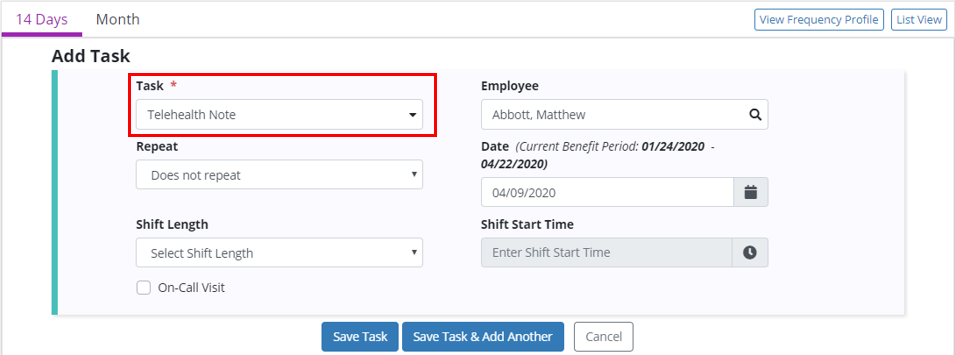
Once scheduled, the clinician can document care provided via telehealth using the template that was created. In the Narrative section of the document, type to search for the template and update the text based on patient-specific data gathered during the telehealth visit.
New orders and changes to the patient’s Plan of Care can be documented directly from the visit and will automatically populate in the patient’s IDG Summary.
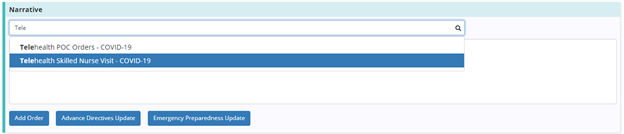
Updated on 4/09/2020