

In the wake of COVID-19, telehealth is emerging as a way to complete visits and help prevent the spread of the coronavirus.
The CARES Act encourages the use of telehealth in home healthcare but does not yet provide Medicare reimbursement for this equipment. An emergency rule making its way through the U.S. Office of Management and Budget could give providers the chance to be compensated for telehealth services.
Axxess Home Health enables users to create custom notes and templates to document telehealth visits and retain appropriate documentation and reporting for telehealth services.
To create a custom note, navigate to the Custom Note Manager under the Admin tab.
Select Create New Custom Note and complete the fields in the New Custom Note window. Click Save to create the new custom note.
Users can select any discipline from the Discipline Task drop-down, but selecting Communication Note is recommended.
Admin tab ➜ Custom Note Manager ➜ Create New Custom Note ➜ Complete fields ➜ Save
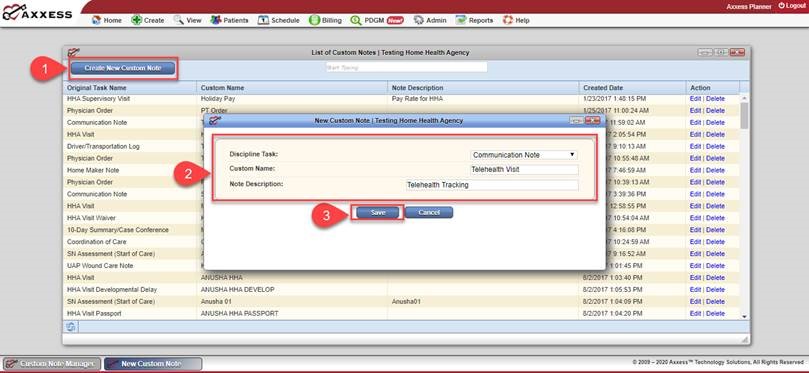
The newly created note will appear at the bottom of the task list when scheduling a visit in the Schedule Center. Custom notes are added to the bottom of the list in the order they were created.
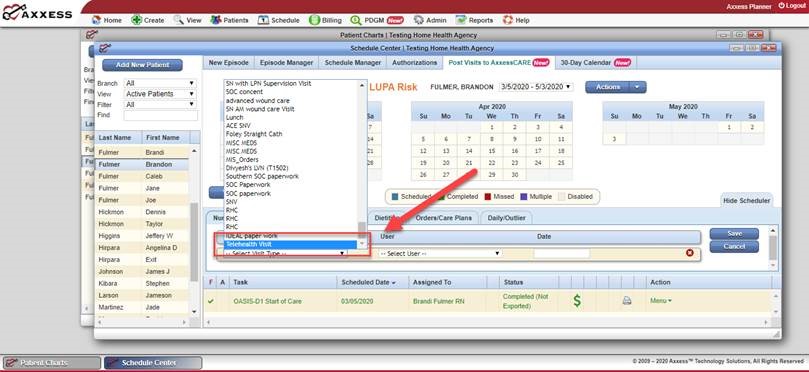
Users can also leverage the custom note feature in Axxess Home Health to streamline HHA Supervisory Visits performed through telehealth. This functionality optimizes telehealth scheduling and delivery, and facilitates compliance with the CMS Interim Final Rule. CMS permits telehealth and phone monitoring for HHA Supervisory Visits.
To create a telehealth HHA Supervisory Visit, rename the HHA Supervisory Visit to Telehealth HHA Supervisory Visit, HHA Telehealth Supervisory Visit, or another name that enables staff to distinguish between telehealth and in-person visits.
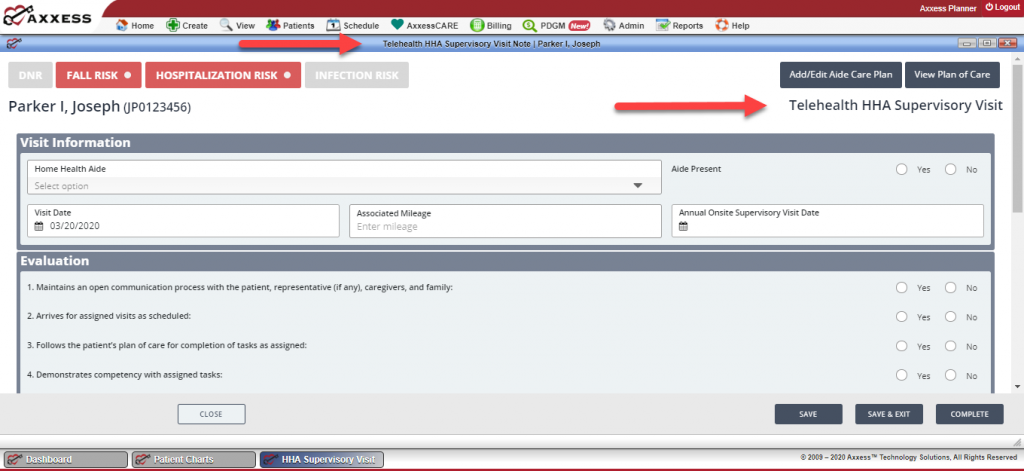
To create a custom template, navigate to the Admin tab, hover over New and select Template from the drop-down menu.
Admin tab ➜ New ➜ Template
Complete the fields in the New Template window and click Save to create the telehealth template. Different agencies and payers will have different requirements for what information should be included in the telehealth template.
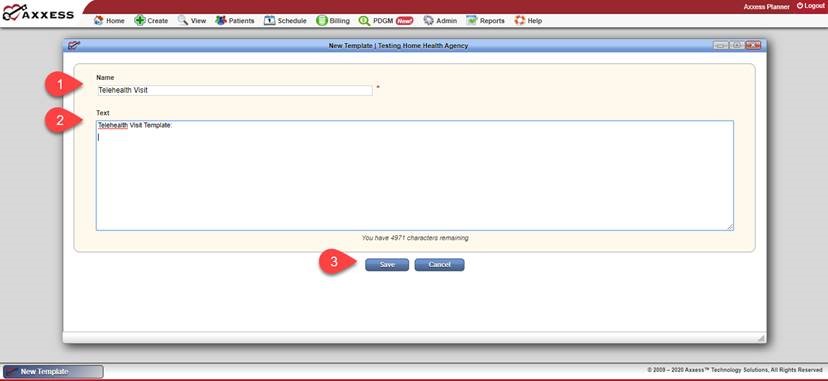
Once created, the template can be used anywhere that templates are accessible in Axxess Home Health. We suggest using the telehealth custom template in conjunction with the newly created telehealth custom note.
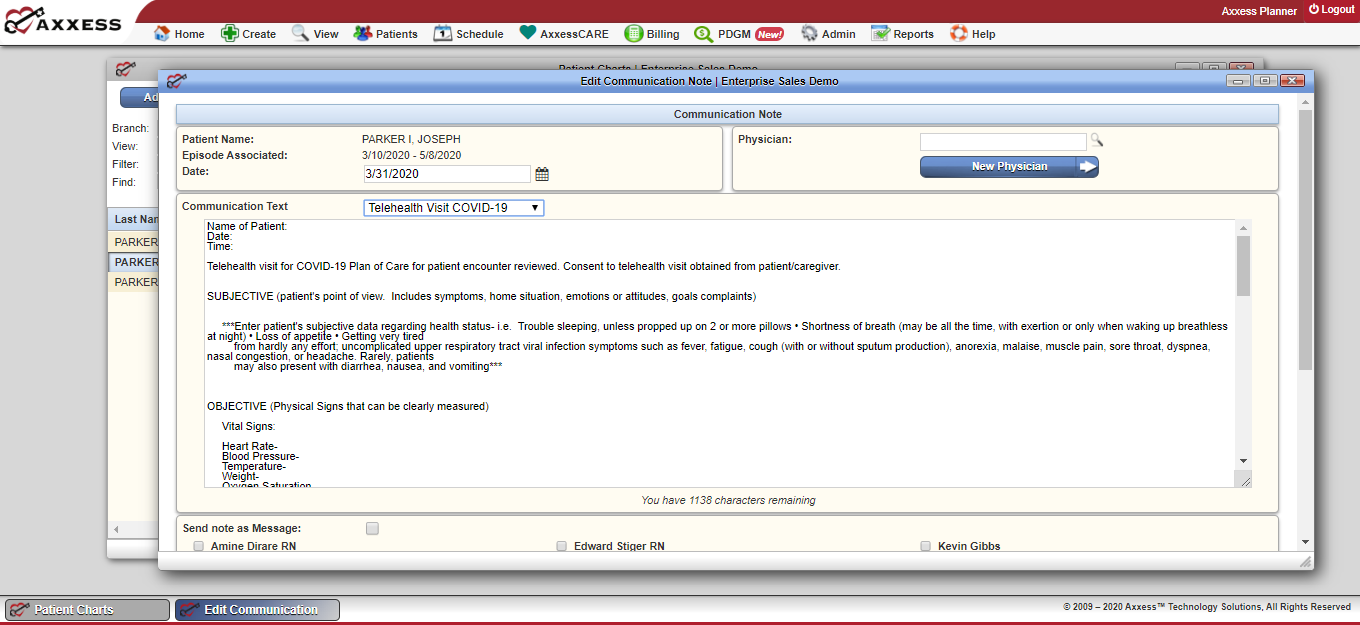
Since CMS does not reimburse agencies for providing telehealth services, the Non-Visit Activity tasks in Axxess Home Health enables users to reimburse clinicians for case management fees and/or productivity compensation. Information entered in a Non-Visit Activity task automatically flows to payroll and enables users to seamlessly track clinicians’ payment.
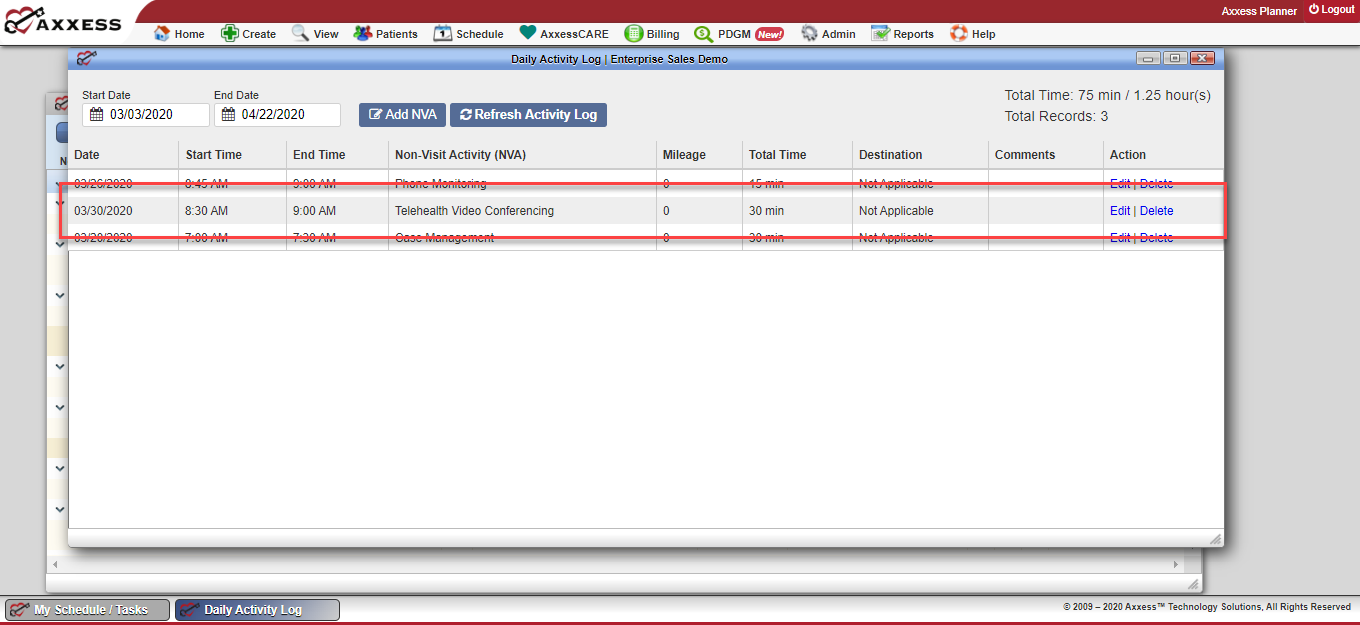
To review clinicians’ productivity, navigate to the Report Center and generate the Employee Visit History report under Statistical Reports.
Reports tab ➜ Report Center ➜ Statistical Reports section ➜ Employee Visit History
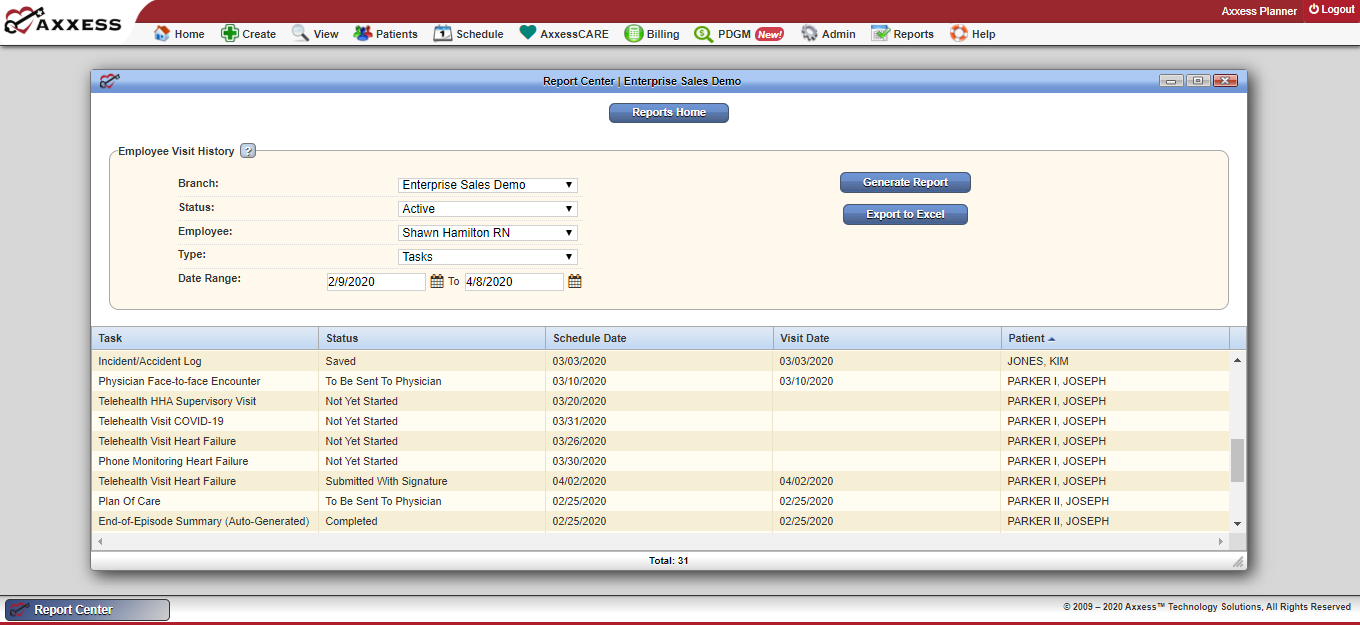
Once a telehealth note is scheduled, users can access it from the Dashboard, Patient Charts and Schedule Center. However, if the original task was a Communication Note, the task will not appear on the Dashboard. Telehealth visits do not appear in the Axxess Planner since they are currently non-billable visits.
Dashboard:
To access telehealth visits from the Dashboard, navigate to the My Scheduled Tasks tile.
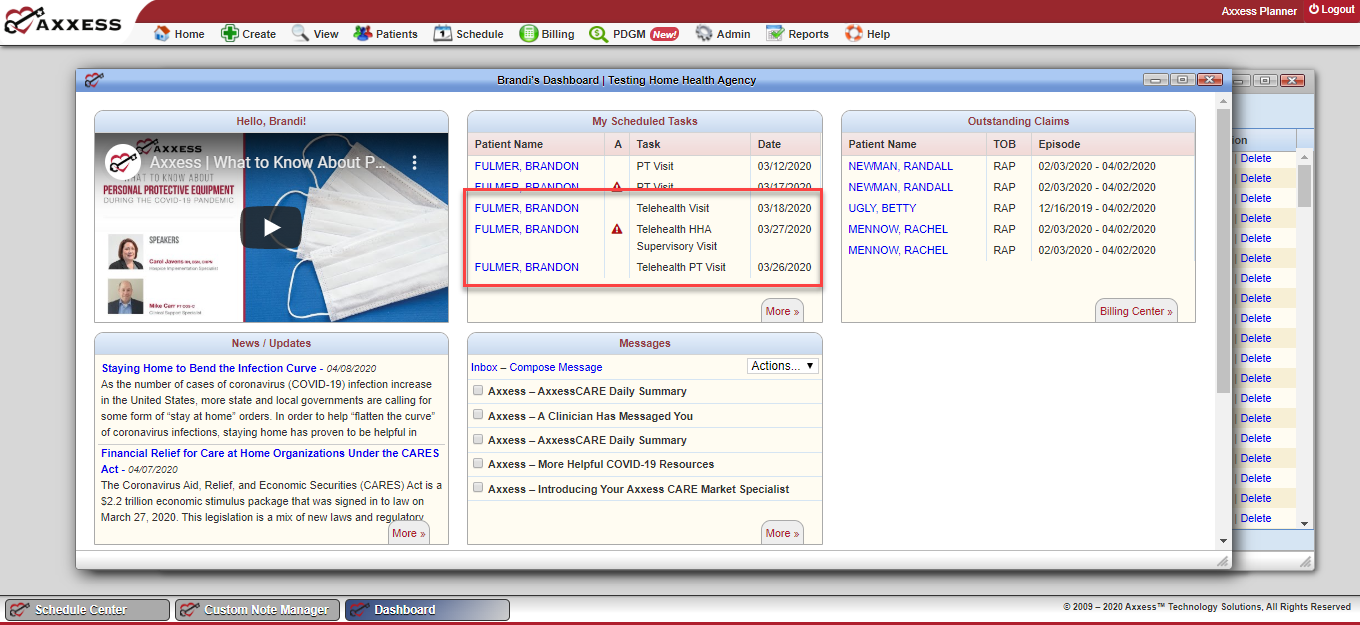
Patient Chart:
To access telehealth visits from a patient’s chart, navigate to the list of scheduled visits that appears the bottom half of the screen.
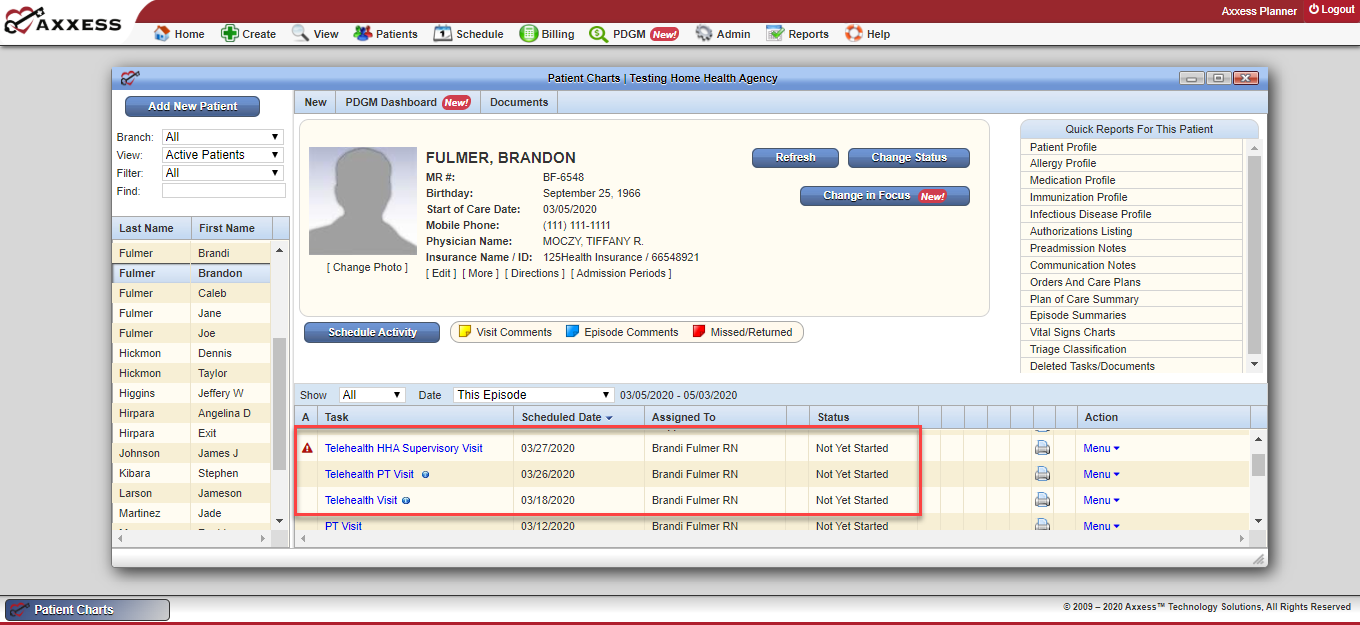
Schedule Center:
To access telehealth visits from a patient’s chart, navigate to the list of scheduled visits that appears the bottom half of the screen.
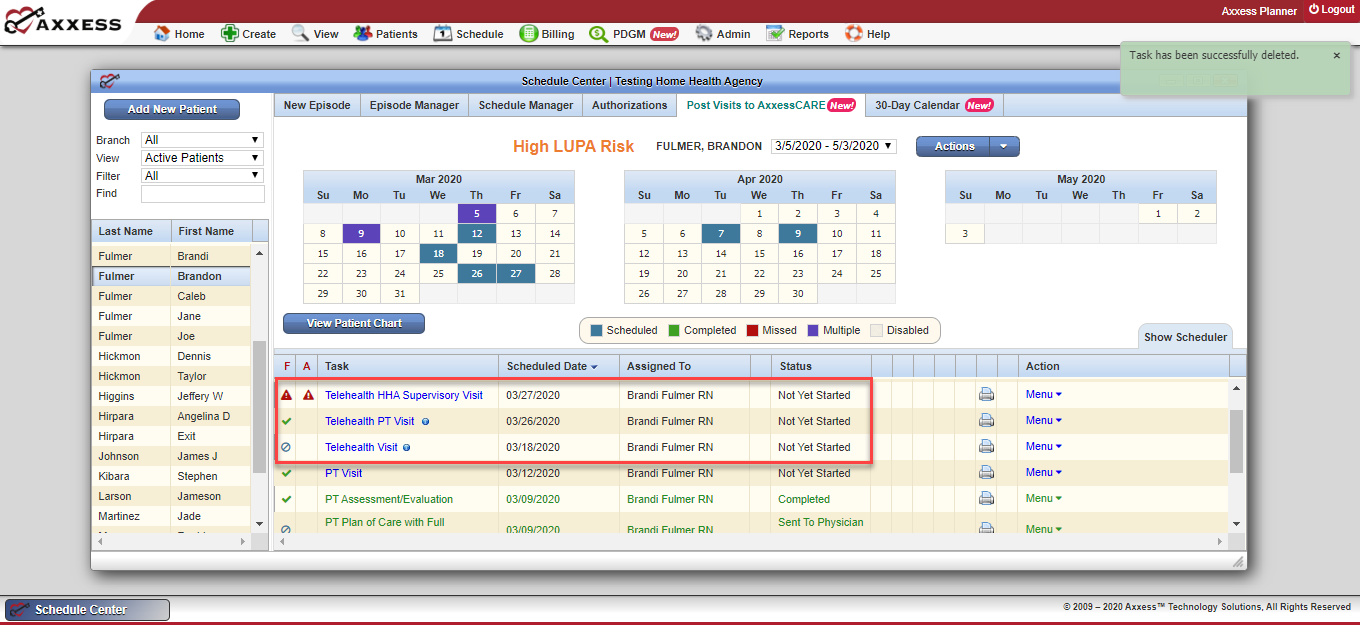
To add telehealth orders, enter the appropriate disease processes through the patient’s Plan of Care profile.